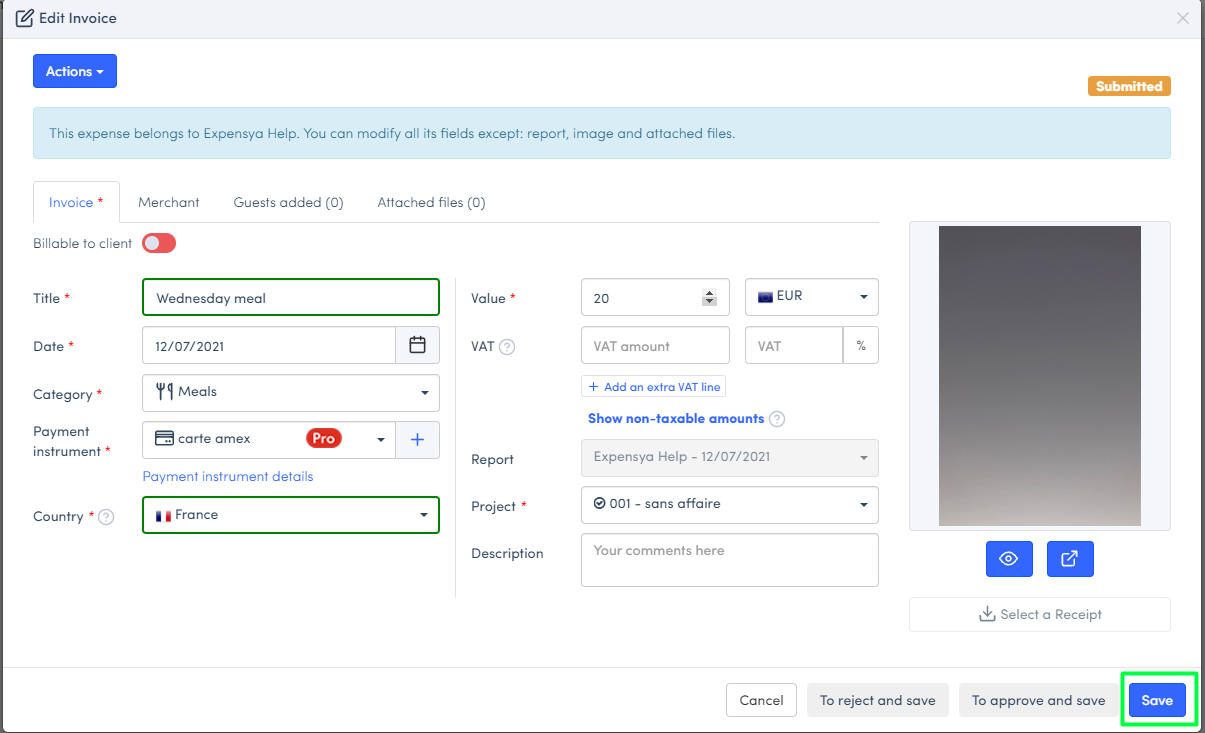Manager's Guide to Modifying Employee Expenses in Expensya
The Expensya website enables you to modify your team's expenses if you are their first approver, additional approver, accountant, or administrator.
When a report is submitted:
- At the top of the page, click on the tab corresponding to your role in the approval process: Manager, Accountant, or Admin.
For this case, you should go the the Manager tab.
- Access the report by clicking on it, then click the Edit expense button.
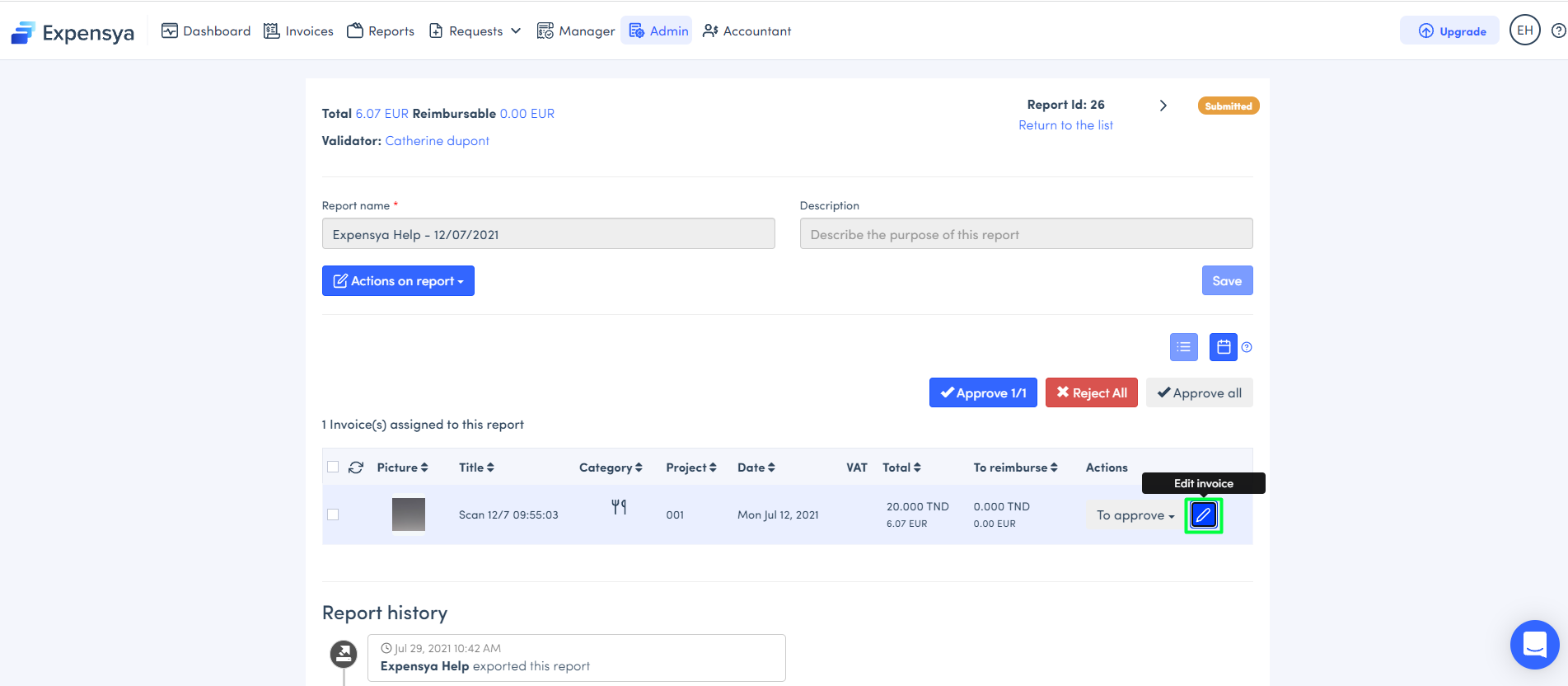
You can modify all its fields except report, project, image and attached files.
- Modify the expense and Save