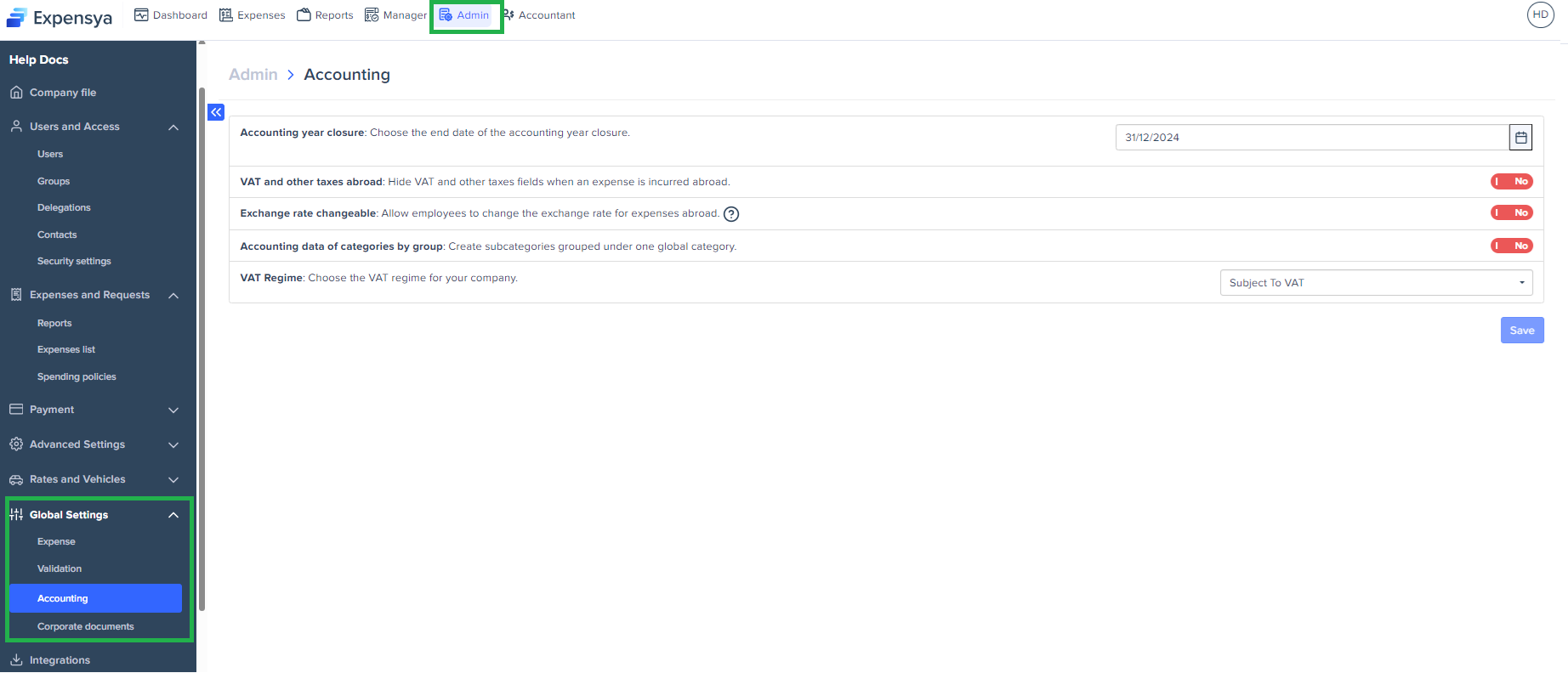Tenant Settings
An administrator can change the tenant settings on Expensya from the website.
Through the Admin tab, under Global Settings on the sidebar menu you'll find:
- Your tenant's general information:
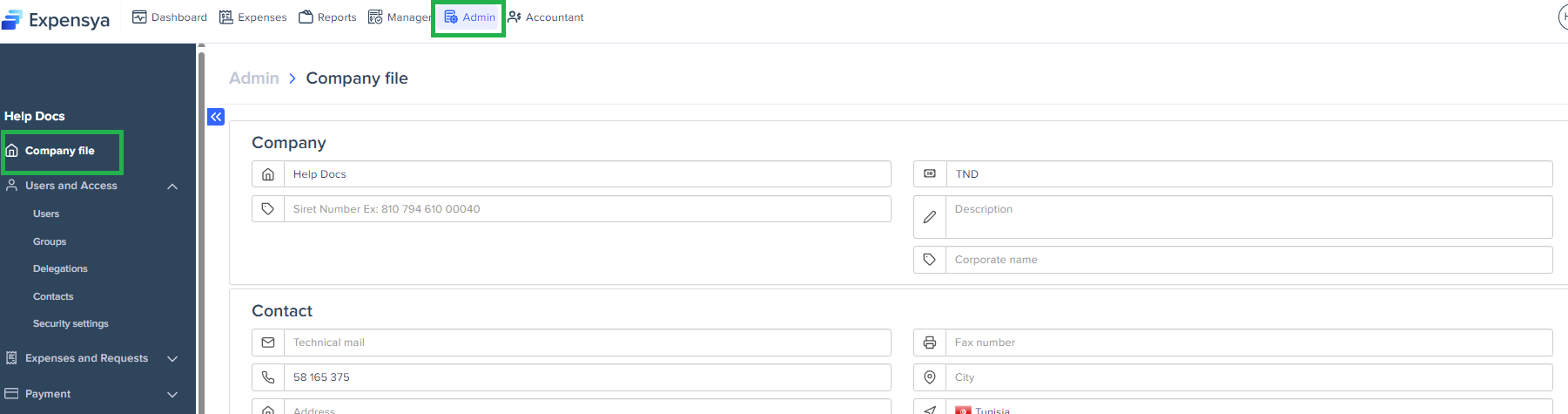
- Customizable expenses settings:
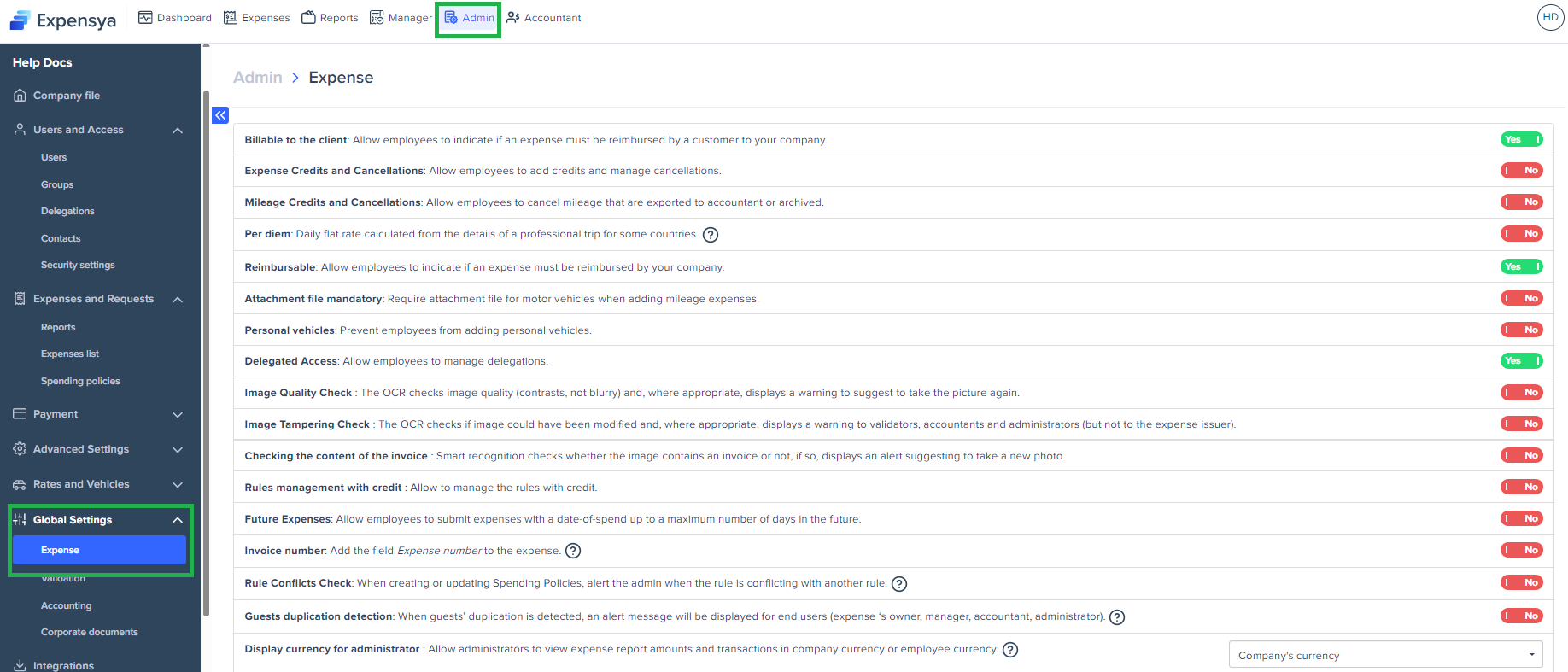
- General approval settings:
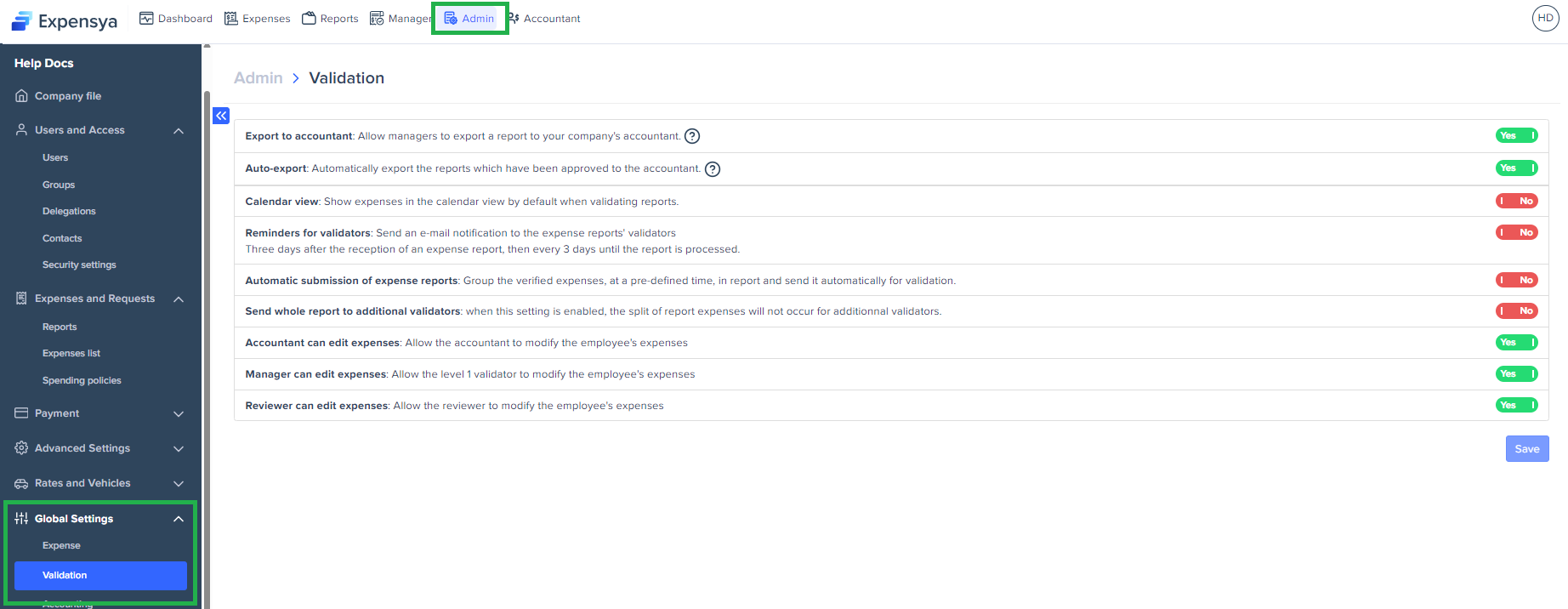
- Accounting settings: