How Accountants Can View Reports and Expenses in Calendar Mode
as an accountant, you can view the expenses and reports in calendar mode which gives you a zoomed-out view of the reports per month.
This feature is activated by the administrator of the tenant from the Admin tab, under Global settings menu, the Approval panel.
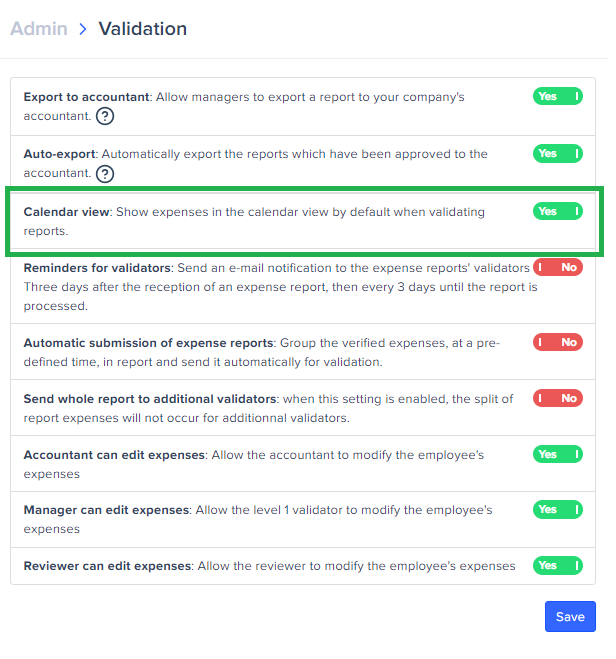
To view a Report in calendar mode:
- Access a Report,
- Choose the calendar view,
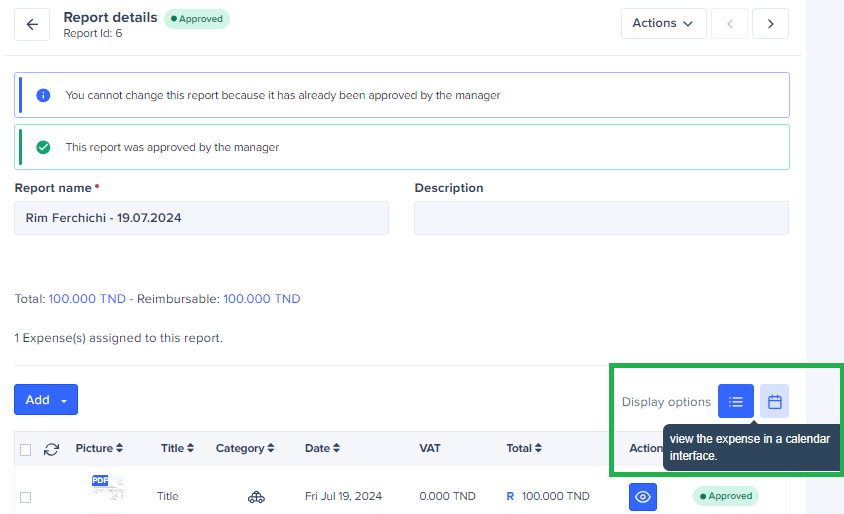
You will be able to see your expenses in calendar view,
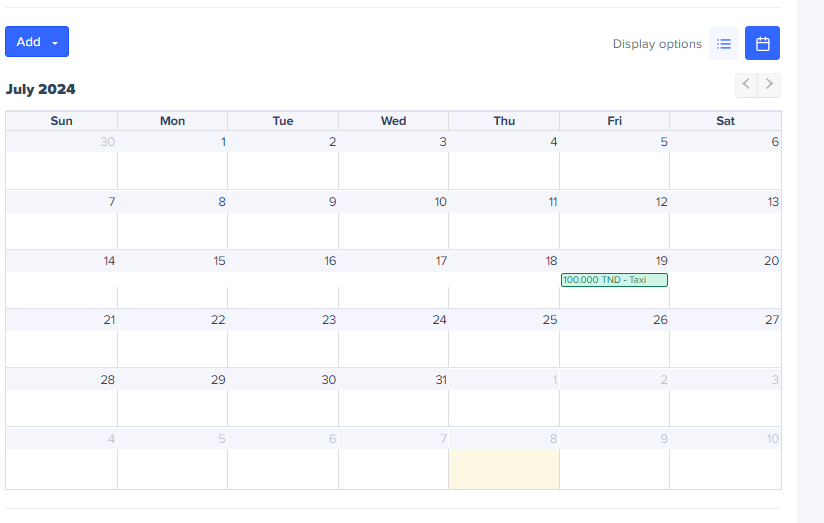
You can also have this vision from the Expenses tab.
If you click on any expense in calendar mode, the expense form will open, allowing you to make changes.
If you click on any expense in calendar mode, the expense form will open, allowing you to make changes.
To view access the calendar mode:
- Click on the Accountant tab,
- Go to the report and click on the button which allows you to see the expenses in calendar mode.

