Creating an Expensya Account
Are you looking to create a free trial account with Expensya? Here are the steps to follow:
On the website:
- Start by visiting the Expensya website, then click on Free Trial.
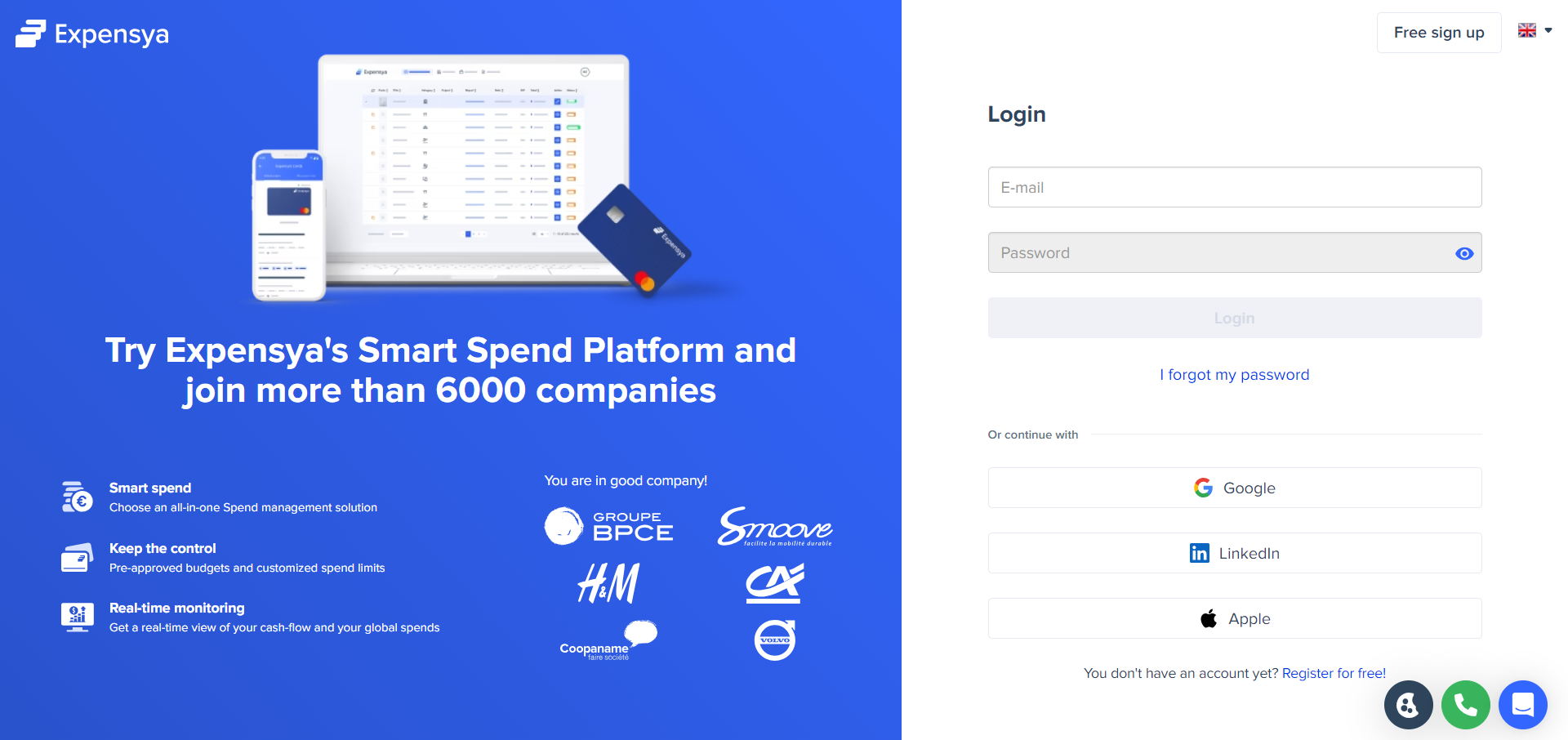
- Choose your account creation method. You have the option to proceed with your professional email address or with your Google, LinkedIn, or Apple accounts.
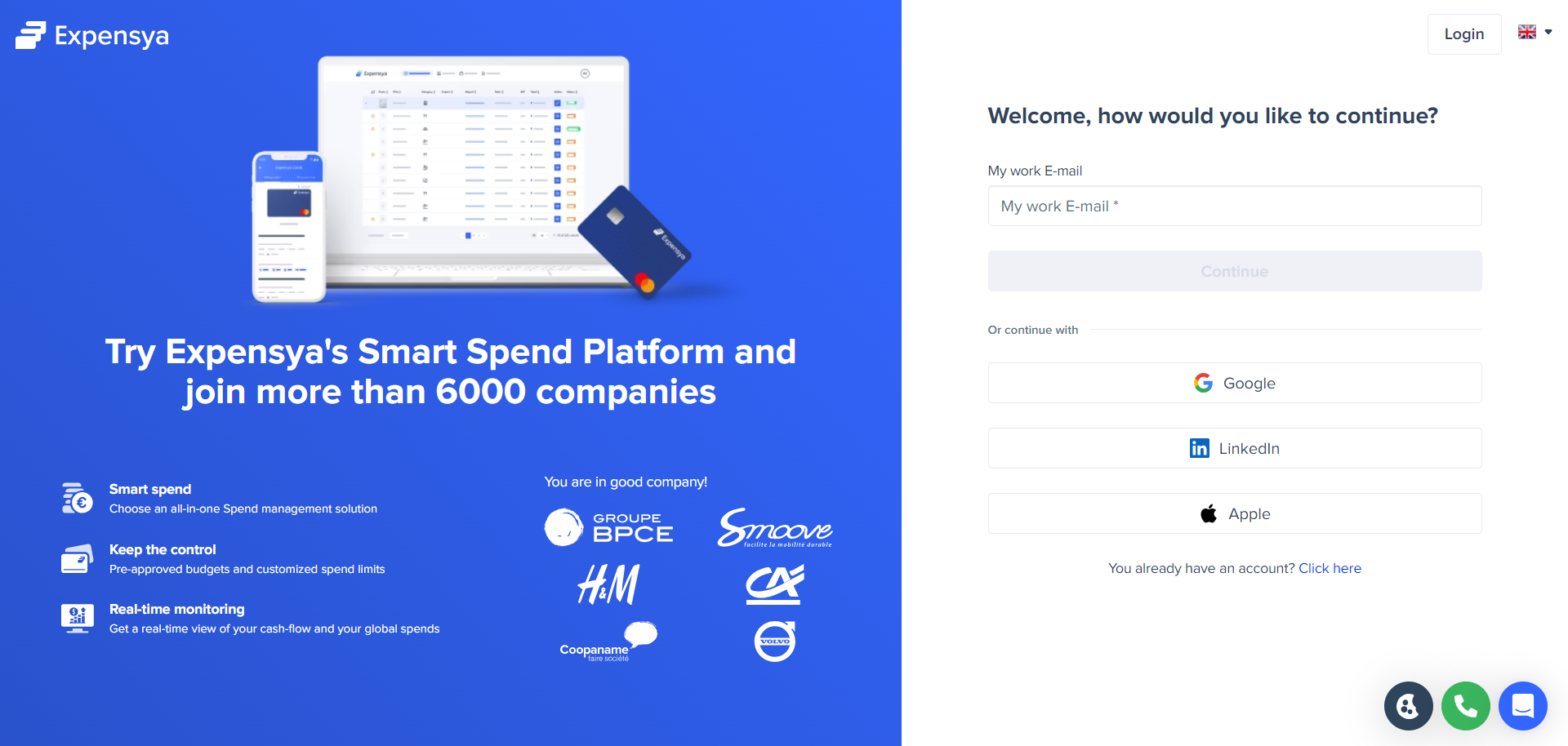
- Follow the creation steps, and you will receive an account activation email in your mailbox.
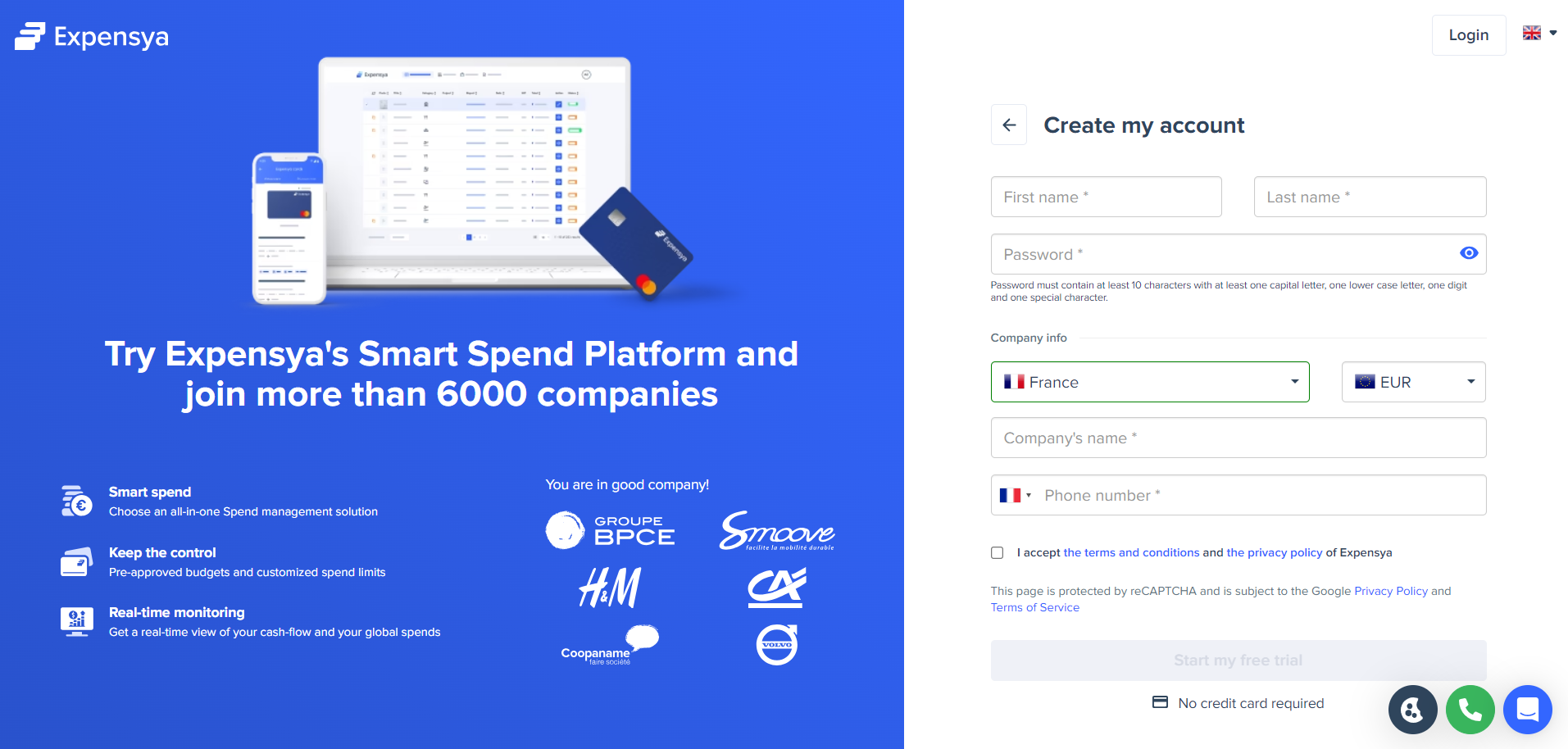
On the mobile app:
- Start by downloading the Expensya app from the Apple Store or Play Store.
- When you open the app, enter your email address and tap on Continue with email.
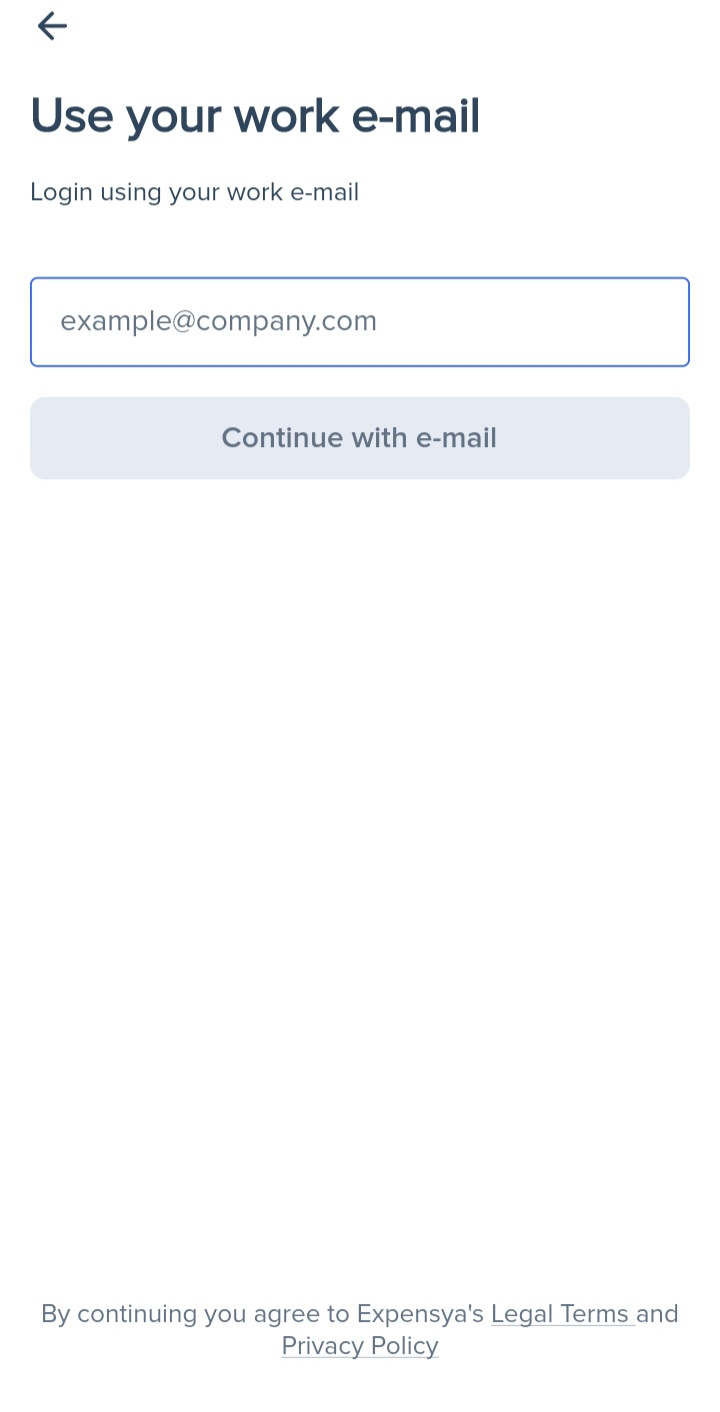
- Choose a password and proceed with the account creation by following the different steps.
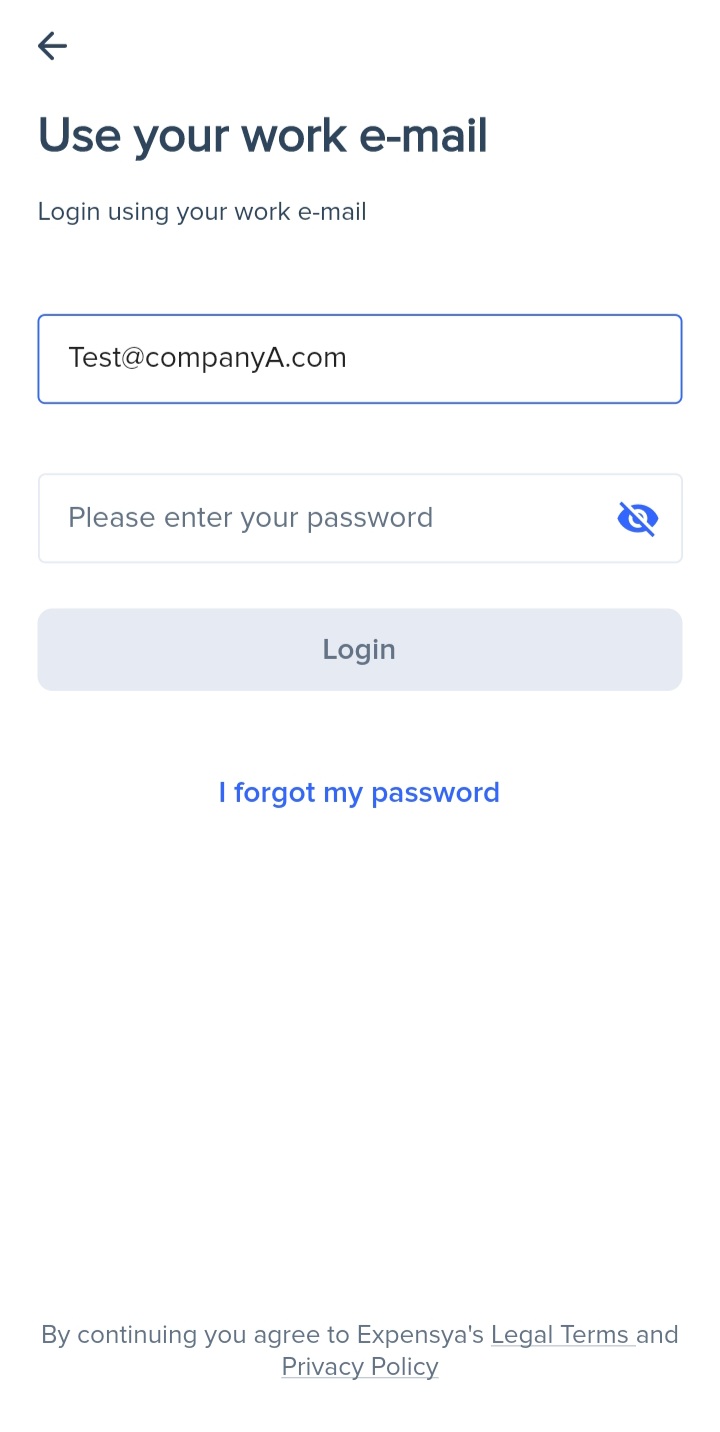
A notification will indicate that your account is awaiting approval. You can proceed with this article to learn about the next steps.
