Using Public APIs to Retrieve Expensya Customer Data as a VAT Recovery Partner?
The VAT recovery partner can use public APIs to retrieve data from Expensya customers that will be used in the recovery process.
- Register on the API portal:
The partner must register on Expensya API Portal.
Once connected, the Expensya API page will be displayed with our various APIs products.
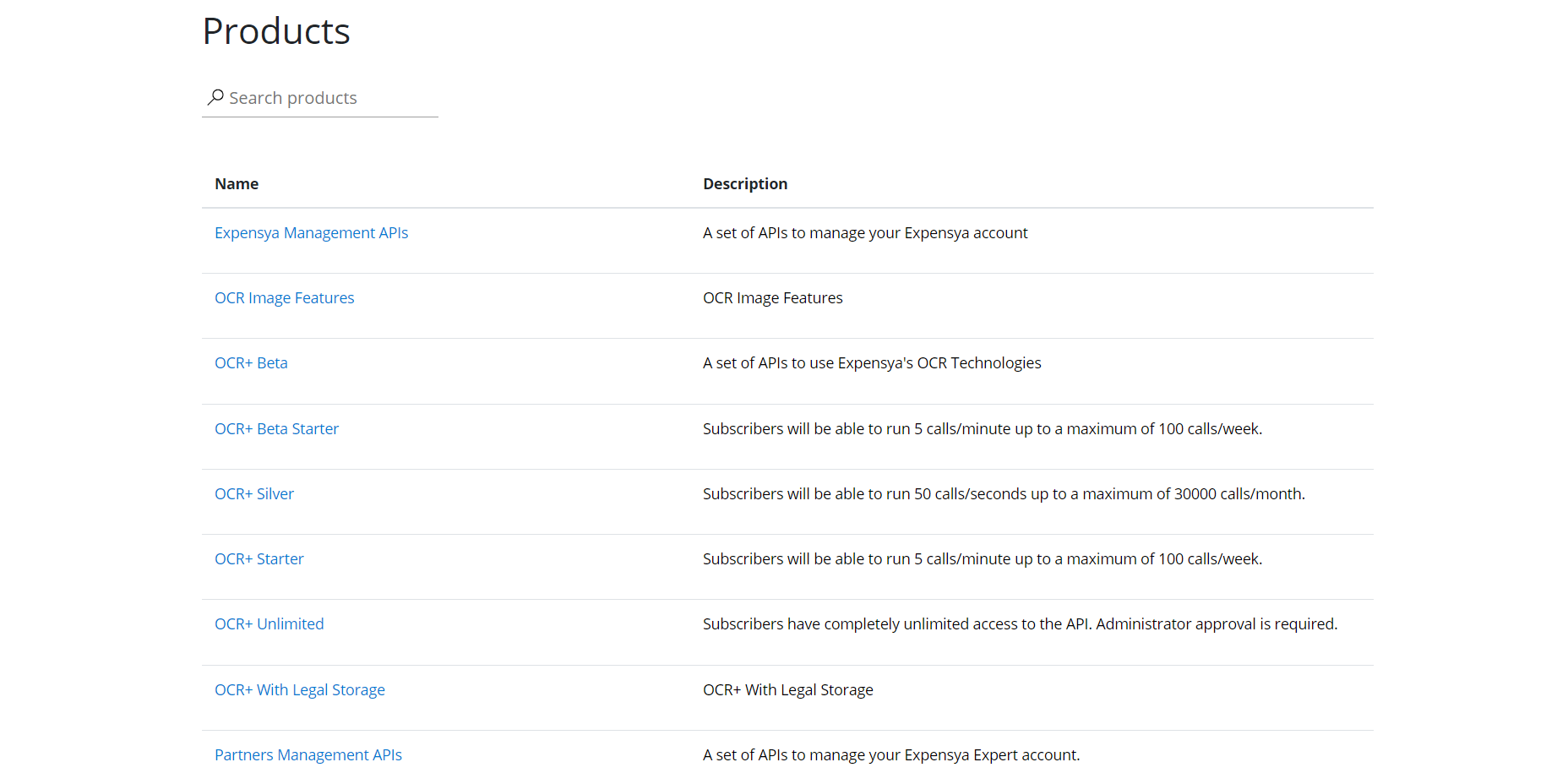
Expensya Management APIs is a set of APIs that gives the possibility to synchronize between elements in an Expensya account and an external information system and vice versa (Example: users, expenses, projects, etc...).
- Choose the name of your subscription:
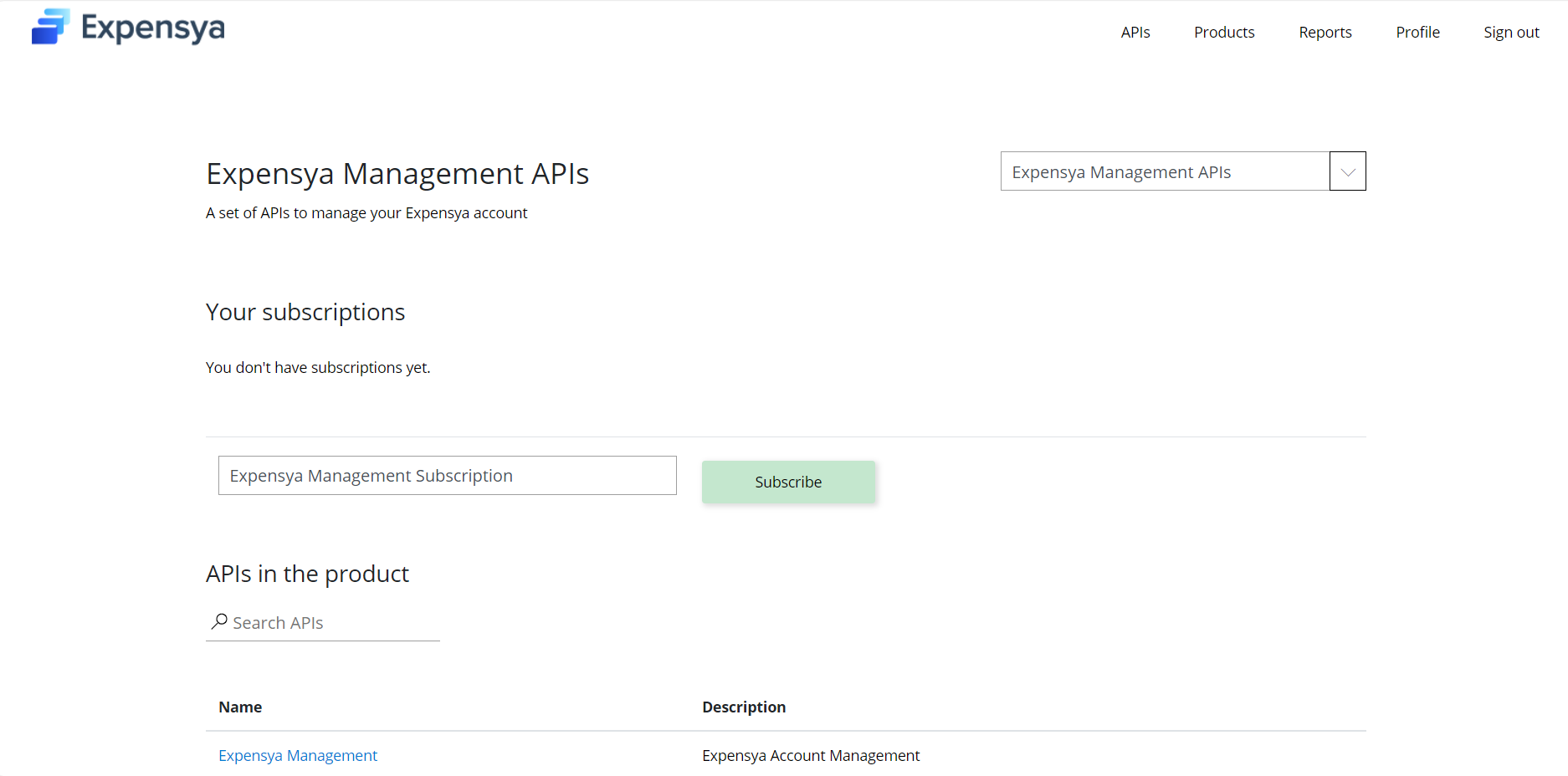
- A new API token portal will be generated:
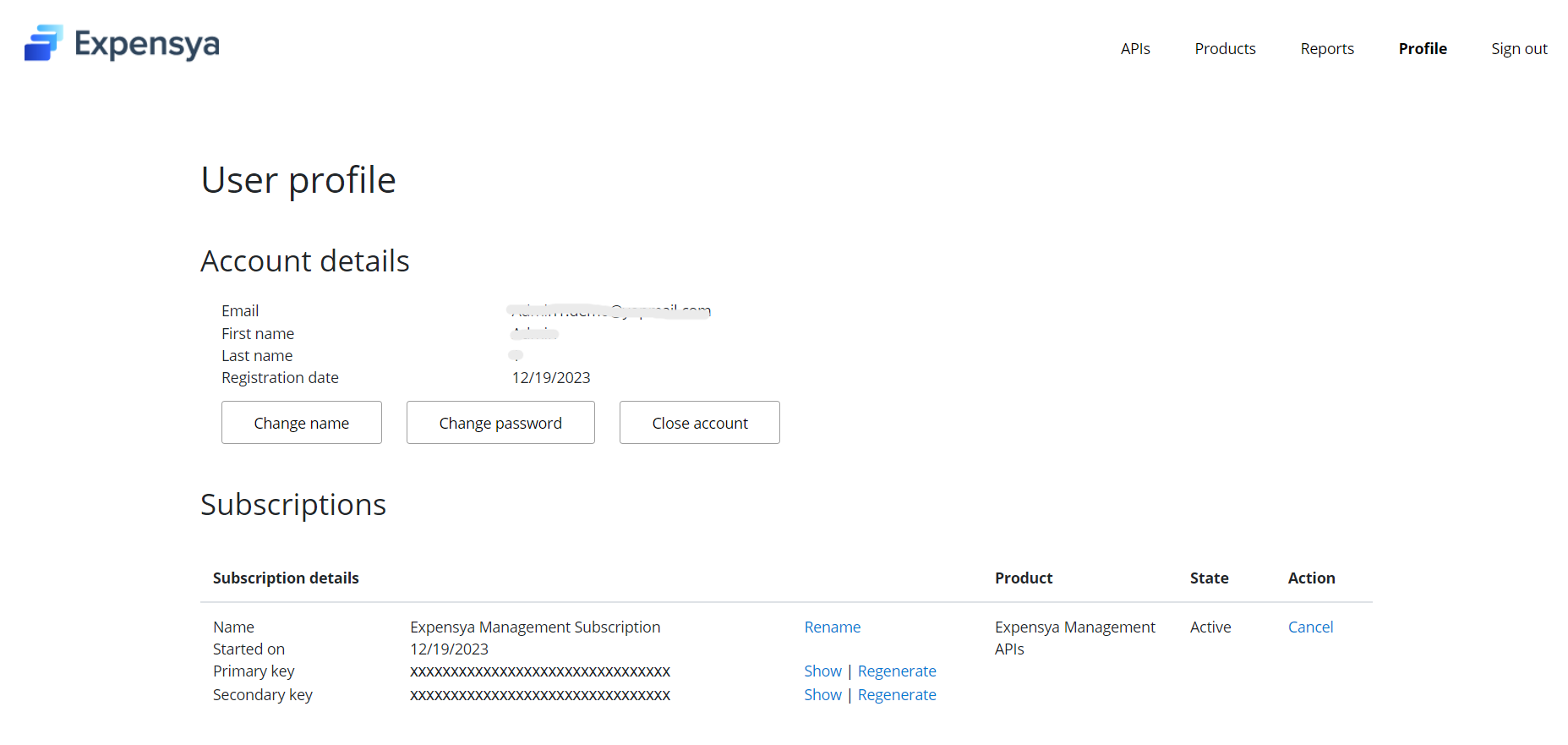
- Generation of the Token from a client's account
The customer must generate an authentication token to the partner, which will then be used as the API input. This token will allow the partner to access the client data via API.
Here how to generate the token from the client's Expensya account:
- Go to the Administration tab, sub-menu Integrations.
- Click on API Keys.
- Click Generate token.
- Choose the type of access.
- Copy the token via the Copy button.
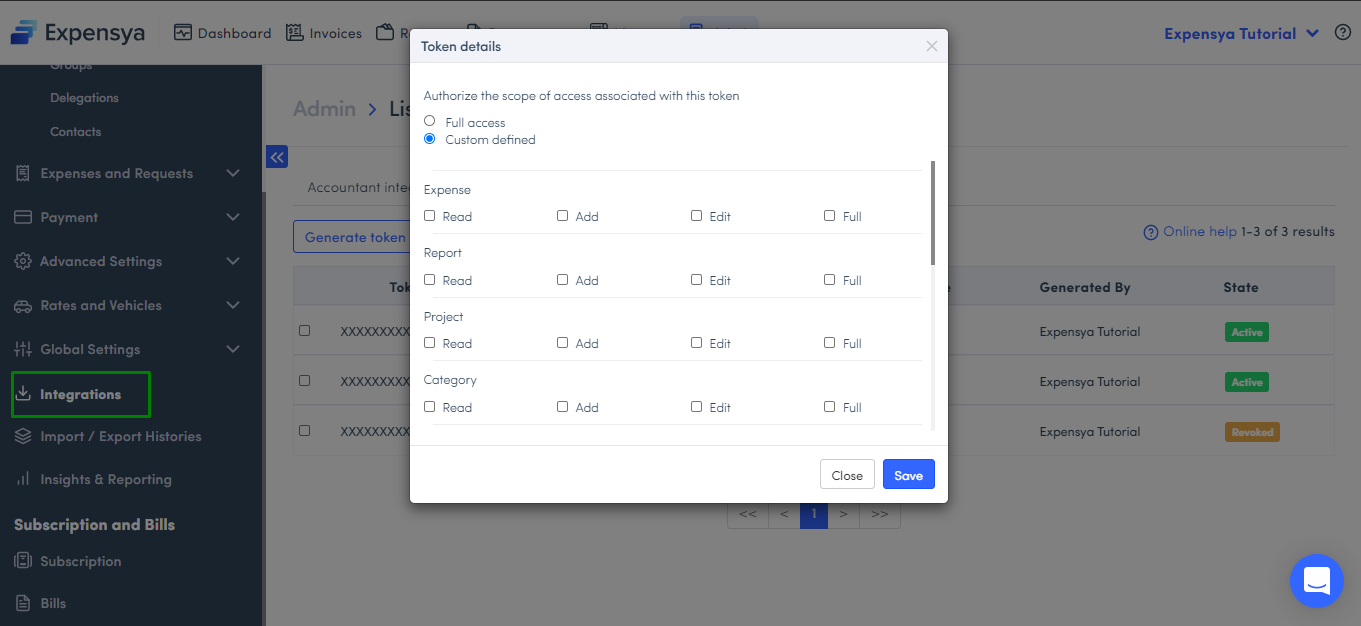
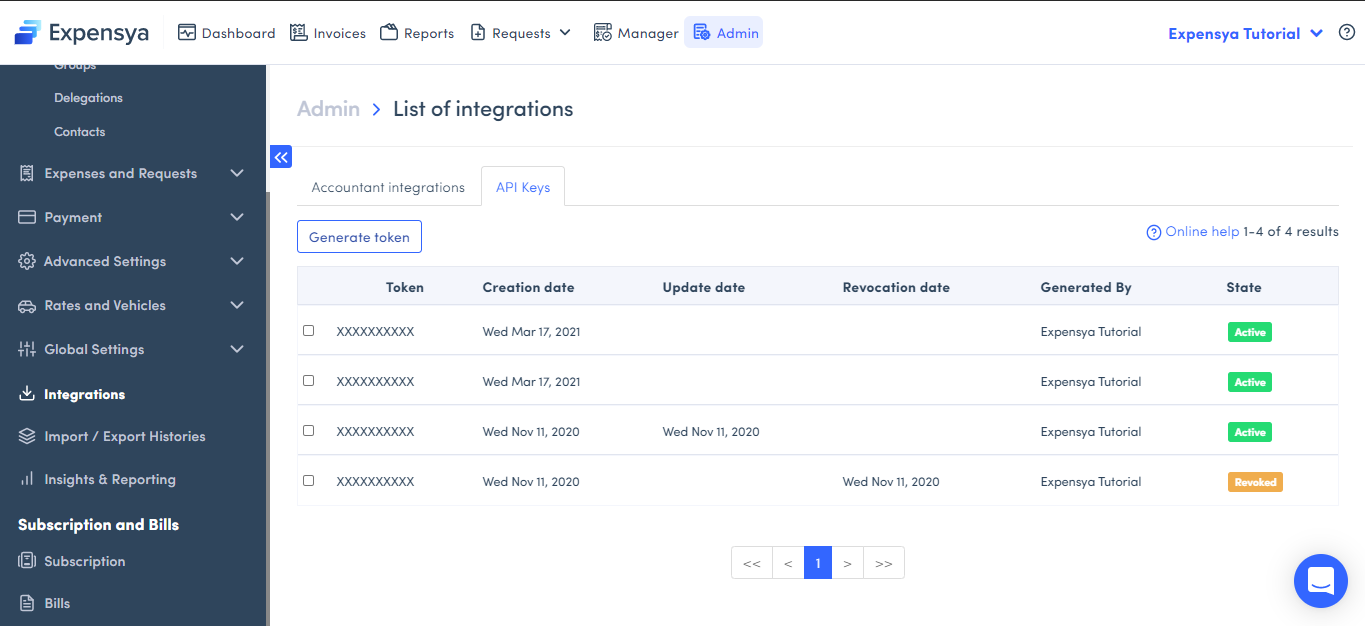
- Use of APIs:
To use APIs from the portal, you must send two types of tokens into the header of theAPIs:
- The token created after the subscription on the product Expensya Management API will be used as an input for the header of the Ocp-Apim-Subscription-Key.
- The token generated will be used as an input for the Header of Expensya-Token.
The Get Expenses API will collect customer expenses, accounting and VAT details. Several filters are available refine as needed.
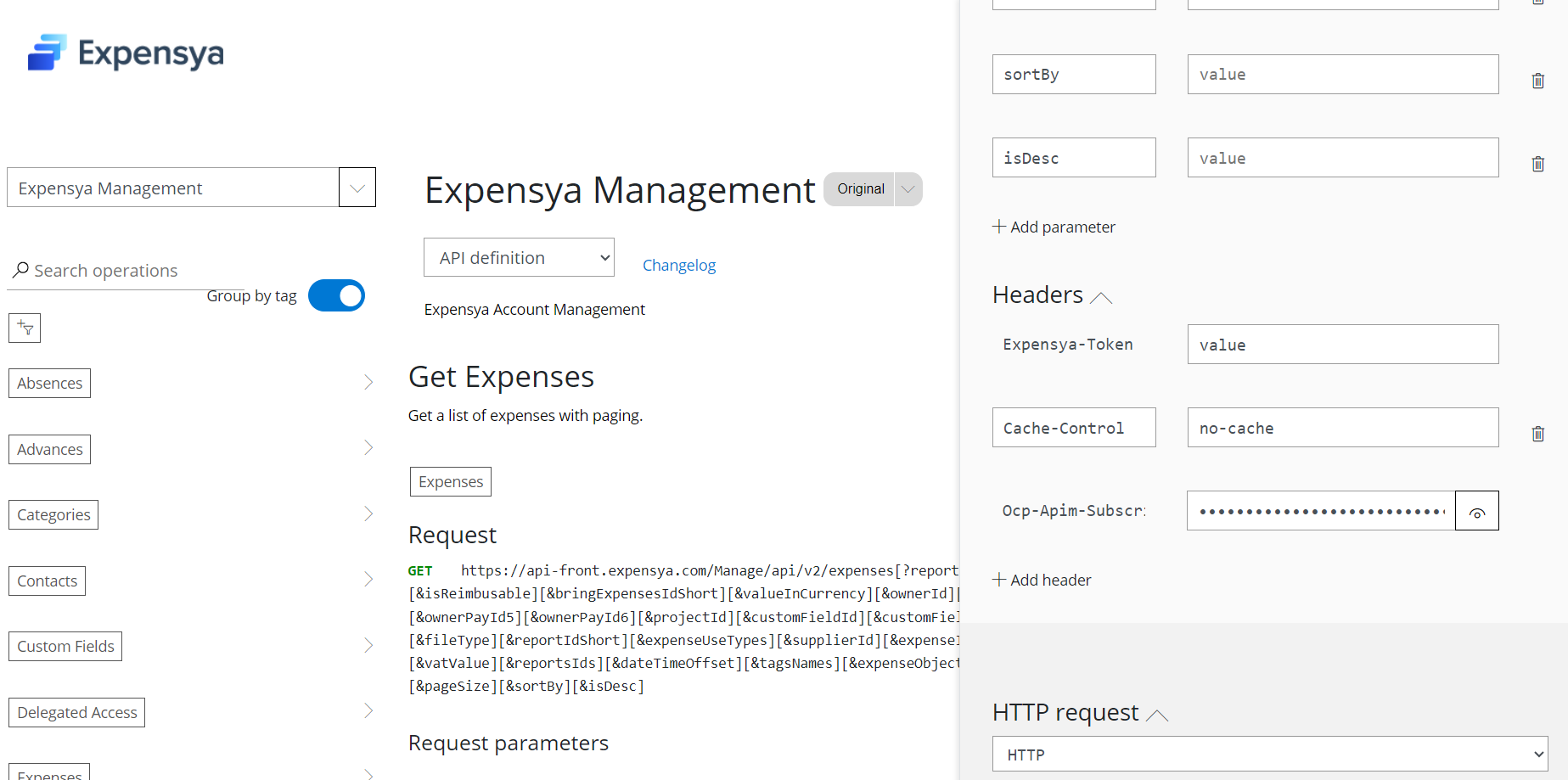
For further informations please contact the support team.
