Medius Copilot for Expenses: Your AI Assistant
Medius Copilot is a chatbot designed to provide quick answers to your questions directly from the platform’s interface.
How to Use Medius Copilot:
- Launch the Chatbot:
In the lower right corner of the screen, click on the Copilot icon to start a conversation.
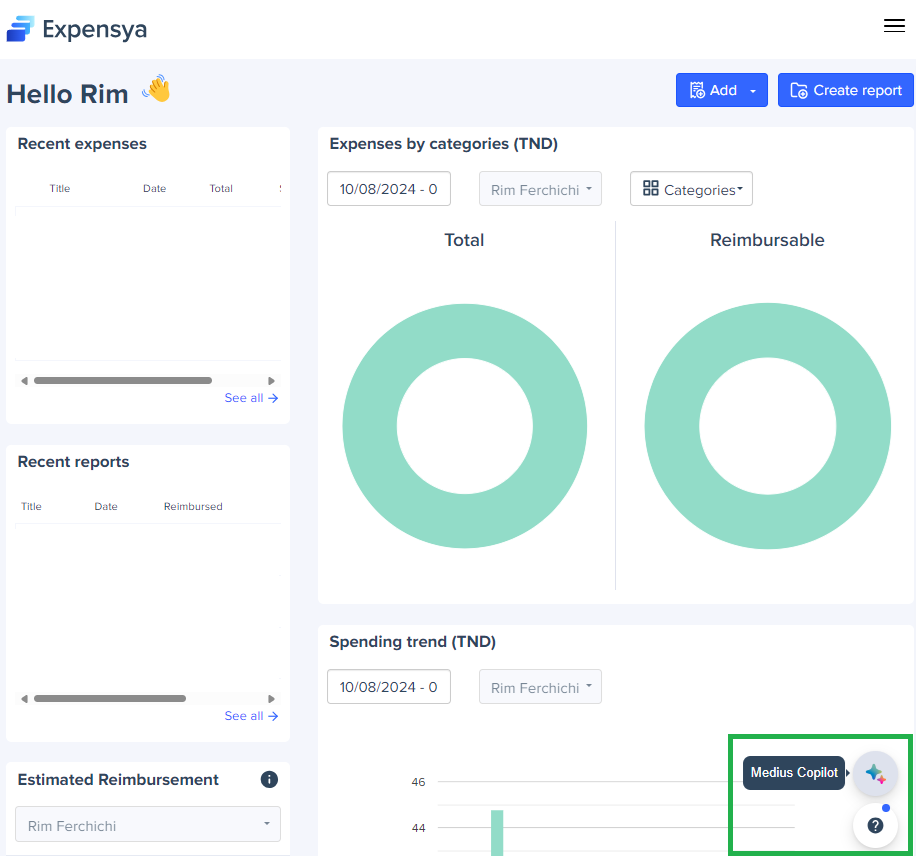
- Ask a Question:
A conversation window will open, prompting you to enter your question.
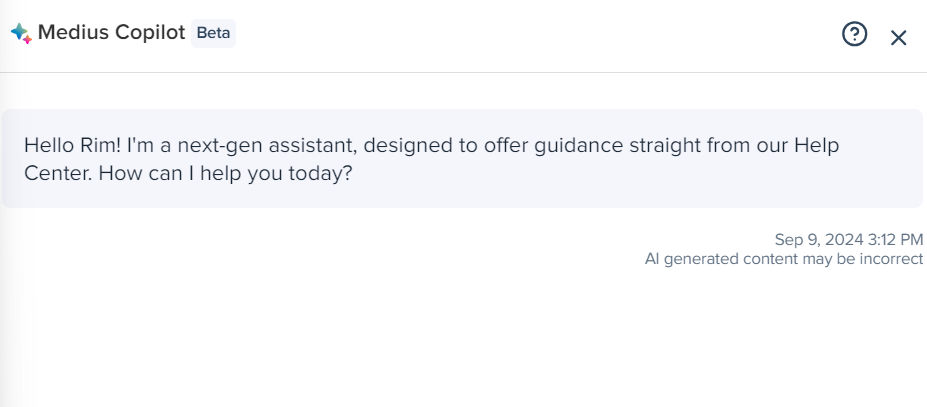
- Submit Your Query:
Type your question into the chat bar and click on the send icon. The copilot will then suggest related queries to help you carry out he conversation.

- Receive and Evaluate the Answer:
Medius Copilot will provide a concise answer to your question. You can evaluate the response by clicking on the thumbs-up or thumbs-down icons below the answer.
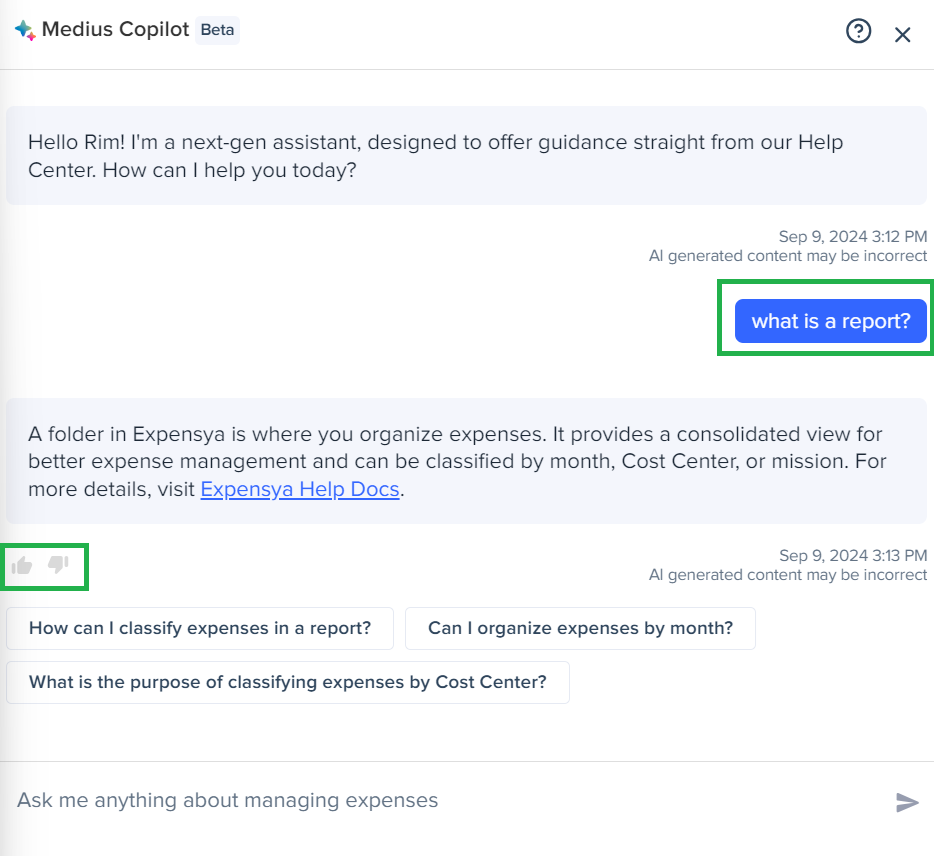
It is also possible to leave more detailed feedback by clicking the interrogation Mark at the top of the conversation then “Send feedback on Medius Copilot”
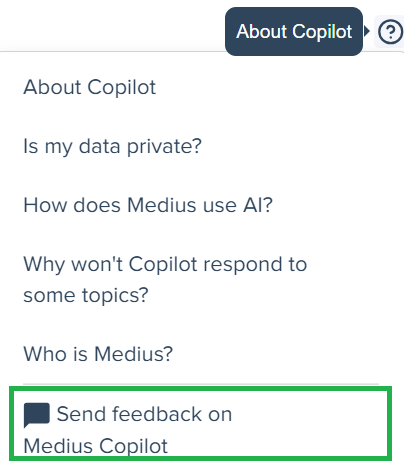
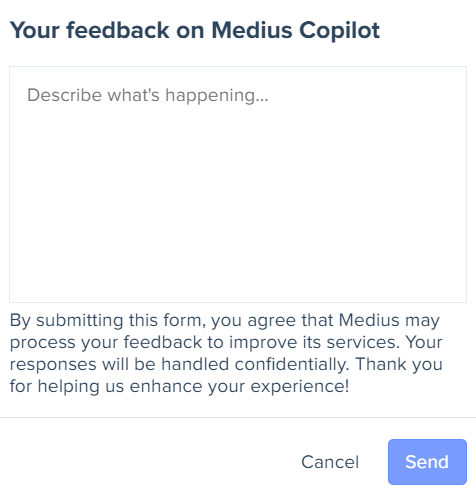
Data Privacy and Security:
Medius Copilot, powered by Azure OpenAI, prioritizes your data privacy and security. Here’s how your information is protected:
- Data Isolation: Your data is kept private and is not accessible to other customers or OpenAI. It is not used to train OpenAI models, nor is it shared with Microsoft or any third-party products or services.
- Service Separation: The Azure OpenAI Service operates independently and does not interact with services run by OpenAI.
- Stateless Models: No prompts or generated content are stored within the models.
- Safety Measures: We implement content filtering and abuse monitoring to ensure the service remains safe and reliable.

