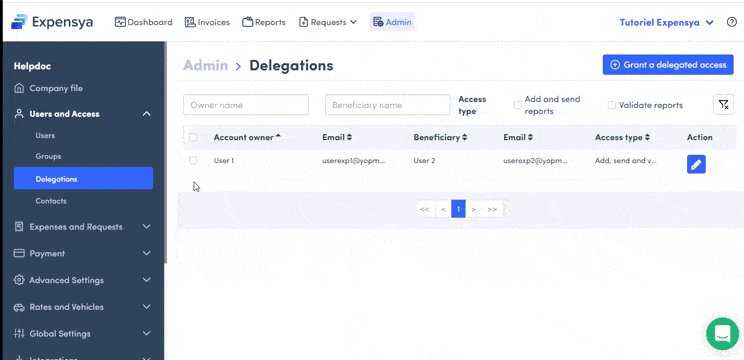Grant or Receive Access Delegation on Expensya
As an administrator, you can manage delegated access for user accounts from the web version.
For it:
- Go to Admin, then Users and Access
- Click on Delegations
- Then click on + Grant a delegated access.
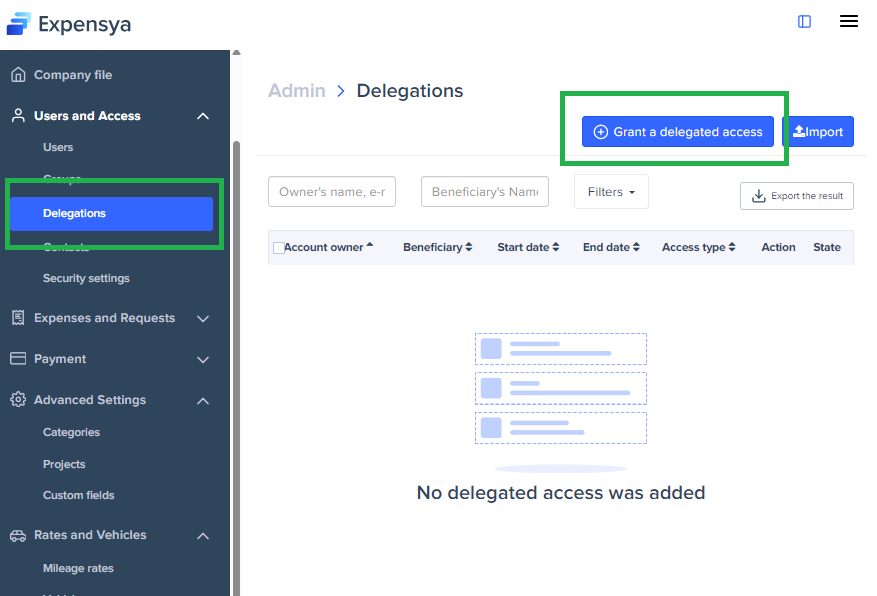
- Enter the name of the account owner and beneficiary as well as the type of access:
- Adding and sending expenses: the beneficiary can enter and send the expense reports instead of the owner
- Approval of expenses: the beneficiary can approve the notes instead of the owner.
- Save
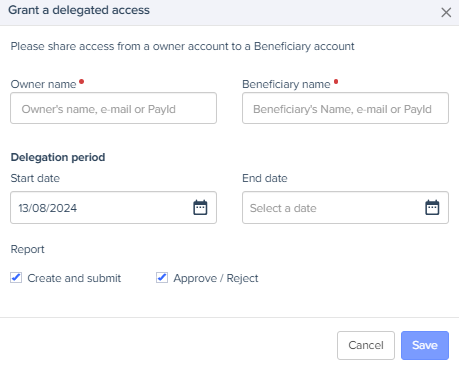
Modify delegate access
- Go to Admin, then Users and access
- Click on Delegations
- Then on the pen icon to modify
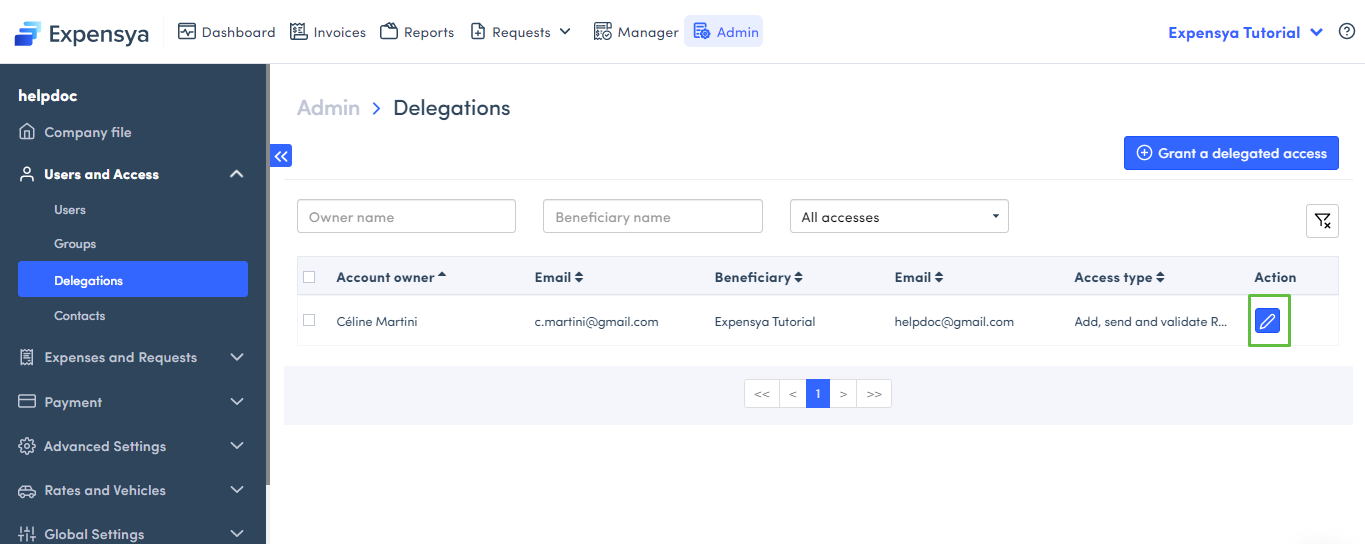
Remove delegate access
- Go to Admin, then Users and access
- Click on Delegations
- Select the delegate access to remove
- Then click on Remove