Integrating Bookings from Egencia into Expensya
Egencia is a travel agency specializing in business travel with its own travel booking tool.
Expensya and Egencia have partnered to integrate bookings made in Egencia in real-time into Expensya, automatically creating an authorization request.
The purpose of synchronizing bookings is to have visibility of the total cost of the trip, including expenses in the expense report and travel expenses within the same authorization request with the ability to link an authorization request to expenses.
What is an authorization request?
An authorization request is a "trip" created automatically in Expensya when the user books their trip in Egencia. It consists of one or more bookings (such as a flight ticket, hotel, car rental). Bookings are linked to an authorization request.
Authorization requests can be viewed in the Expensya tab Requests > Authorization requests
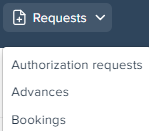
The authorization request contains:
- A label
- Travel dates
- Destination
- Custom fields (if applicable)
- Description
- Associated bookings
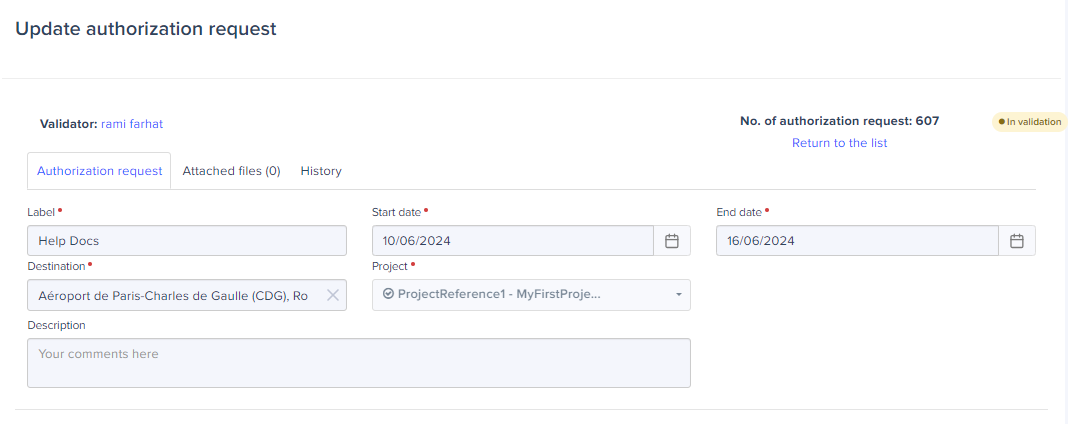
The authorization request assumes that the manager approves the trip in Egencia, and therefore, the authorization request is created in Expensya without the need for revalidation. Subsequently, the traveler can add expenses incurred during the trip to the authorization request.
How to link expenses to an authorization request?
The authorization request field appears on the expense form when its date falls within the defined start and end date of an existing authorization request associated with the collaborator.
In the expense form, the collaborator must associate their expense with a proposed travel order to allocate the expense to the total cost of the trip.
How to view bookings in relation to authorization requests in Expensya?
A booking corresponds to a trip in Egencia on a defined segment (e.g., a flight ticket, hotel, car rental). Bookings are linked to an authorization request.
Bookings can be seen in the Expensya tab Requests > Bookings. From this list of bookings, a button redirects the Expensya user to Egencia.
In the event of a booking cancellation in Egencia, the booking status changes to canceled in Expensya.
In summary, the process works as follows:
- The user makes one or more bookings on Egencia for a trip.
- Bookings are automatically and in real-time sent to Expensya.
- An authorization request containing these bookings is created in Expensya.
- The user can assign their expenses to an authorization request if the expense date aligns with the authorization request's start and end dates.
