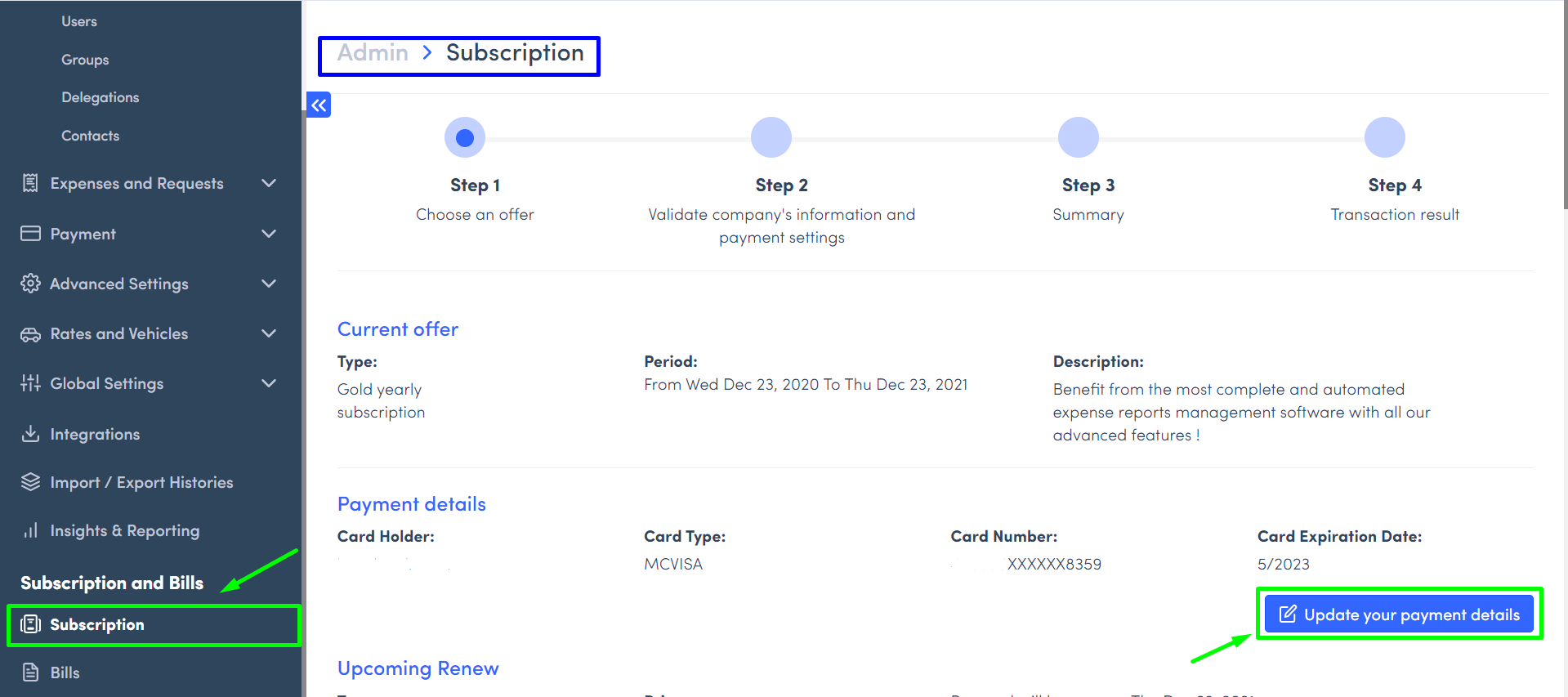Automatic Renewal
On Expensya, only the account admin can cancel the automatic renewal of the subscription.
To deactivate automatic renewal:
- Click on Admin tab from the website,
- Then on Subscription on the sidebar menu,
- Indicate if you want to activate or deactivate automatic renewal in the Next Renewal section.