Automatic Renewal of Physical Expensya Cards
The automatic renewal of Expensya physical cards is designed to simplify financial management and improve operational efficiency. This setting is all about ensuring a smooth and user-friendly card renewal process, avoiding disruptions in payment capabilities for Expensya card admins and cardholders alike.
The physical Expensya cards have a default lifespan of three year.
The card replacement process and alerts
10 weeks prior to the expiration date, the Expensya cards admins and holders are notified through:
- An email,
- A Banner on the Expensya cards list page.
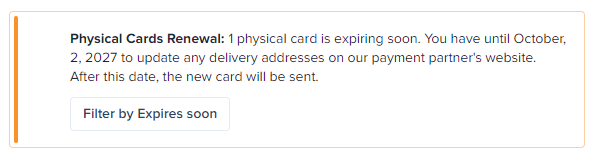
Expensya Card admins must leverage the 10-week notification window to verify and, if needed, update the delivery address to avoid any setbacks. This action is only possible between week 10 and week 8 before the expiration date.
The admin can use the filter Expires soon to get the full list of the physical cards that are expiring in the upcoming 10 weeks window.
Activating the new card
When a new physical card is delivered, the cardholder must activate it before use. The process is simple, with two activation options.
- Using the Card PIN for a First Purchase: The first transaction with the card, requiring the PIN, will automatically activate it.
The 4-digit PIN for the new card remains unchanged, ensuring familiarity and ease of use.
- Online Activation: Cardholders can also activate their card by entering the identifier found on the card in the Expensya system.
While the new card is pending activation, cardholders can continue to use their old physical card. Once the new card is activated, it will become the primary payment card, and the old one will be automatically deactivated and hidden from view.

