Manage Your Password
On Expensya, you can generate a new password in case you forgot the old one. You can also update an existing password. This feature is available to any user with a valid account on Expensya.
Forgot your password?
If you have forgotten your password and need to create a new one, simply:
- Click on I forgot my password on Expensya's login page.
- Type in the email address you use to log in.
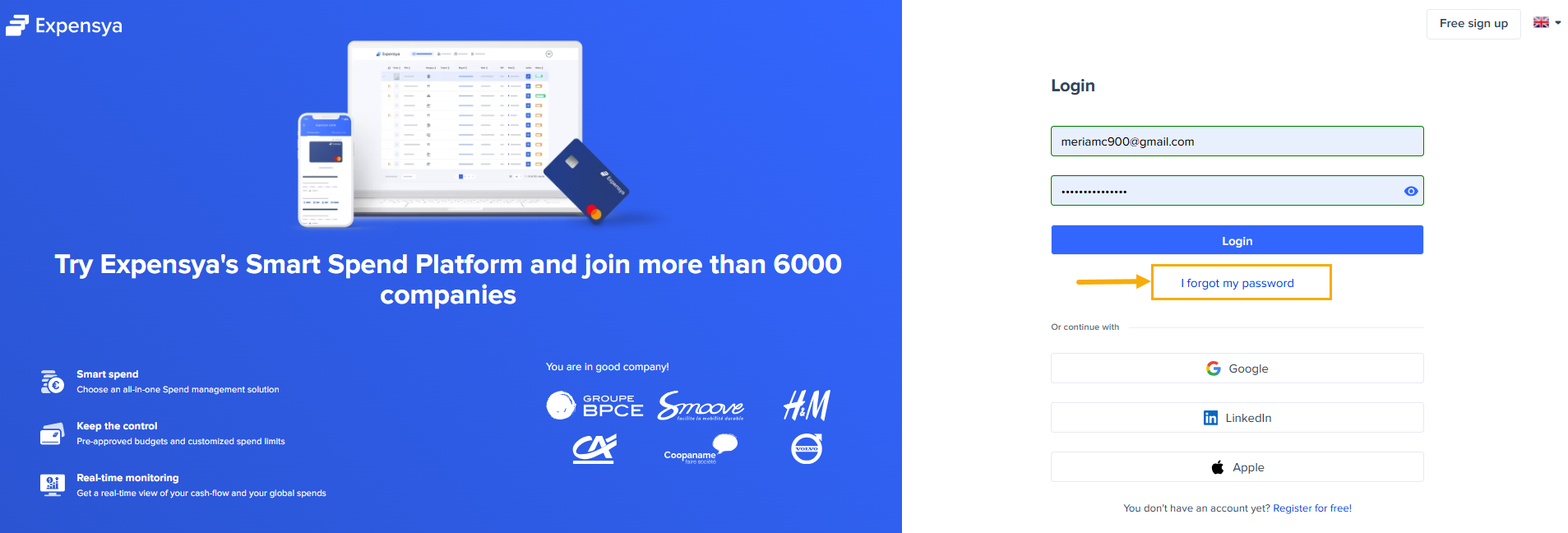
- An email will be sent to you instantly with a link to generate a new password.
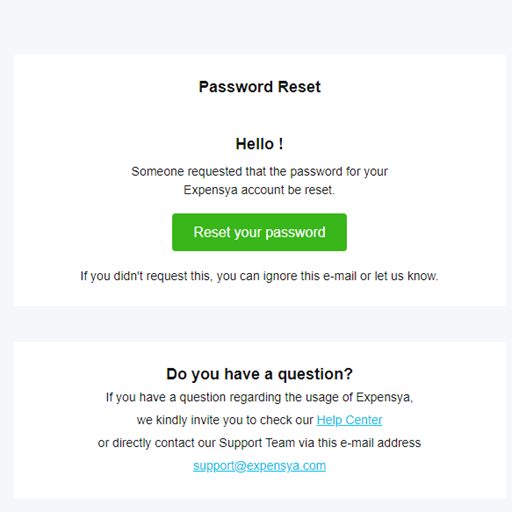
- By clicking on the Reset your password button, you will be automatically redirected to the Expensya interface where you can create a password.
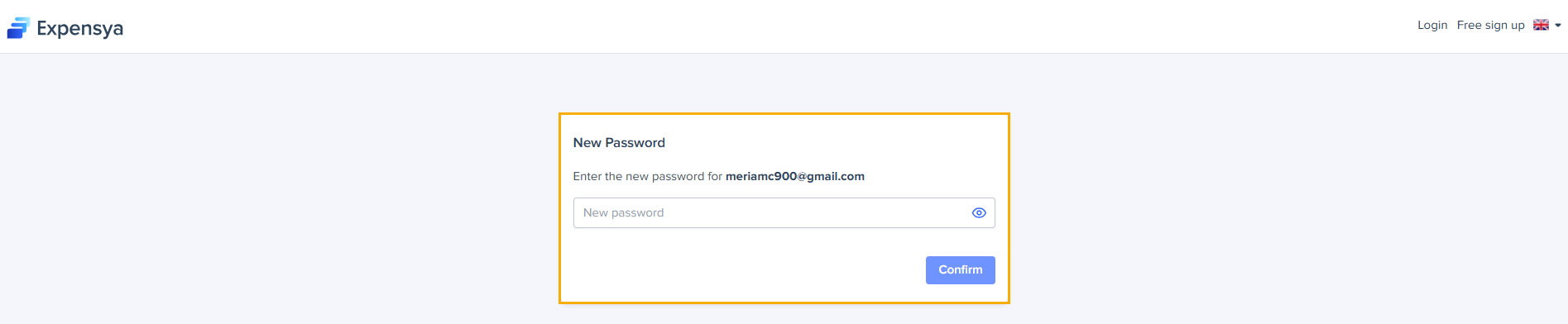
Change your password:
To change your password, simply:
- Click your name at the top right of your screen.
- Click Password.
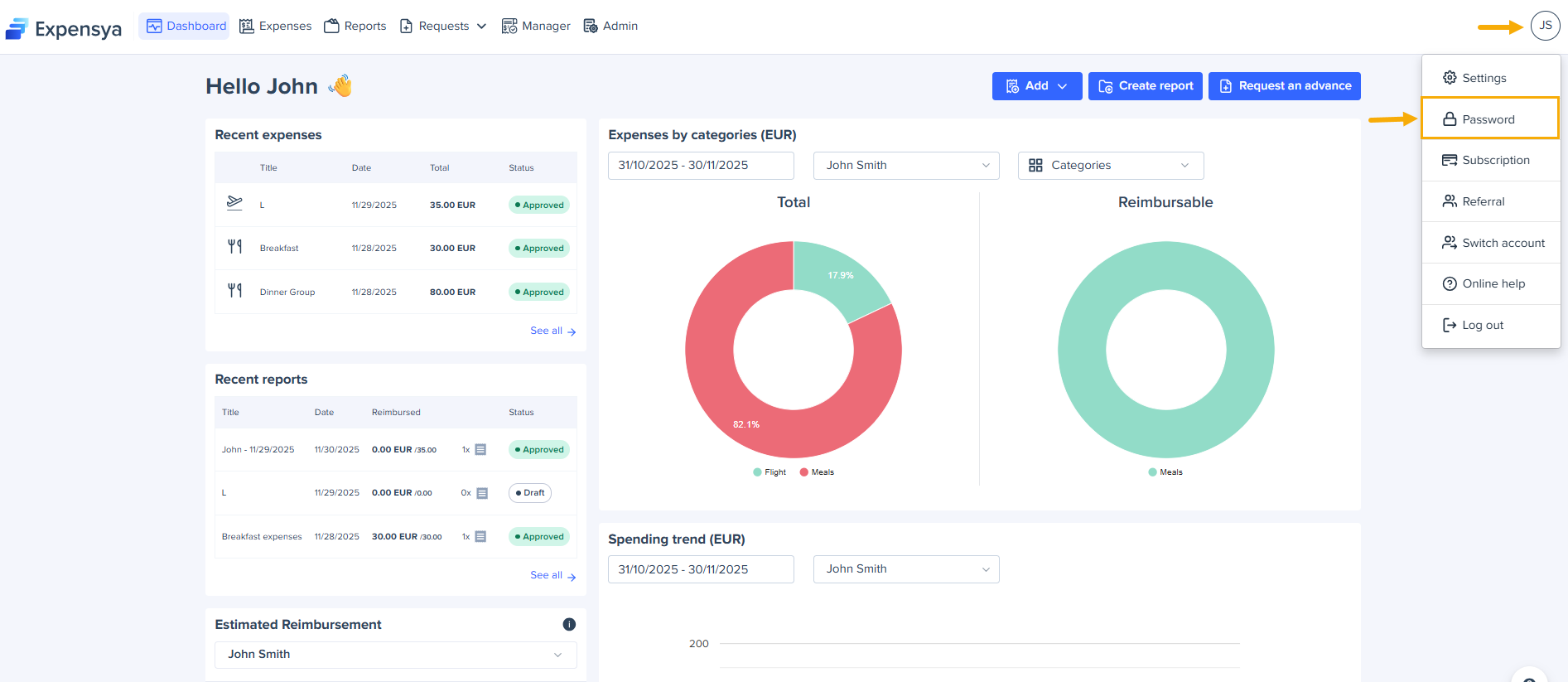
- Change your password then click Confirm to save the new password.

