Change your Expensya card 3D Secure password
If you have a password configured on your Expensya card for online transactions, you can change it easily.
To do that, follow these steps in your web app:
- Open the Expensya Card section.
- In the My Cards tab, click Change 3DS Password.
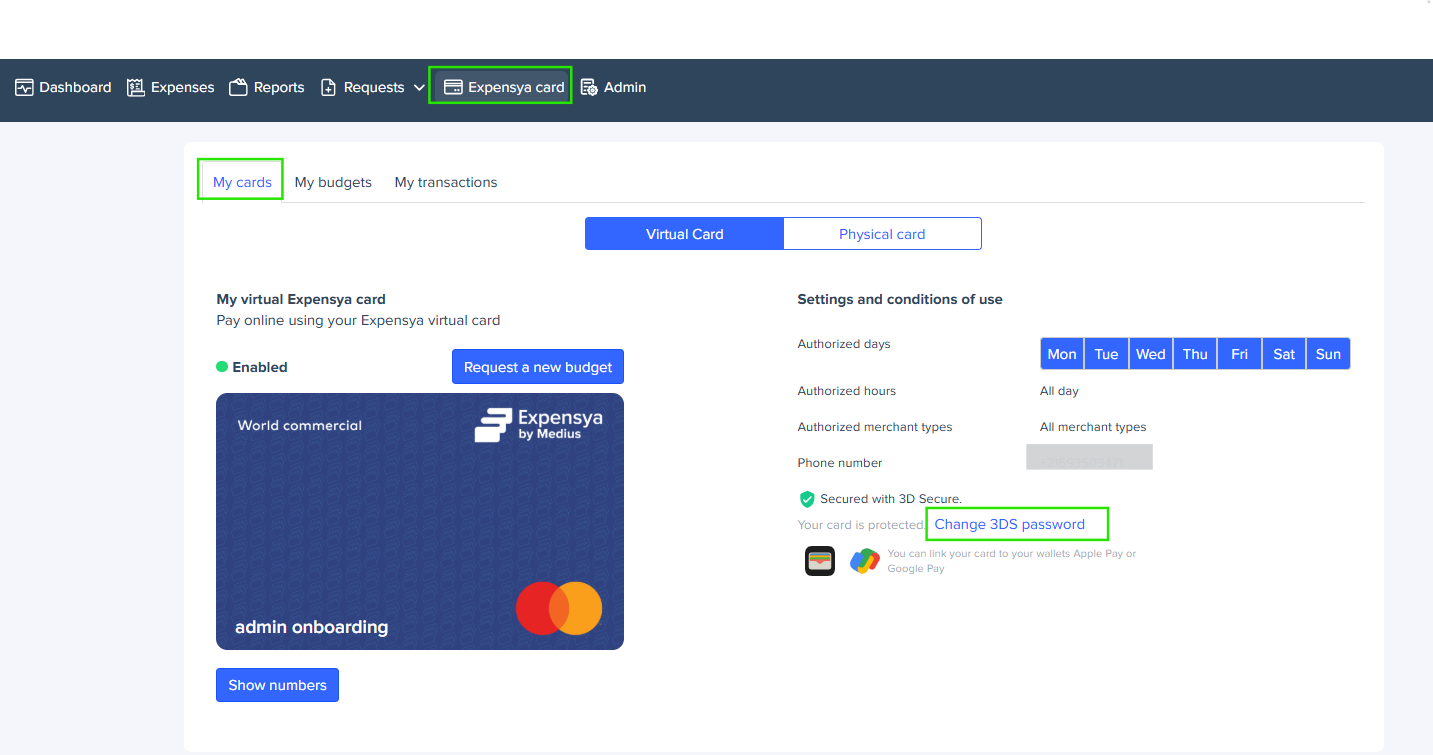
- In the pop-up window, enter your new password and confirm it.
- Click Change Password to save your new 3D Secure password.
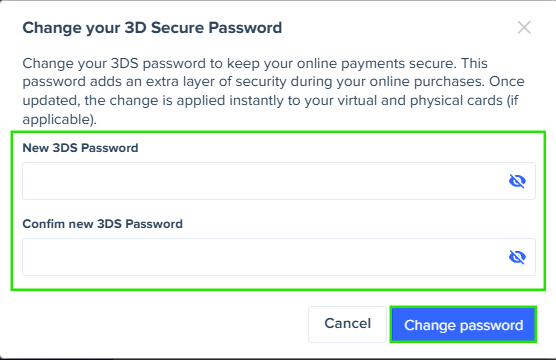
After completing these steps, your new password will be active for online transactions.
