How to accept the invitation to use Expensya Card?
If your tenant has assigned you a card, accept the invitation to start using it.
You can do this in one of two ways.
Option 1: Accept the invitation from the email
Follow these steps:
- Go to your email inbox.
- Find the email received from Expensya.
- Click Accept the invitation.
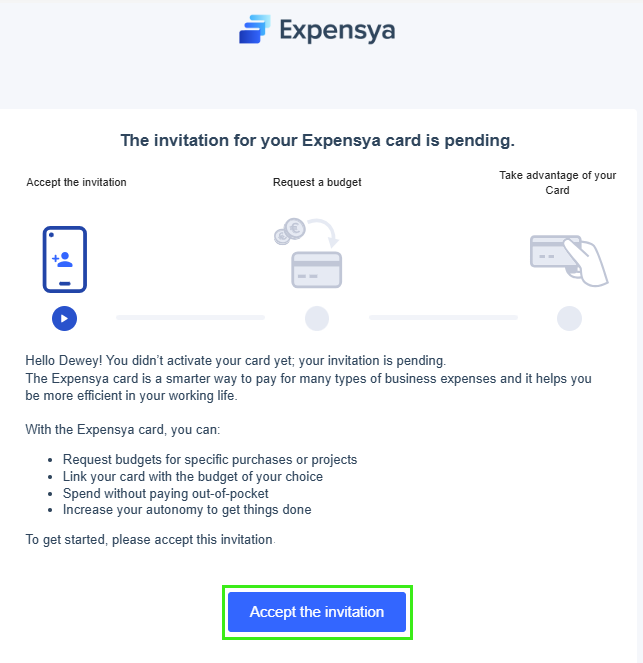
- You’ll be redirected to complete the necessary authentication steps.
- Once authentication is complete, you can request your first budget, have it approved, and start using your card.
The authentication process will fail if the mobile number you enter is linked to another cardholder. Use a different number to complete the process.
Option 2: Accept the invitation from the web portal
Follow these steps:
- Log in to your Expensya account on the web.
- Go to the Expensya Card menu.
- Click Accept the invitation.
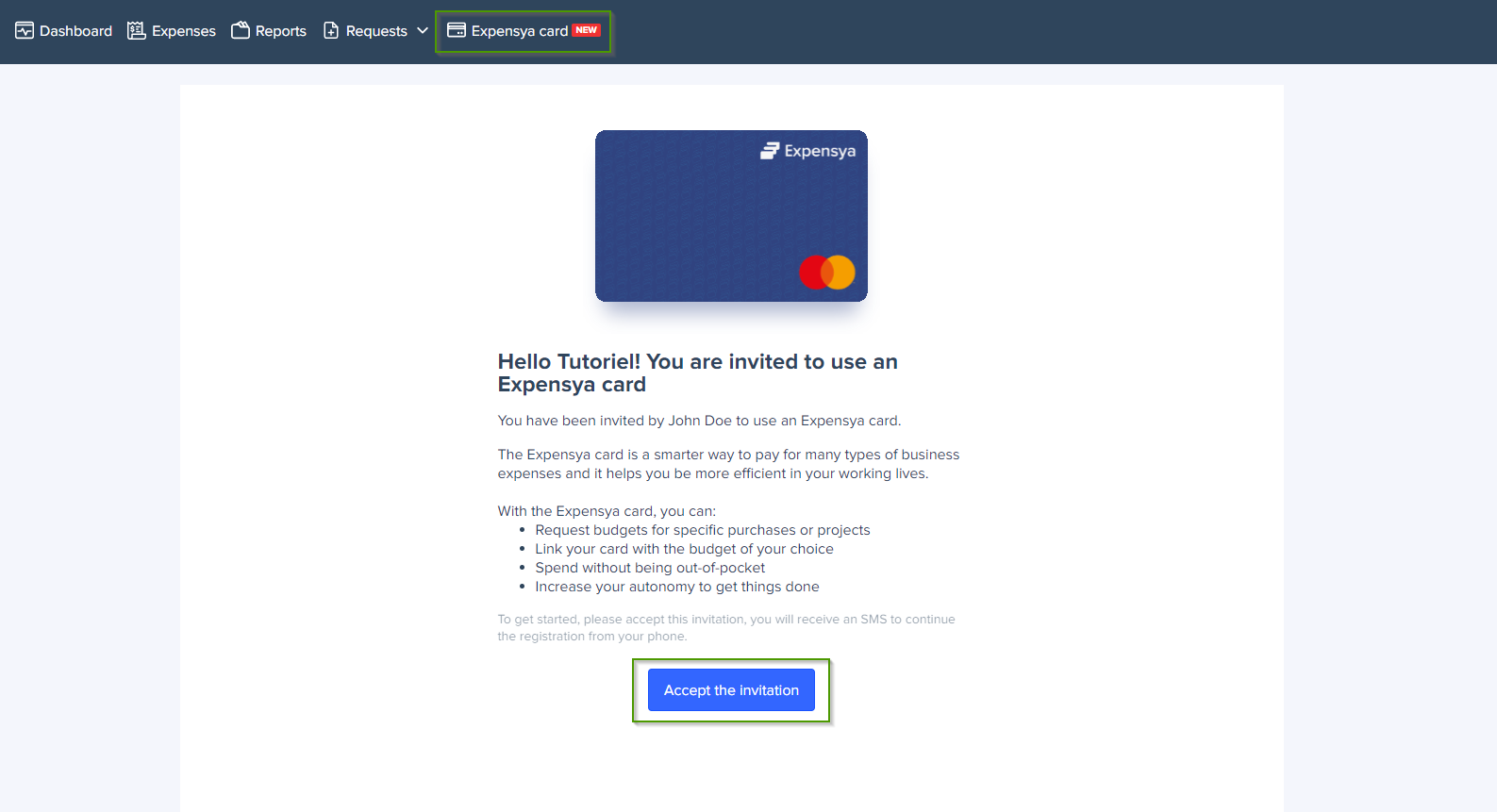
- You’ll be redirected to complete the necessary authentication steps.
- Once authentication is complete, you can request your first budget, have it approved, and start using your card.
