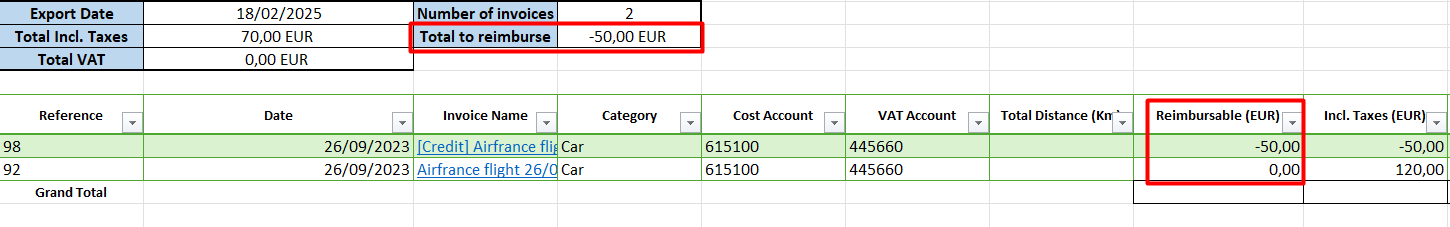Managing Automatic Exceptions
Expenses that exceed company policies when paid with professional payment methods (for example, Expensya card or other company bank cards) are treated as exceptions. Such exceptions are managed automatically, reducing manual effort, ensuring consistent policy enforcement, and enhancing accountability.
Key Features
- Automatic Exception Creation
An exception (and accompanying alert) is automatically generated when an expense, paid with an Expensya or other bank card, exceeds the ceiling or flat rate rules.
The detail of the exception includes the full supplementary amount (paid amount minus ceiling amount), without an immediate refund. The employee claiming the expense then needs to justify the additional cost and seek approval.
Example:
The tenant has a ceiling reimbursement rule of 10 EUR associated with an expenses category.
- An employee spends 120 EUR from personal funds. The reimbursement equals 10 EUR, unless they manually create an exception request.
- An employee spends 120 EUR using an Expensya (or other bank) card. The system automatically raises an exception for the additional 110 EUR paid amount.
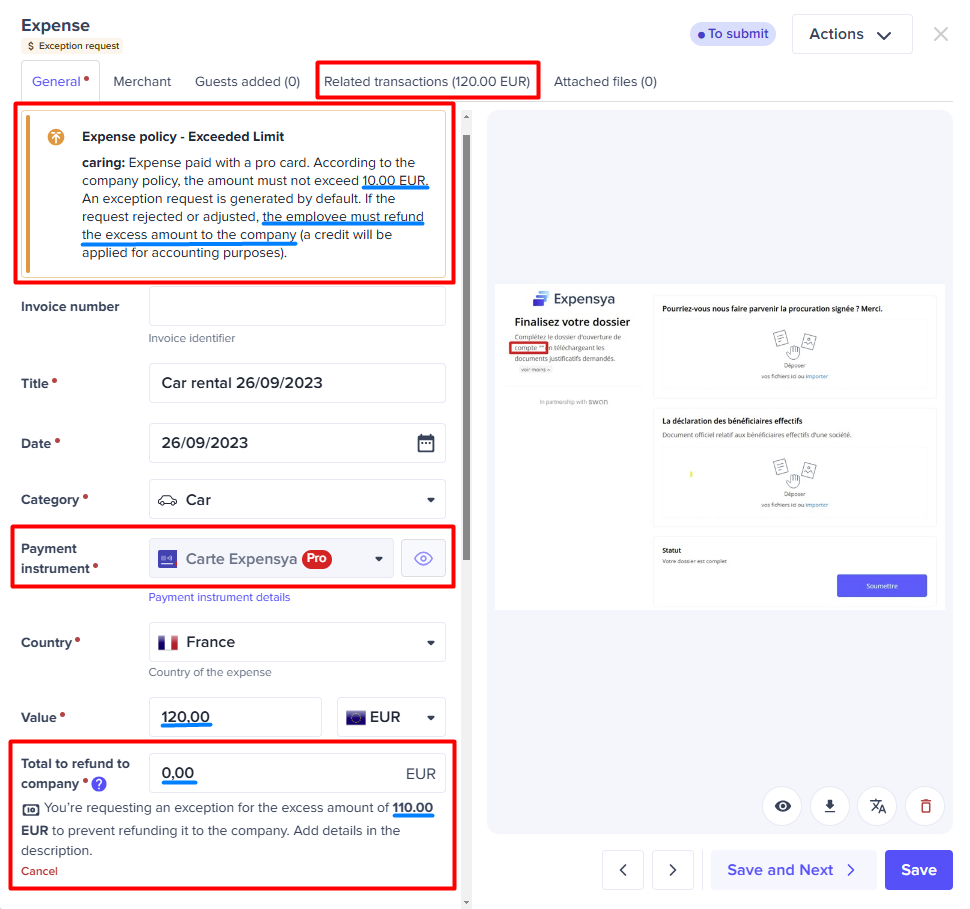
- Exception Management
Managers, administrators, and accountants can review exceptions and decide whether to accept, reject, or update the extra paid amount.
Example:
The tenant has a ceiling reimbursement rule of 10 EUR associated with an expenses category.
- The employee cancels the exception (or the exception is rejected by a reviewer). The employee then refunds the full extra paid amount. The exception is removed by the system.
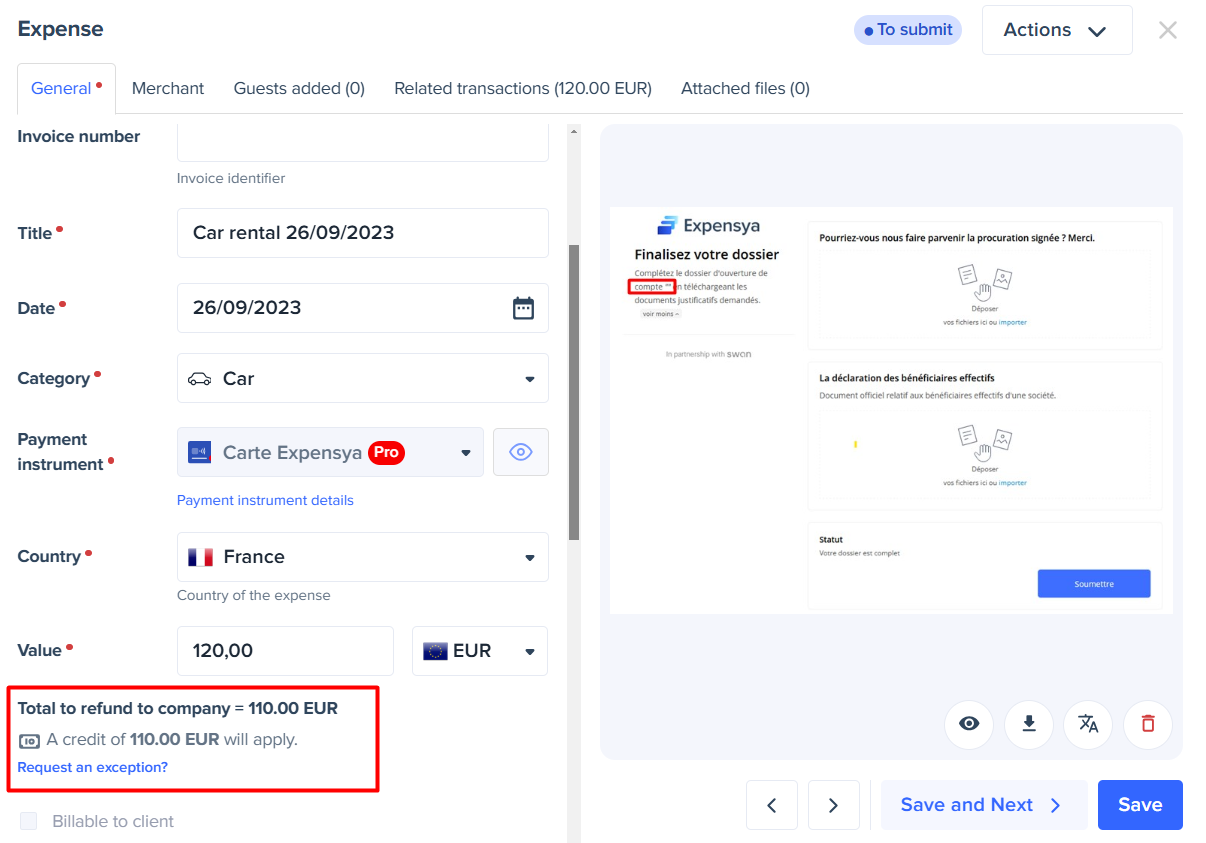
- The expense reviewer (manager, administrator, or accountant) updates the refund amount to 50 EUR. The employee requests an exception for 60 EUR out of the total extra paid amount of 110 EUR, and must refund the remaining 50 EUR.
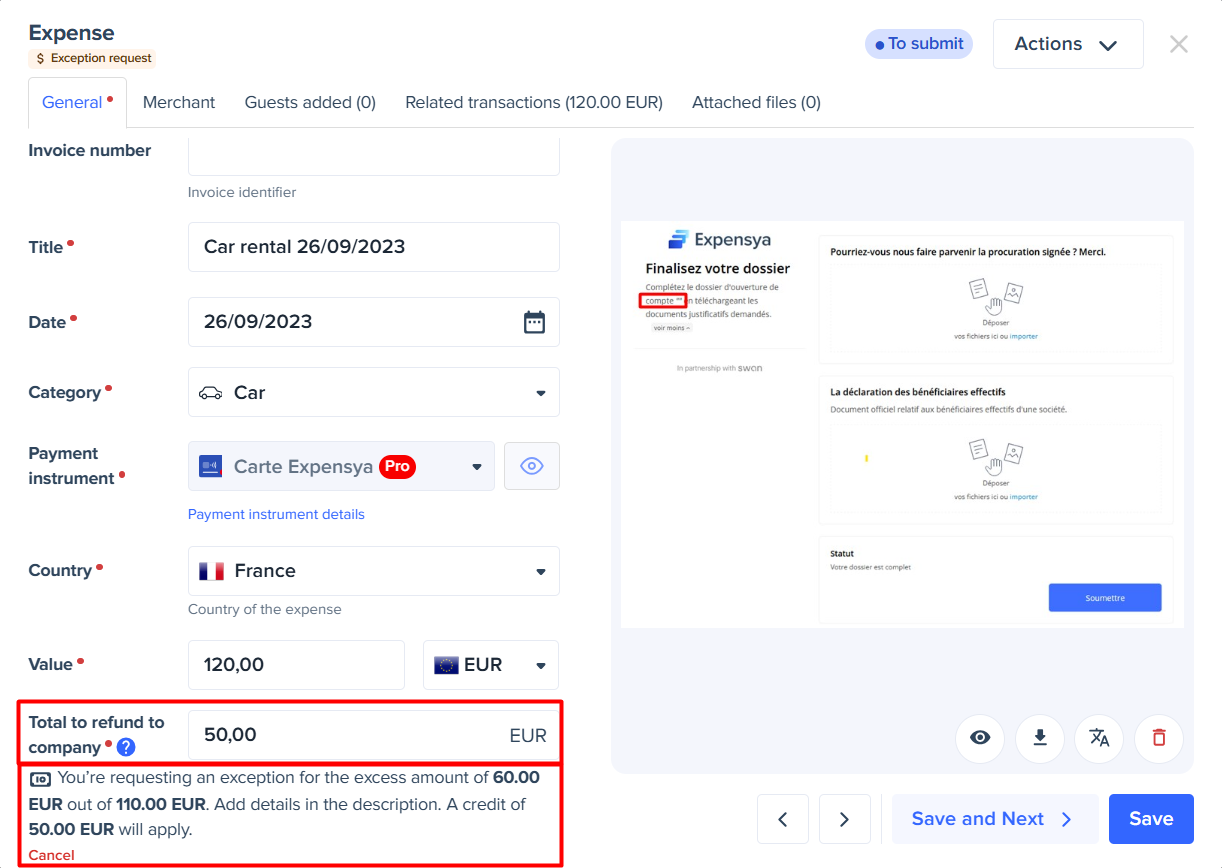
- Automatic Credit Invoice Creation
Where an employee uses an Expensya (or other bank) card for an expense that exceeds the ceiling or flat rate rules, the system automatically generates a reimbursable credit invoice—provided the total refund to the company is not zero.
This credit invoice is created once the original expense is archived. The amount of credit represents the refund required based on the excess paid amount.
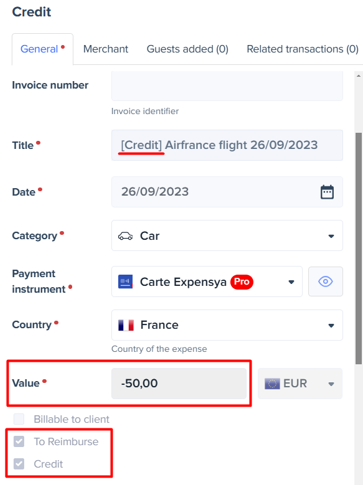
- Inclusion in Reports and Exports
Credit invoices, with accurate reimbursement amounts, are included in expense reports and exports.