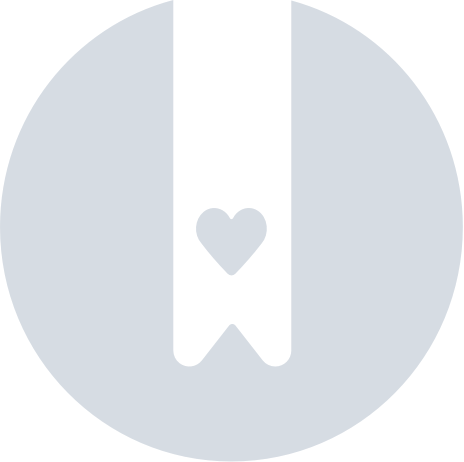Setting Up a Mileage Rate by Period
In addition to being able to configure mileage rates by groups, with different types of vehicles, rates, distance units, etc., you can now manage your mileage rates by time periods.
This feature allows you to create specific, more flexible application periods for these rates.
This free feature can be activated upon request to Expensya support.
Add a new period :
Once activated on our side, a new button Edit this list will be displayed on the Mileage rates menu of the Admin tab.
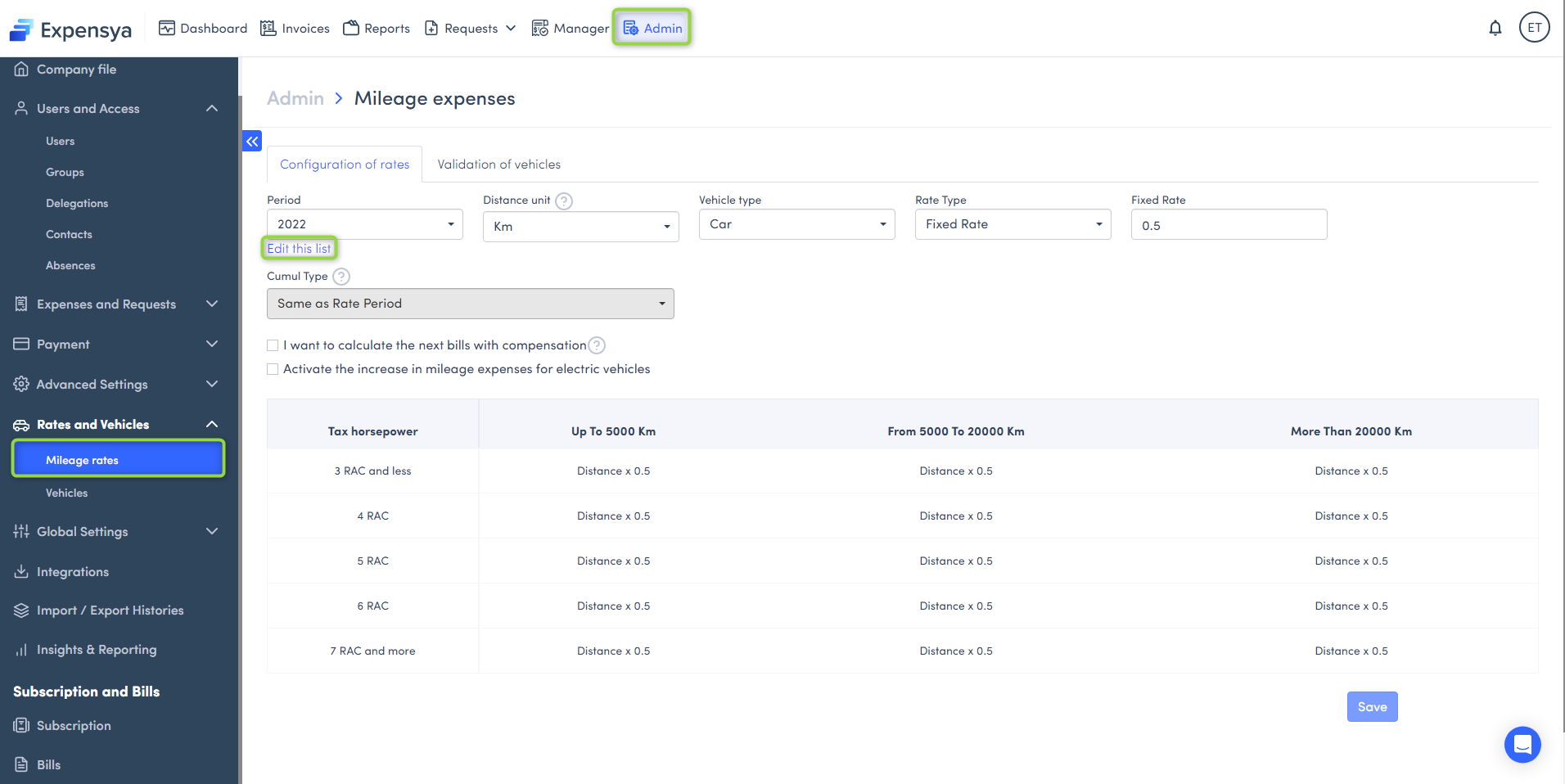
By clicking on this button Edit this list , you will be able to create the periods on which you wish to apply the mileage rates:
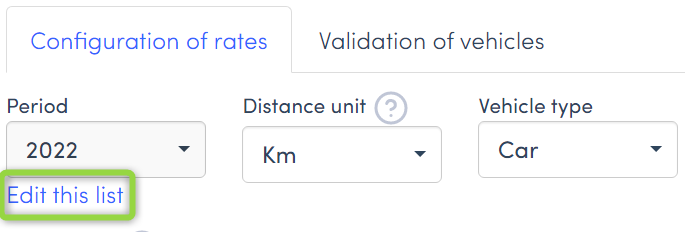
- Click on Add a new period:
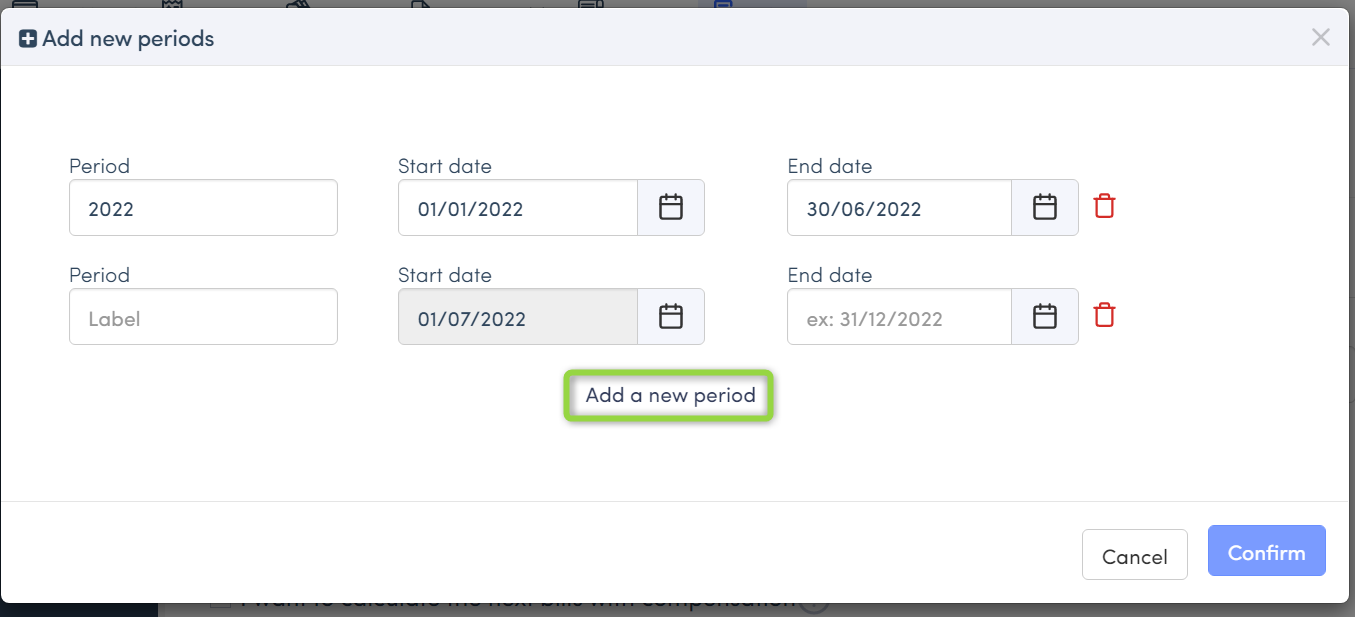
- Enter the name, the start date, and the end date of the period:
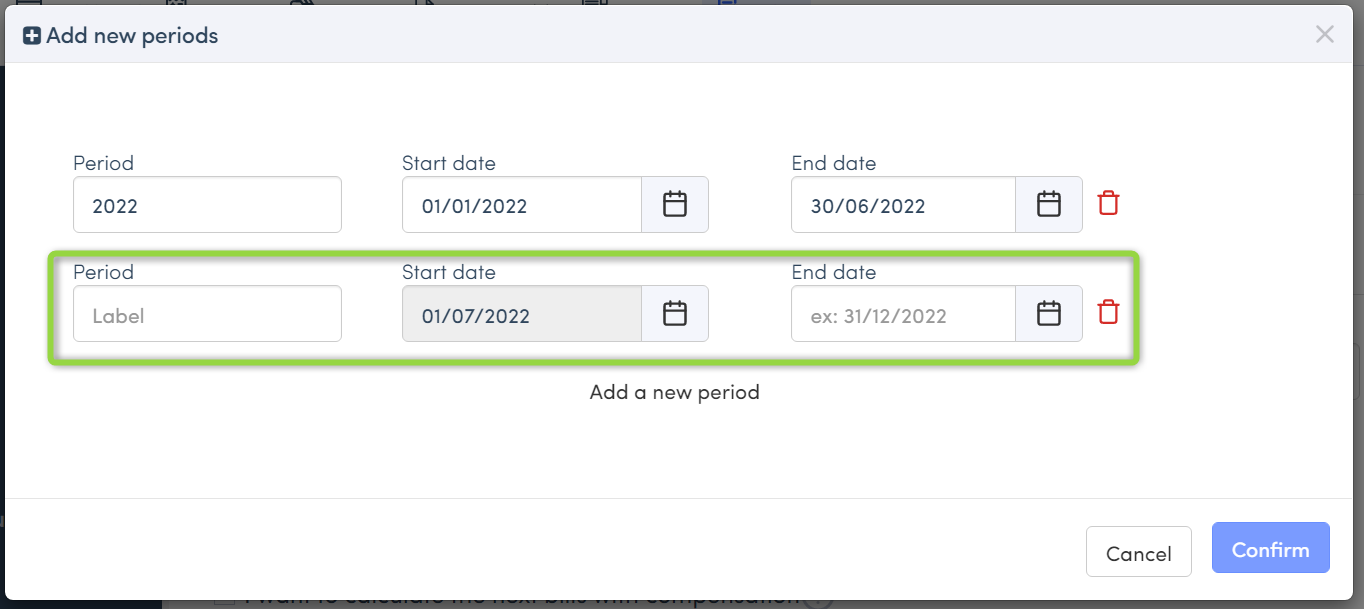
If you have a period already created, the start date of the new period will be one day after the end date of the existing period.
- Then save by clicking on Confirm:
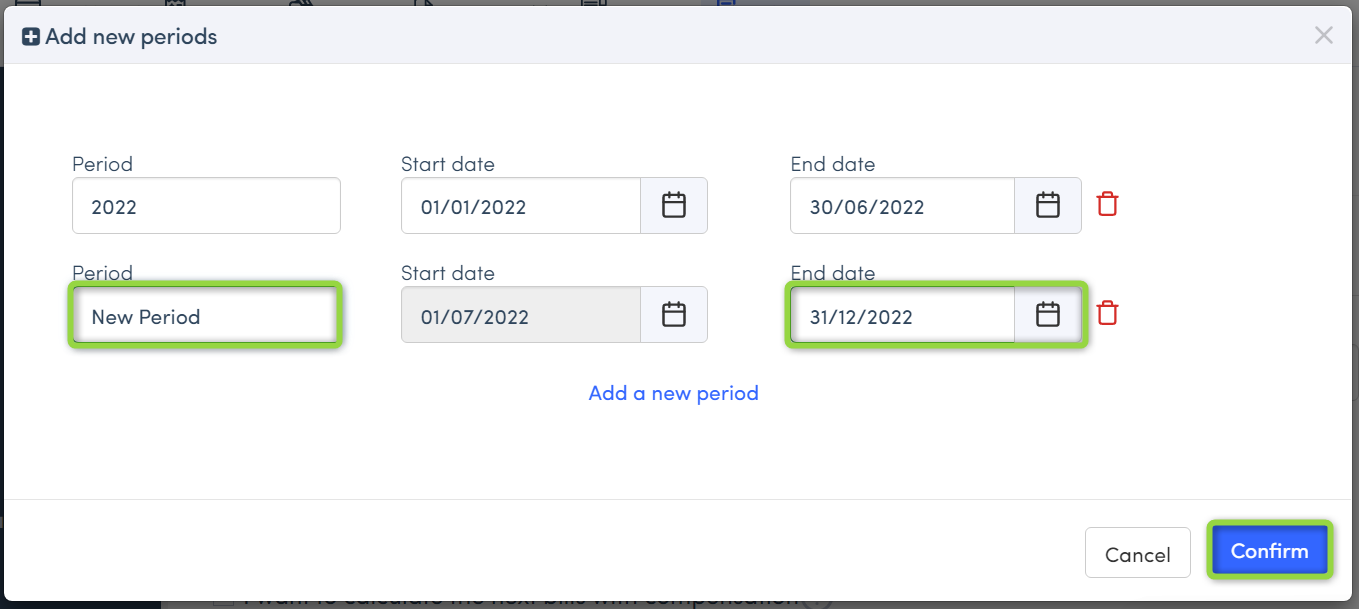
The period will then be displayed on the list of periods:
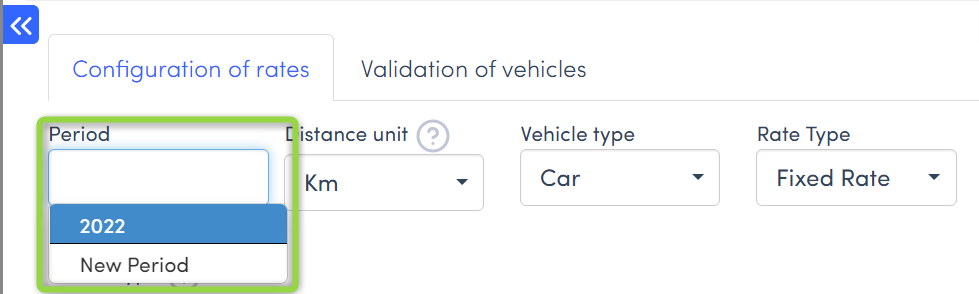
- Select the period and you can choose the distance unit, the type of vehicle and the rate's type:
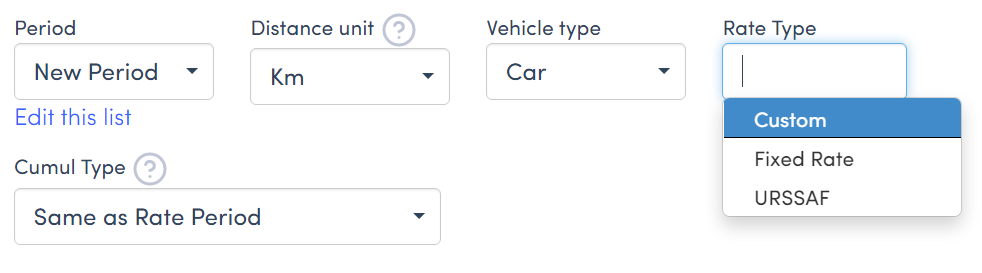
- Complete the procedure by saving the new rate:
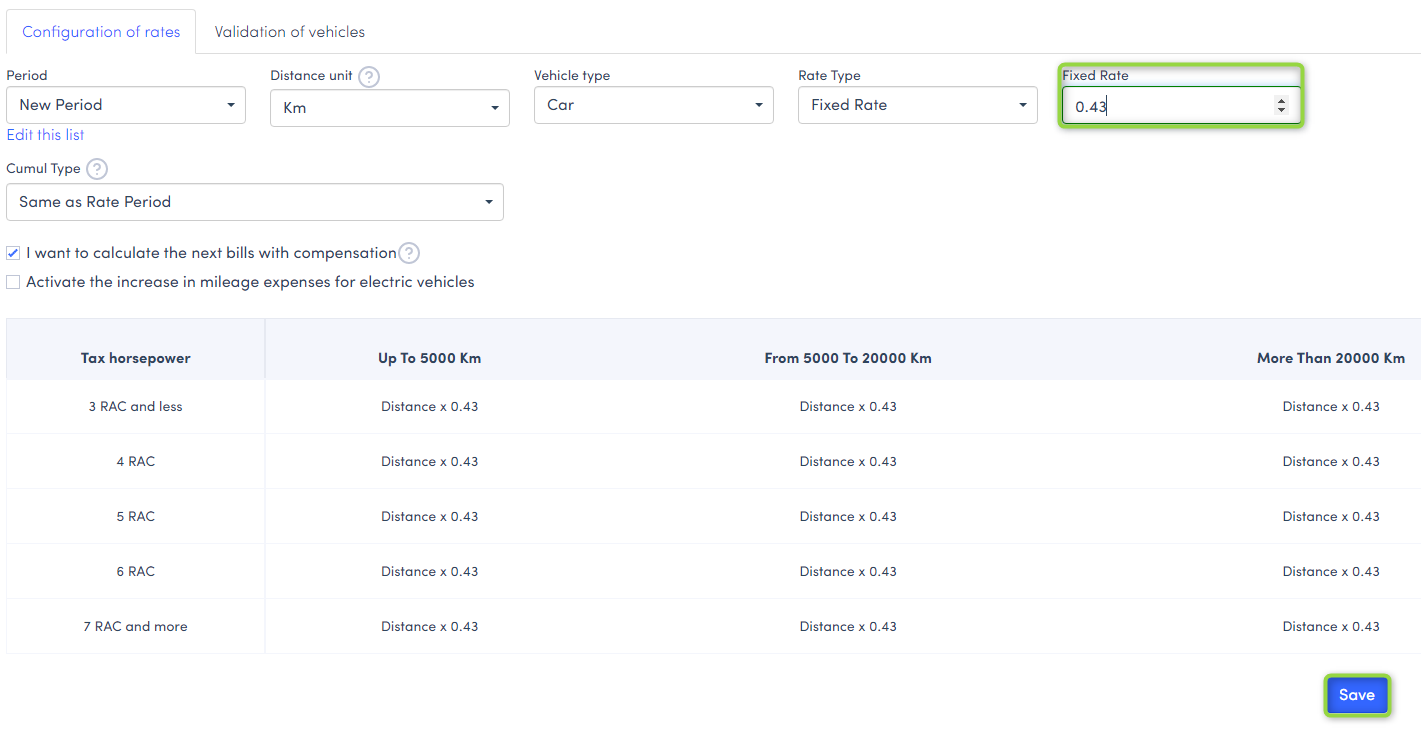
Delete a period :
To delete a period:
- Go to the Admin tab, Mileage rates menu.
- Click on Edit this list:

- Click on the Trash icon to delete the period in question:
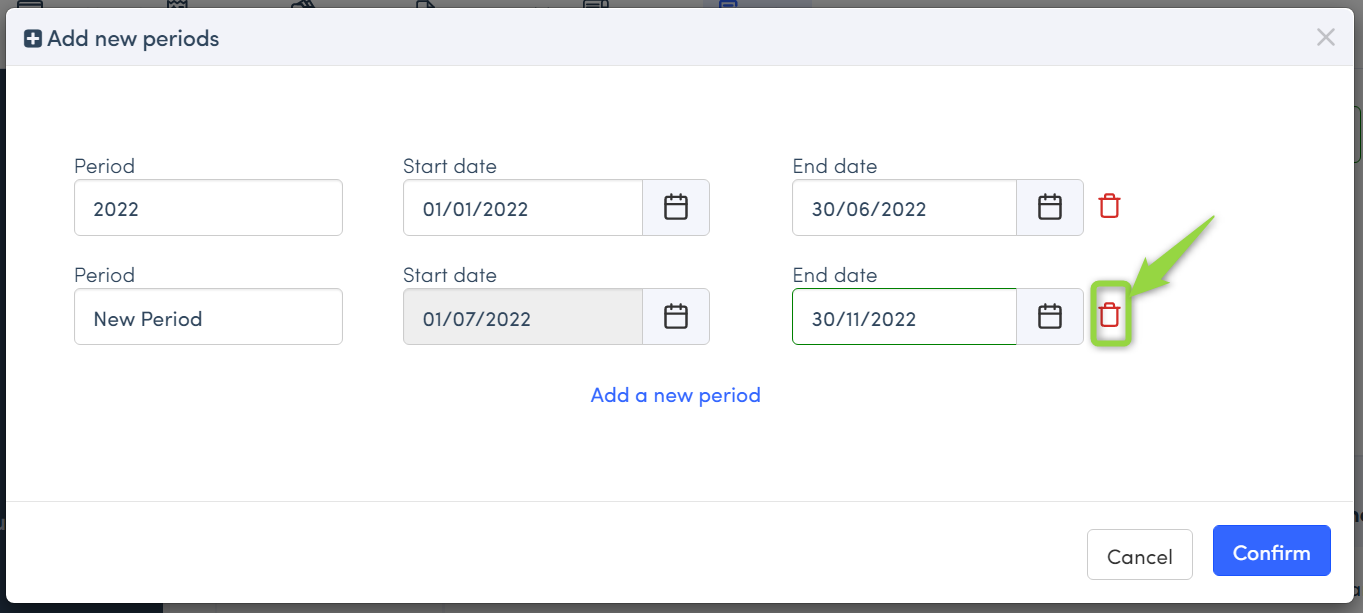
- Complete the deletion by clicking on Confirm.