Changing my Offer
How to change your subscription offer:
- Go to the Admin tab
- Click on Subscription on the sidebar menu, under Subscription and Bills menu.
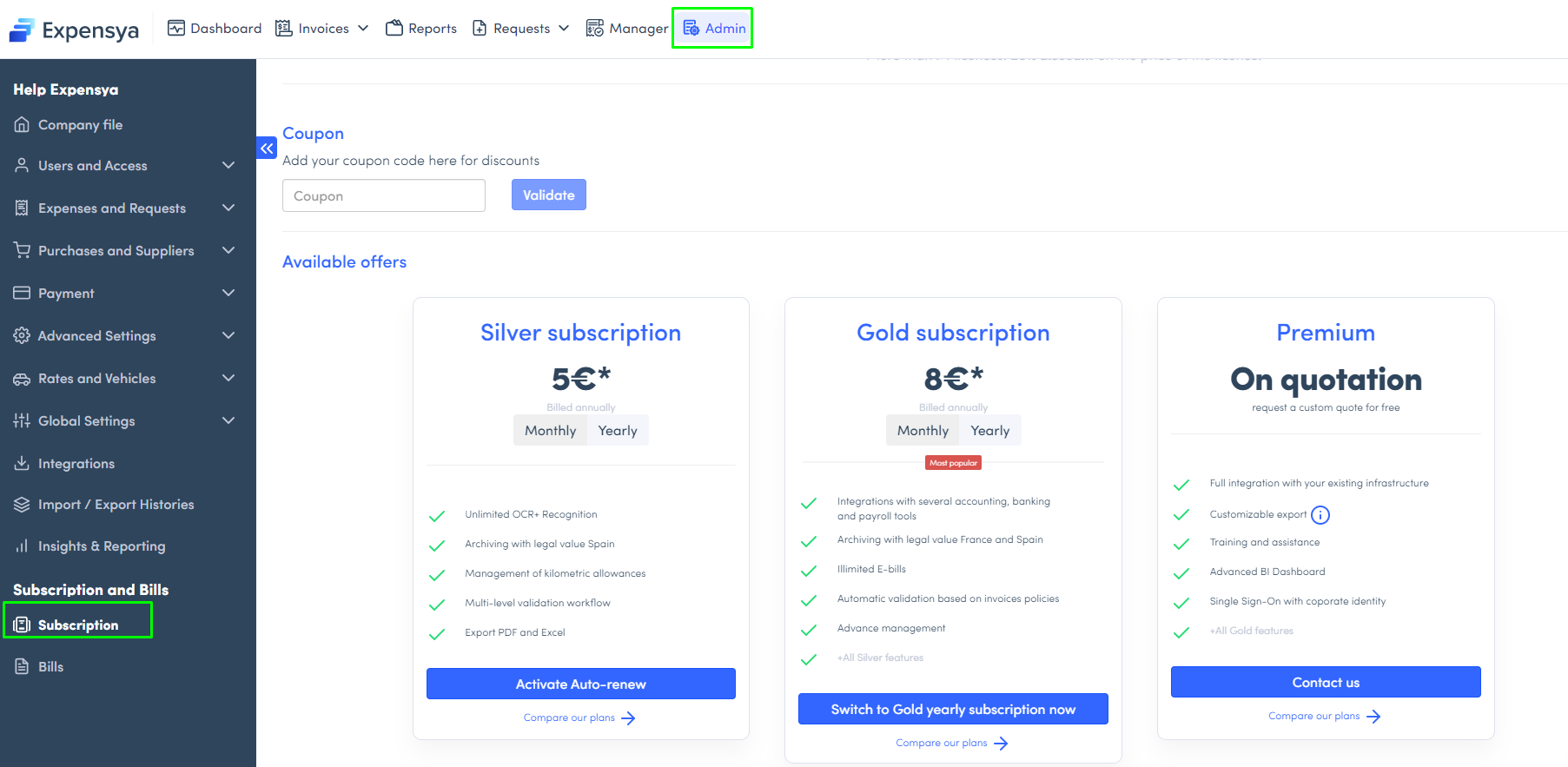
All you have to do is choose the subscription that suits you best and select whether you wish to settle monthly or annually.
Note that auto-renewal is enabled by default, to disable it, please see this article.
