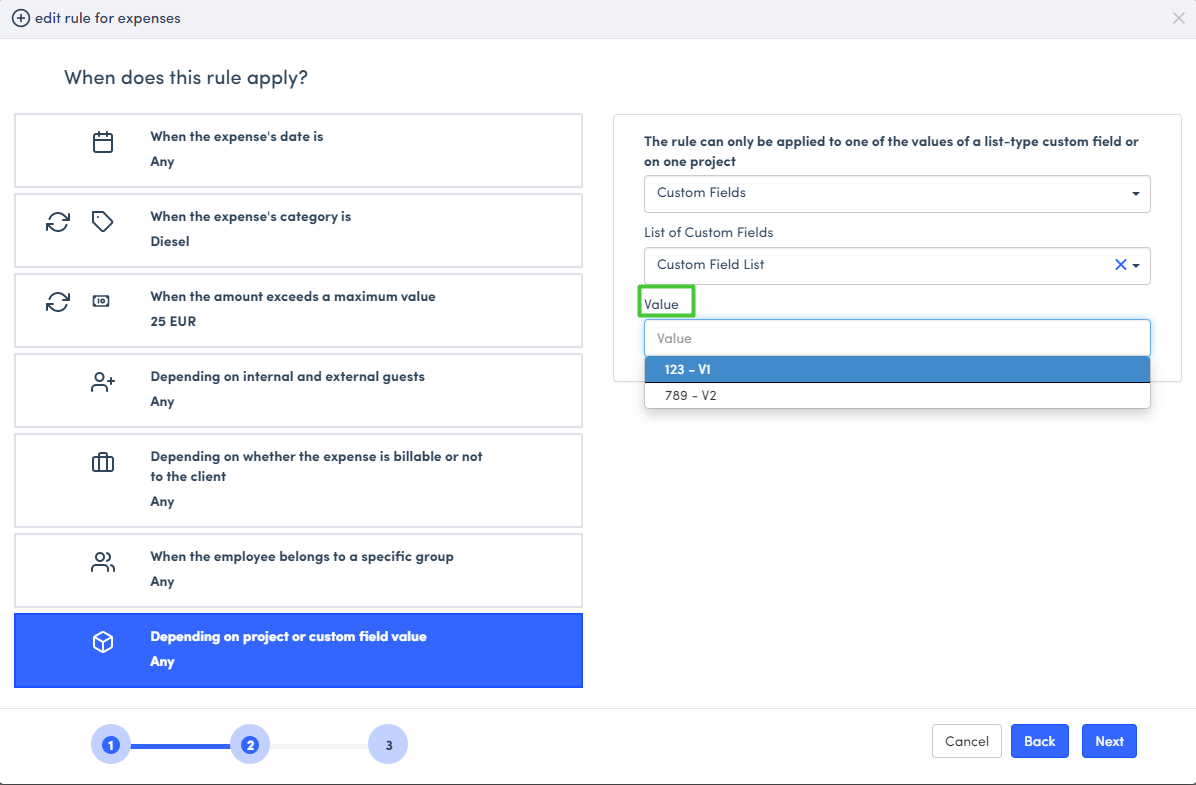Linking Custom Fields to a Spending Policy
Expensya provides advanced configuration options for your tenant's functionality. The platform allows you to link custom fields to various elements, including both categories and spending policies. This capability helps you tailor the system to better align with your organization’s specific needs and improve expense management efficiency.
This link is used to define the spend policy’s settings display when the value of the field is selected.
Once the custom field and spend policy are created, the administrator needs to:
- Go to the Admin tab, under the Expenses and requests menu, and then to the Spending policies section.
- Click on the expense policy already created.
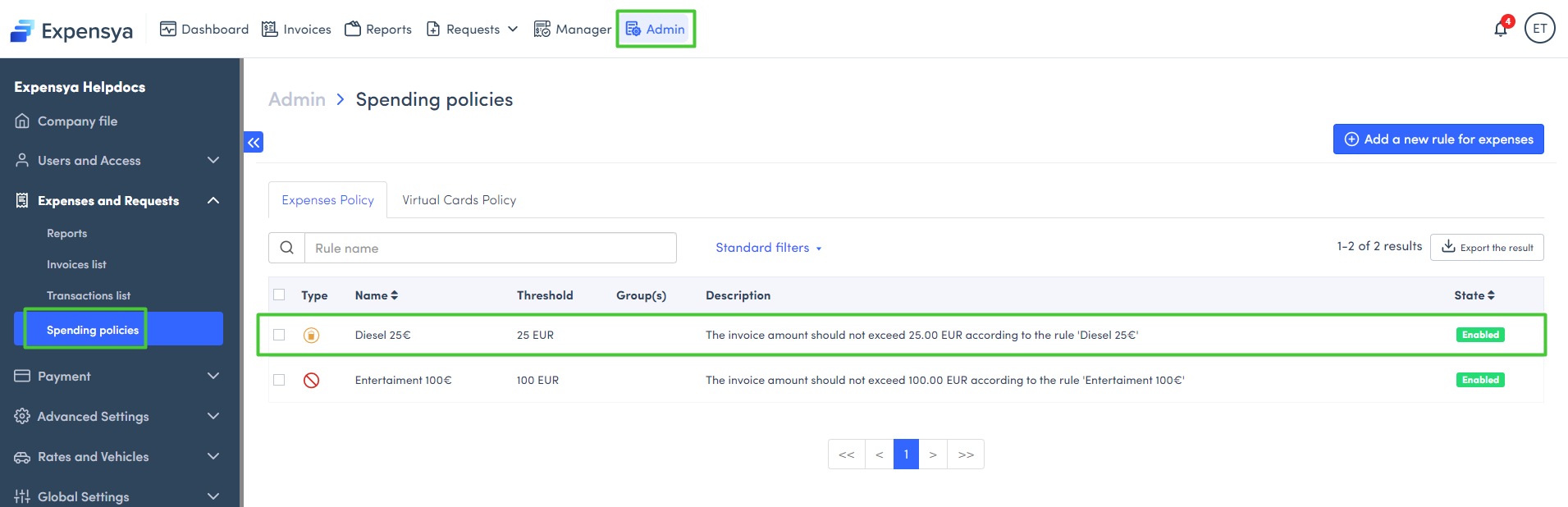
- Go to the bottom of the page to the business or personalised field configuration.
- Choose Custom field as an option then select the field for which this link will be configured.
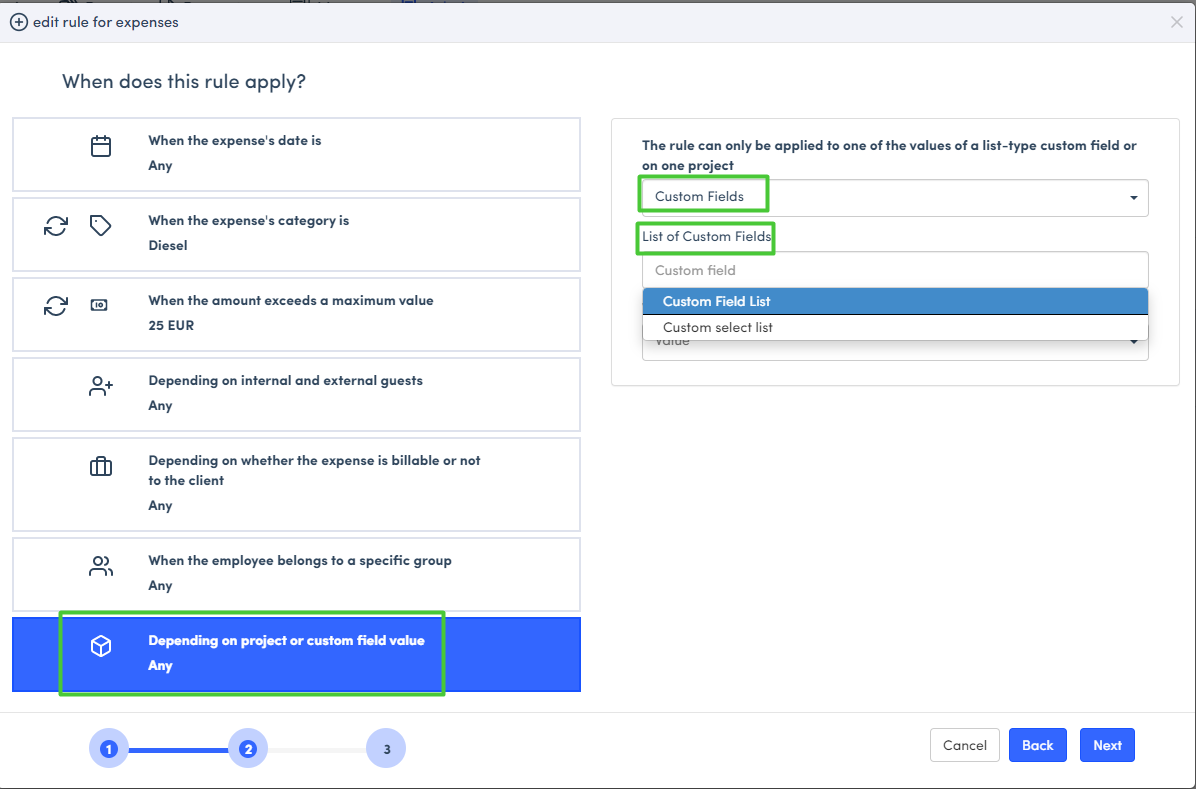
- All that remains is to choose the value of the field. Finally, save the changes.