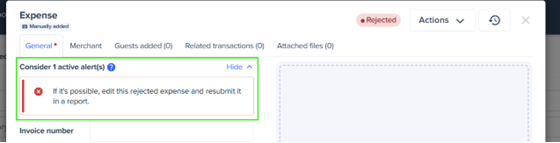Understanding Compliance and Fraud Alerts
Alerts and notifications help you detect anomalies and ensure compliance with company policies. They give you more control, prevent irregularities, and streamline expense management.
Here are the different types of alerts available in Expensya:
- Receipt compliance alerts
Expensya automatically checks the quality and validity of the receipt image. If an anomaly is suspected is detected, it displays an alert is displayed in the expense list and within the expense itself.
- No receipt detected
When the uploaded image is not identified as a receipt, an alert appears to the employee, the validator, the accountant, and the company admin.
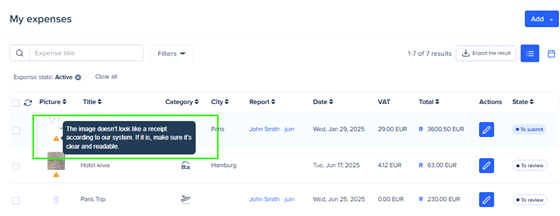
- Bad quality image
When the uploaded image is too blurred or low in quality to process, an alert appears to the employee, the validator, the accountant, and the company admin.
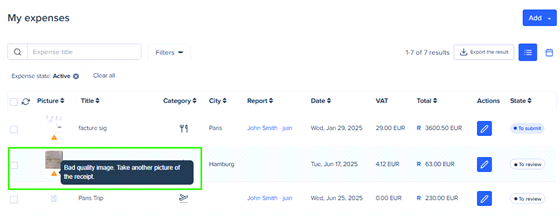
- AI-generated receipt suspicion
When a receipt seems to be generated with AI tools, an alert appears to the validator, the accountant, and the company admin for further verification.
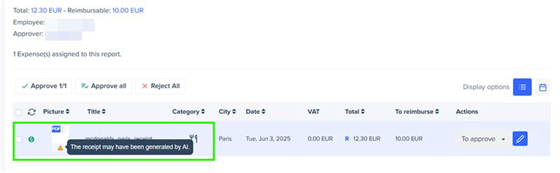
- Expense content alerts
Expensya detects possible irregularities in expense content.
- Multiple categories detected
When OCR identifies different categories on the same receipt, an alert prompts the employee to split the expense for accurate processing. - Multiple guests detected
When more than one set of tableware is detected, an alert prompts the employee to add the guests.
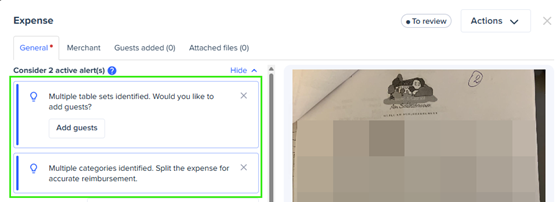
- Duplicate detection alert
Expensya checks if an expense has been submitted more than once. An alert appears to the employee, the accountant, and the company admin in these cases:
- Duplicate expenses – when a new expense matches an existing one.
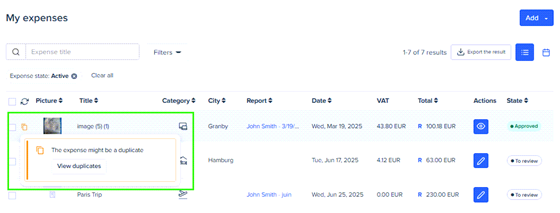
- Guest duplication – when the same guest is added by different people in separate expenses.

- Manual field modification alerts
When employees manually increase a key field, such as amount, distance, or conversion rate, Expensya displays an alert to the employee, the validator, the accountant, and the company admin. This alert informs about the following changes:
- Manual increase of currency conversion rate – when the system-generated rate is manually increased.
- Manual increase of expense amount – when the scanned expense amount is manually modified.
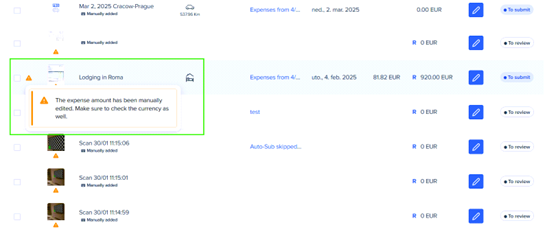
- Blocking alerts
Blocking alerts prevent submission or modification of an expense until the required action is completed.
- Subscription required
When an employee attempts to modify an expense without an active subscription, a blocking alert is displayed to the employee only. - Check highlighted fields
When mandatory fields are missing or contain errors, a blocking alert appears to the employee, validator, accountant, and company admin until corrections are made.
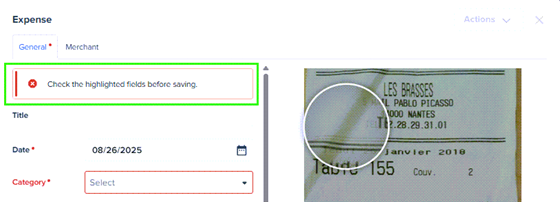
- Expense rejected alert
- When a manager rejects an expense, Expensya notifies the employee. The alert provides instructions to review and resubmit the expense in a new report.