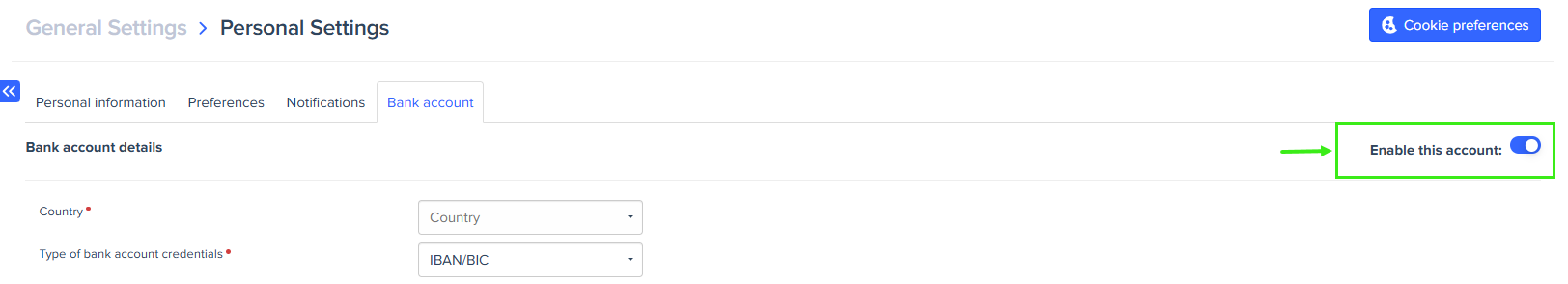Managing my Bank Account in Expensya
You can update your bank account information in your personal account settings.
To do that, follow these steps:
- Click your initials icon in the top-right corner of the page, then click Settings.
- In the Personal settings menu, go to the Bank account tab.
- Fill in the required fields, then click Save.
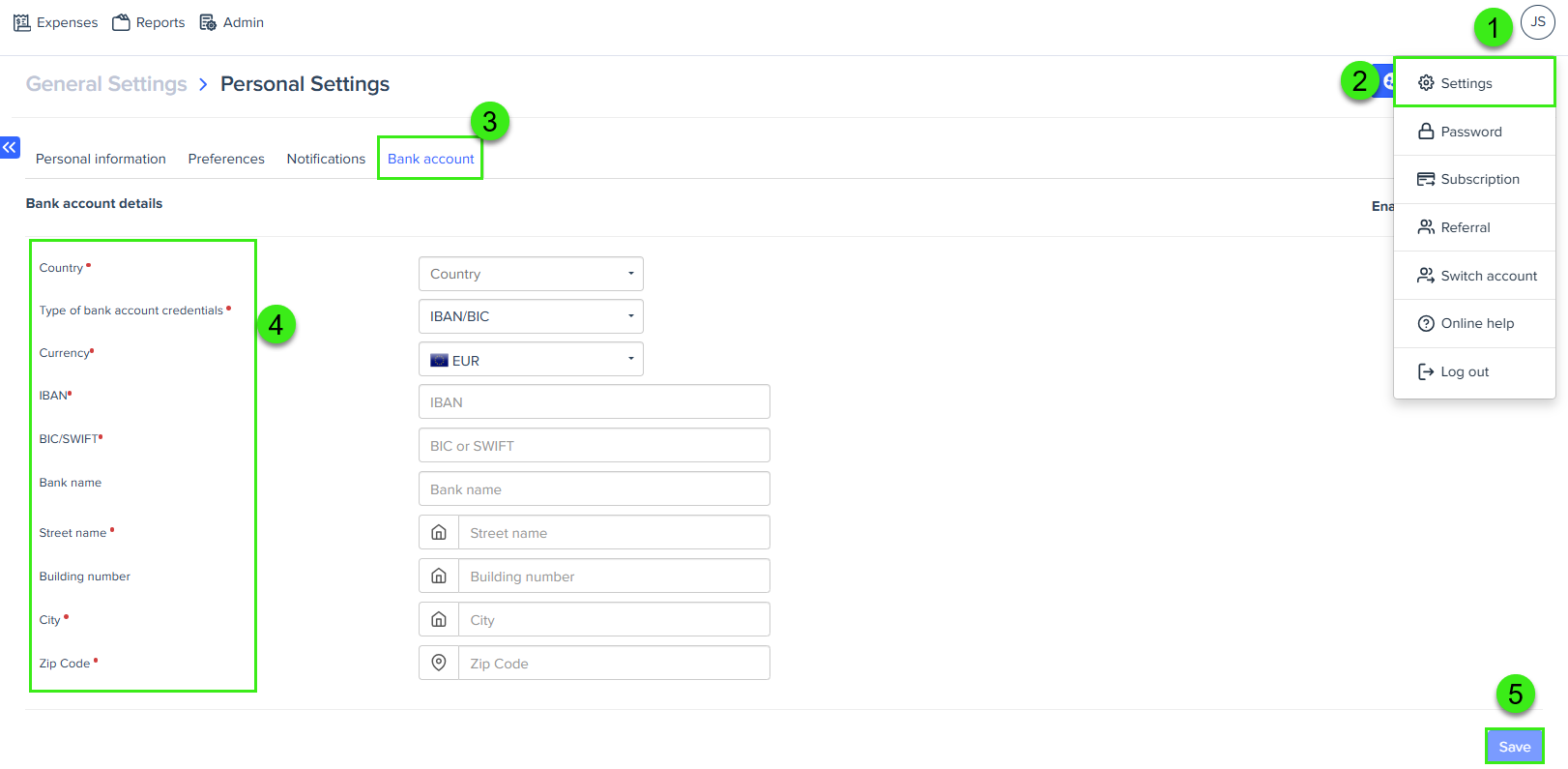
You can only edit the Bank account section if your company allows it. If not, these fields will be read-only.
You can activate or deactivate the account by switching the toggle next to Enable this account.