Handling Reports with Mandatory Proof
What is a Proof of Expense?
A proof of expense is a document that explains the reason behind an incurred expense, such as a business trip, a mission, or any other expenditure. It could be a training invitation, a professional invite, or even an entry in an electronic calendar.
In Expensya, some expenses require a proof of expense, while for others, it's optional. This requirement aims to ensure that expenses are properly justified and transparent.
Let's explore an example where the proof of expense is considered a Fait Générateur.
- Access the Reports tab.
- Click on +Report
- Locate the Fait Générateur button; it will appear as described.
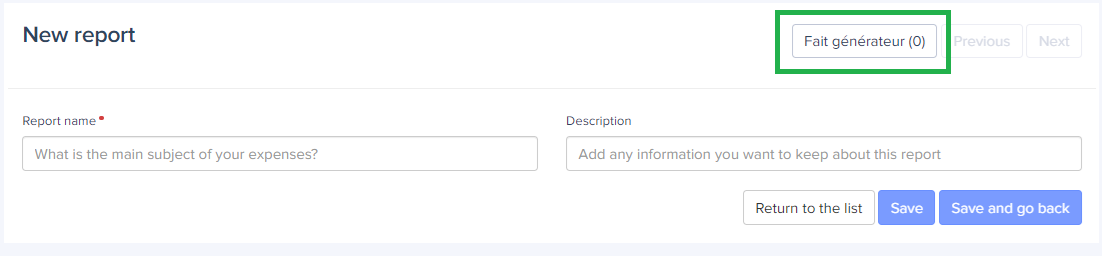
Expensya has implemented a system that blocks report' submissions for approval in three specific situations:
- Missing Mandatory Proof of Expense: If an expense requires a mandatory proof of expense and it's missing in a report, Expensya explicitly requests this essential document for that specific expense. This ensures that all expenses needing proof are properly justified, enhancing transparency and reimbursement validity.

- Omission of Proof of Expense: If a user fails to complete the proof of expense for a submitted expense, Expensya automatically blocks the submission for approval. This action reminds users of the importance of providing necessary information for each expense, ensuring precise management of reports.
- Failure to Check the "Exception Fait Générateur" switch: Expensya offers an option to waive the proof of expense obligation for specific expenses. However, if a user forgets to select this option for an expense that requires proof, the system prevents the submission for approval. This measure aims to prevent attempts to bypass established rules, ensuring proper justification for essential expenses.

In general, here's how the process works when creating your Report:
Report with Mandatory Proof of Expense and Unchecked Obligation Waiver:
- When the proof of expense is completed, the report can continue through the approval process.
- However, if the proof of expense isn't completed, the expense report is automatically rejected with an explanation. In this case, the user must add the missing proof before resubmitting the report for approval.
Report with Mandatory Proof of Expense and Checked Obligation Waiver:
- If the proof of expense isn't completed, but the obligation waiver option is activated, the report can continue in the approval process.
Report with Mandatory Proof of Expense and Checked Obligation Waiver for at Least One Expense:
- If the proof of expense isn't completed for an expense but the obligation is waived, the report can continue in the approval process.
Report with Optional Proof of Expense:
- You can submit the report for approval regardless of whether the proof of expense is provided or no

