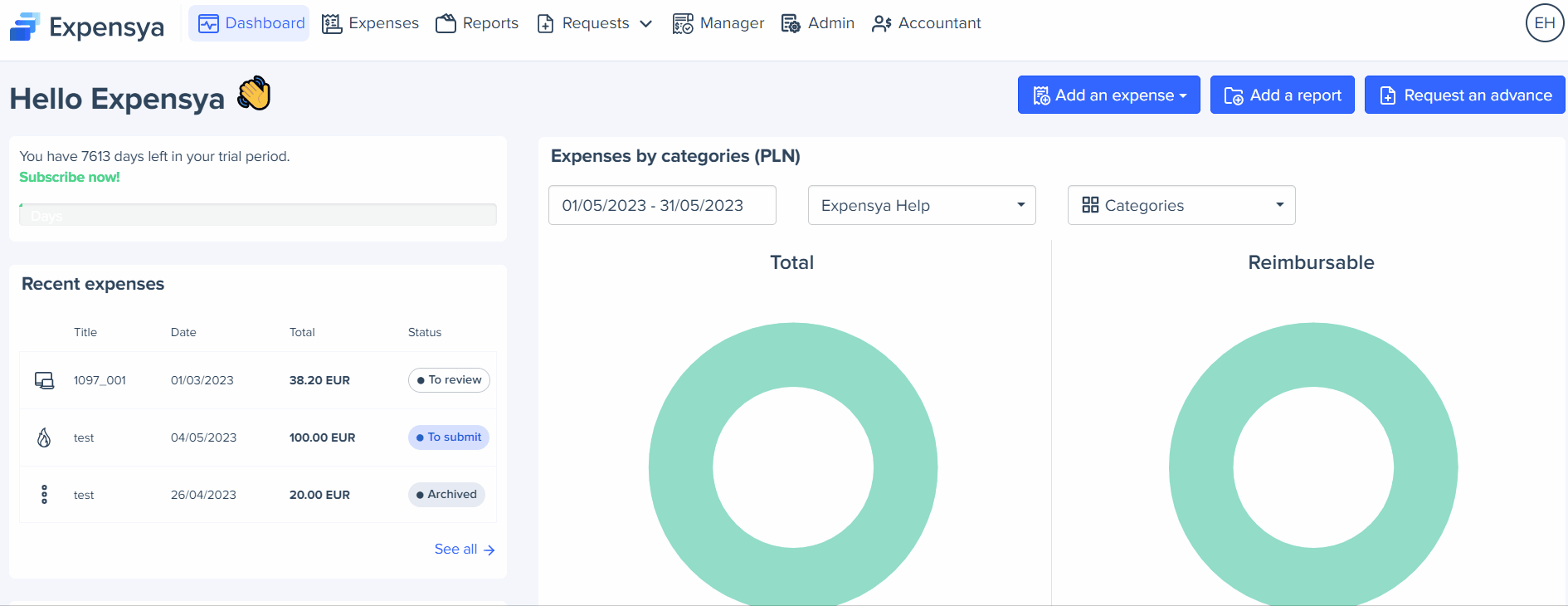Recalling a Report
Sending a report for approval by mistake or wanting to make changes or delete expenses after submission is a common challenge. Waiting for the manager to approve it can lead to delays and inefficiencies. Similarly, managers may spend time reviewing expense claims that are not yet ready for submission.
To address these issues, Expensya has introduced a new feature which enables all users to recall an expense claim that hasn't been reviewed by the manager yet. Simply select the unreviewed expense claim, and a new "Recall" action button will appear.
Please note that this feature should be activated by the admin of the tenant to be available to users.
The following requirements must be met for a report to be recalled:
- The user must have a manager.
- The report must not have been reviewed (approved/rejected) by the manager: it must be in the Submitted state.
- The Send automatically to accounting configuration must not be activated.
- The Approval flow with reviewer configuration must not be activated.
To recall a report,
- Go to the Reports tab.
- Click on the report you want to recall.
- Select the Recall option.
- A pop-up window will appear. Click on Recall to confirm.
Once done, the user can edit the recalled report by updating the expenses assigned to it.