Exporting the Total Mileage Expenses Incurred by my Employees During a Period?
Accountants and administrators may need to export a report of the total mileage expenses incurred by employees towards the end of the year or the fiscal year.
To do this, follow the steps below:
- Go to the Administration tab.
- Click on the Expenses and Requests menu > sub-menu Expense List
- Use the expense filters to obtain the list of mileage expenses.
- In the Expense Category, choose Mileage Expenses
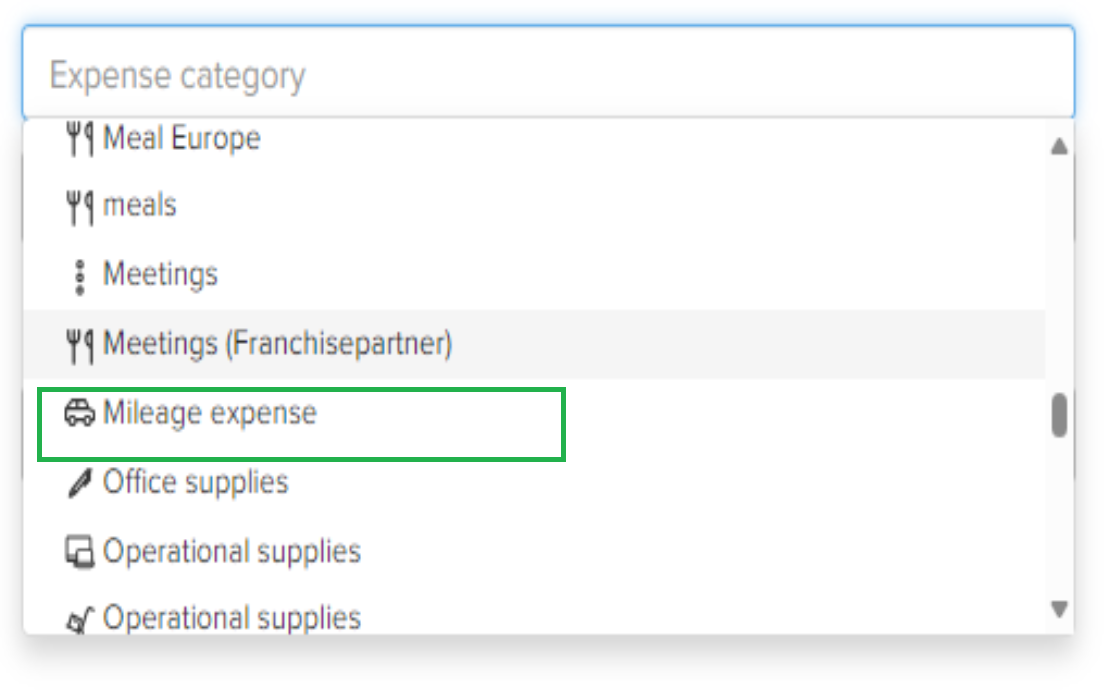
- In the Expense Date, select the start and end date of the period for which you want to perform the export.

- After filtering the expenses, click on Export Results
- Choose the export format from the list of available formats.
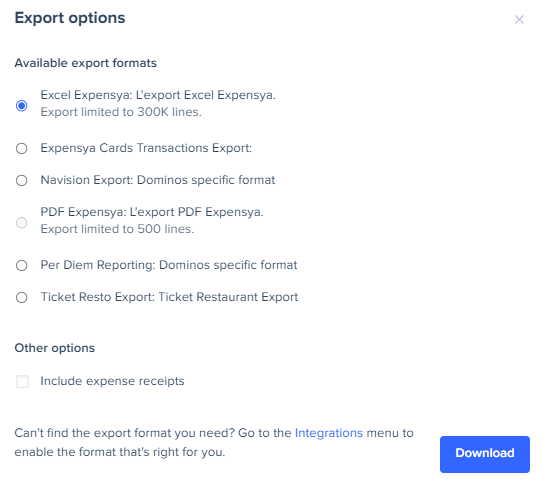
- Click on Download and analyze the exported data.

