Regional Date and Time Preferences Configuration
You can configure your preferred regional date and time format. This provides a more intuitive experience and reduces errors caused by format differences, especially in regions like the U.S., where the MM/DD/YYYY format is standard.
How to Configure Regional Date and Time Preferences
Step 1: Access Your Profile Settings
- Log in to your Expensya account.
- Click your profile icon in the top-right corner of the page.
- Click Settings from the dropdown menu.
Step 2: Locate the Regional Format Section
- In the Personal Settings menu, select Preferences.
- Under Language and Region, go to the Regional Format section.
- You will see a list of supported regional formats with options to preview the long date, short date, numerical date, and time formats.
- Choose your preferred regional format from the dropdown list. For example, U.S. users can select MM/DD/YYYY, and European users can choose DD/MM/YYYY.
- A live preview will show how the selected format applies to different date and time fields.
- Click Save to apply your changes. Your preferences will appear across all components of the platform.
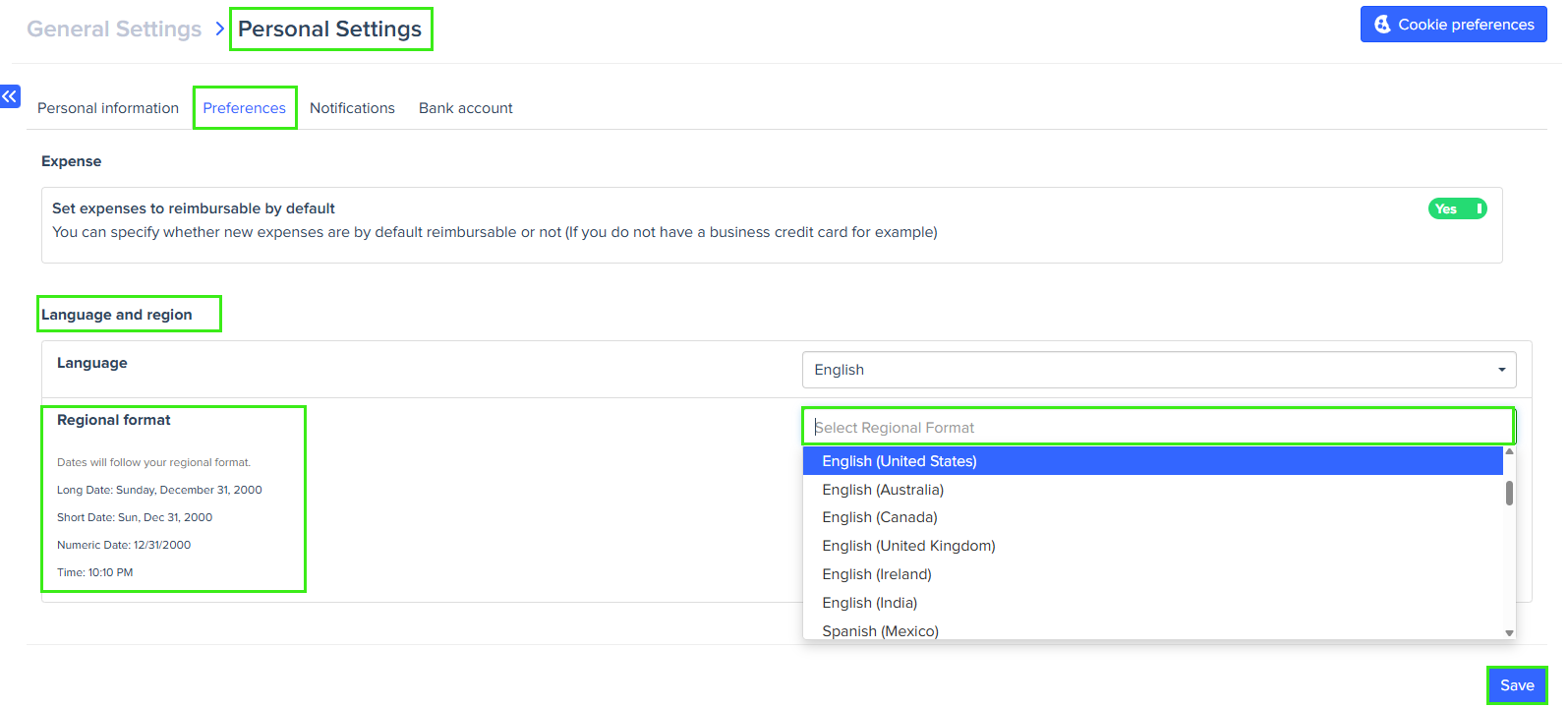
Using Regional Preferences Across Expensya
Once configured, your selected regional format will reflect in the following sections:
Expense Management
- Expense Creation & Editing: The date field follows your format in modals, history, and titles.
- Expense List: All expenses display dates based on your selected format.
Reports
- Report List: Dates for report periods appear in your format.
- Report Creation & Editing: All date fields comply with your chosen regional setting.
Mileage & Per Diem
- Mileage Modal: Date fields follow your format.
- Per Diem Modal: Dates for allowances are displayed accordingly.
Additional Features
- Expensya Card Transactions
- Auto NDF Messages
- Dashboard, Notifications, Emails
- Exports (PDFs, CSVs, etc.)
This change will not affect custom exports; they will continue to follow the pre-established format.
Default Behavior and User Views
- Device defaults: For new users, Expensya automatically applies the regional settings of the device or browser. You can update these preferences manually at any time.
- Individual views: When sharing reports or data, each user sees dates in their own preferred format.
All custom exports keep the predefined format specified during the implementation phase.
Frequently Asked Questions
- What happens if I don’t configure my preferences?
If no preferences are set, Expensya defaults to the format based on your device or browser’s regional settings.
- Will my preferences synchronize across devices?
Yes. Preferences are account-based and persist across all devices.
- Can I update the date format for exported files?
Manual exports reflect your preferences, but automatic exports follow a standard backend-configured format.

