Recovering Data Following Archiving
In accordance with Article L243-16 of the Social Security Code, and in the event of an URSSAF inspection, clients are required to present proof of expenses dating back up to 6 years.
The extraction of data from scanned receipts relates to 2 different scenarios and takes into account the probative value archiving option chosen by the client (Expensya-Arkhineo or Expensya-Vault).
Scenario 1: The client still has an active contract with Expensya
In this case, the client can export their expenses and supporting documents directly from Expensya in different formats (CSV, etc.). They can then be presented to the URSSAF controller with identifiers retrieved from their Expensya account.
Expensya provides clients with an interface allowing them to independently restore any digital document held in Expensya storage:
- Log in as an administrator.
- Go to the Admin tab, and then to the Expenses and requests section. Then simply click on the Expenses list submenu.
- Different filters can be selected, e.g., by period, employee, and expense status.
- To extract all digital documents, use the export button.
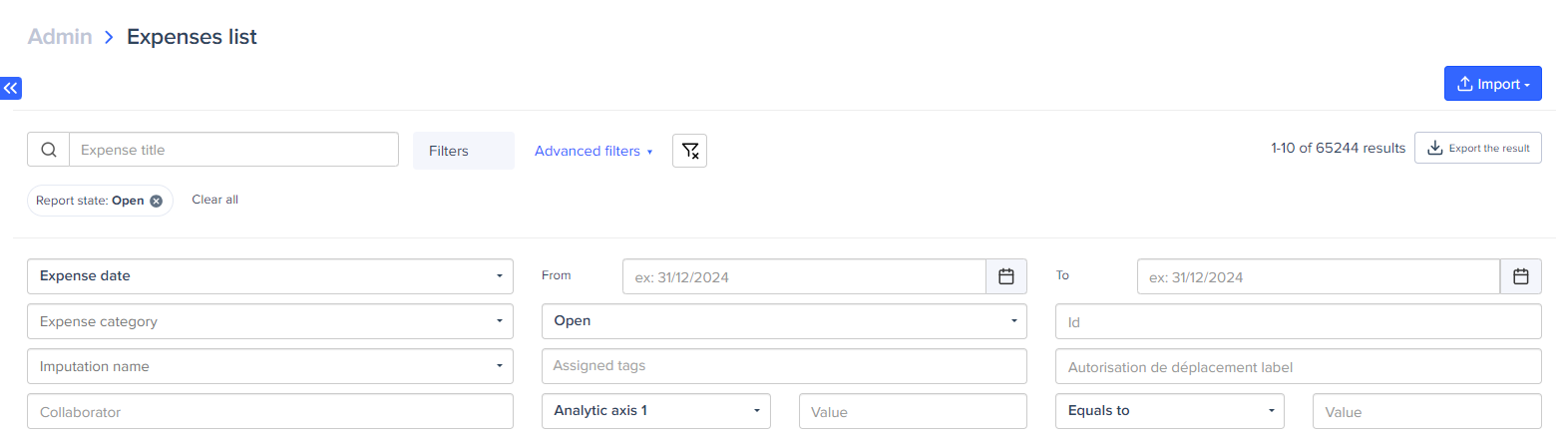
If proof of authenticity for digital documents is requested during an inspection, the procedure differs depending on the archiving offer activated on the Expensya account:
- If the client has the Expensya Vault probative value archiving offer
The client can obtain proof of authenticity for digital documents directly from the solution, as demonstrated in the screenshots below:
- If the client has the Expensya-Arkhineo probative value archiving offer
The request for the issuance of authentic documents is free from Expensya once per subscription year. Any subsequent request during the same year will be subject to a quote.
Scenario 2: The client no longer has an active contract with Expensya but still has access to receipts that were archived less than 6, 10, or 11 years ago (dependent on the chosen archiving option).
Following the expiration of an Expensya contract, an email notification will be sent to all account administrators, informing them that their data will be deleted after 90 days and that they should take the appropriate steps to recover the stored data.
There are two methods for requesting proof of authenticity for digital documents, depending on the archiving offer;
- If the client has the Expensya Vault probative value archiving offer
Return requests should be made by recorded delivery letter (with acknowledgement of receipt). This should be addressed to Expensya and should detail the following identification information: client identifier, expenditure period and the name of the active user).
The aforementioned return request will be carried out by Expensya using any appropriate electronic or optical medium.
- If the client has the Expensya-Arkhineo probative value archiving offer
Despite account deletion after 90 days, the digital documents will remain at Arkhinéo until their agreed end of storage date (6 or 11 years depending on the offer chosen by the client).
Return requests can also be made by recorded delivery letter (with acknowledgement of receipt). This should be addressed to Arkhineo, and should detail the following information: client identifier, expenditure period and the name of the active user). Document returns are made by Arkhineo using an appropriate electronic or optical medium and will be sent directly to the client.
Arkhinéo will request supporting documents in order to verify the client's identity and may require the client to create a paying account with them in order to be able to recover their data.
Arkhinéo identifiers are available in the Administration tab >> under the Global settings menu >> Accounting >> Archiving with probative value.
The proof of authenticity that is stored with Arkhineo consists of:
- The digital version of the document.
- The timestamp (digitisation time to the nearest second) of the digital document.
- An electronic signature.
