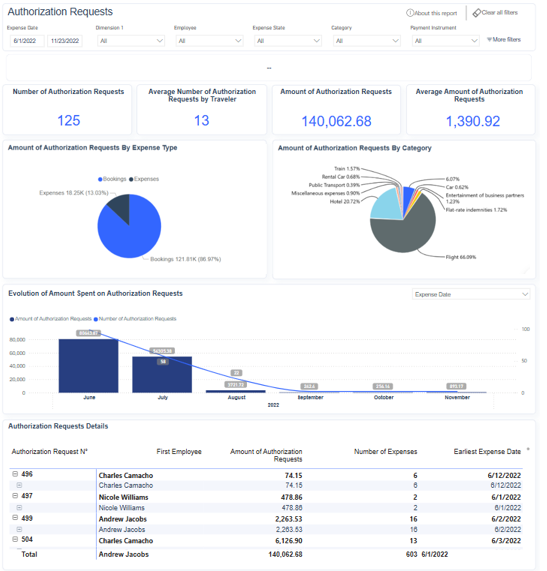Introducing Expensya Insights Dashboards
Expensya Insights Dashboards is a comprehensive toolset that transforms raw data into clear, interactive visuals. It is a powerful reporting and visualization tool for individuals and an analytical and decision-making engine for teams, departments, or entire organizations.
Why choose Expensya Insights Dashboards?
When it comes to advanced data analysis, Expensya Insights Dashboards offer a superior solution compared to Microsoft Excel. While Excel is useful for handling raw data and performing basic analysis, Expensya Insights Dashboards provide dynamic, interactive visualizations that bring your data to life.
With more powerful features tailored for complex analytical tasks, these dashboards help you make faster, more informed decisions. If you want to streamline your workflow and gain deeper insights, Expensya Insights Dashboards are the ideal choice for transforming your data into valuable business insights.
Features and benefits of Expensya Insights Dashboards
Expensya Insights Dashboards offer :
- Up-to-date data analysis
- Interactivity and precision: Intuitive interfaces make data analysis straightforward and precise, ensuring teams spend less time on data crunching and more on strategic decisions.
- Daily updates: Data is refreshed each day, enabling timely and informed decision-making.
- Enhanced spend management
- Visibility and control: Clear insights into global expenses enable CFOs and financial managers to make informed and precise decisions.
- Policy compliance: Systematic monitoring of policy violations ensures adherence to tenant rules.
- Opportunities for cost savings
- Better deal negotiation: Popular vendors are identified to negotiate better deals or find cost-effective alternatives.
- Fraud detection: Unusual expenses and rejections are tracked to detect potential fraud, allowing companies to update spending policies accordingly.
- Optimized expense policies and faster reimbursements
- Filters and analysis: Expenses can be filtered by various criteria (categories, employees, projects) for optimal visibility and analysis.
- Reimbursement process optimization: The Approval Cycle dashboard helps track pending expenses, ensuring faster reimbursements by prompting employees and managers to submit and approve expenses promptly.
- Reporting in tenant currency symbol:
- Data is visualized using the tenant’s currency symbol for clearer and more relevant financial insights.
Detailed breakdown of Expensya Insights Dashboards
Filters
You can use filters to view specific insights and focus on the details most relevant to your analysis.
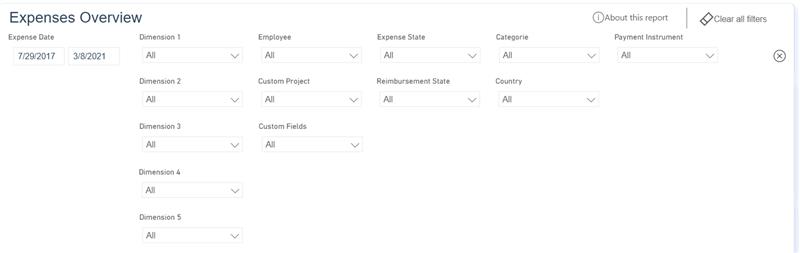
- Select Expense Date to focus on specific timeframes.
- Use Dimensions to customize your data view. Dimensions in Expensya are designed to group users within a tenant by assigning multiple attributes to differentiate them. For further details on dimensions, refer to this article.
- Filter by Employee to see data specific to individual employees.
- Choose Expense State to view expenses based on their status.
- Filter by Category to break down data by the type of expense.
- Select Payment Instrument to analyze expenses by payment method.
- Filter by Project to view data related to specific projects. If you have renamed the project field, the filter will display the custom name instead of Project.
- Use Reimbursement State to filter expenses as either Reimbursable or Not Reimbursable.
- Filter by Country to view expenses from particular locations.
- Filter by Custom Fields to view and narrow down data using any configured custom fields and their values.
General Dashboard
Provides an overview of the tenant’s core financial data and trends, helping in budget planning and avoiding financial surprises by illustrating expenses year-to-year and month-to-month.
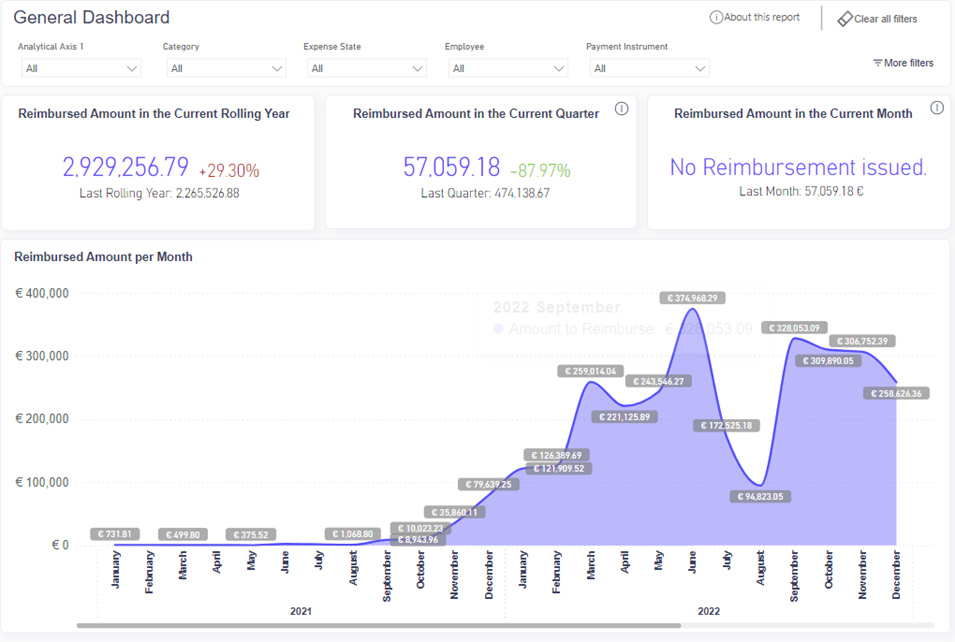
Categories and Merchants
Identifies popular expense categories and top merchants, enabling better price negotiations and strategic redirection of employee spending towards partner merchants.
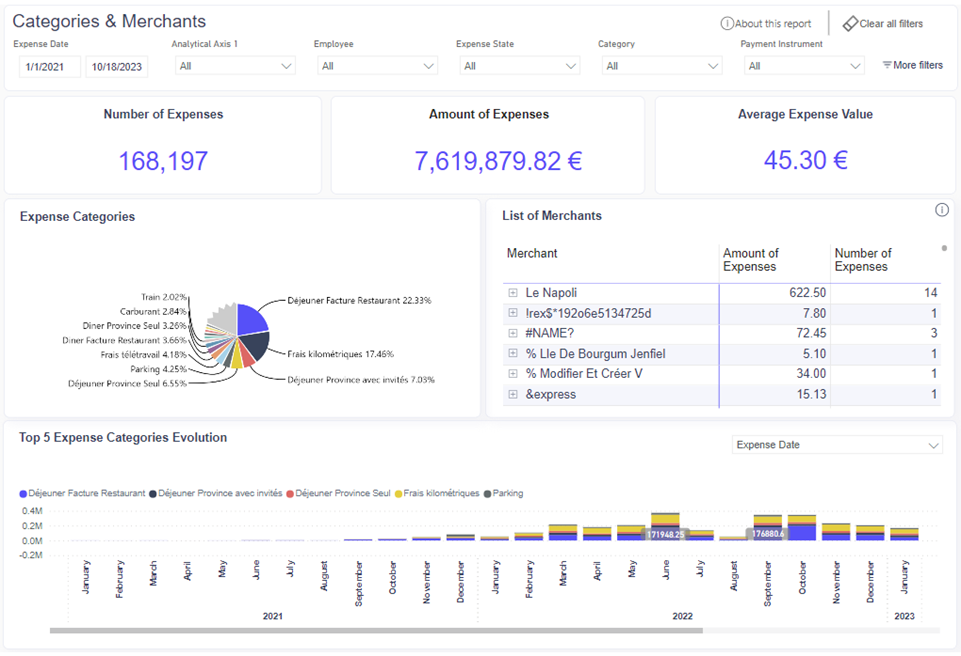
Approval Cycle
Tracks pending expenses and identifies bottlenecks in the approval process, accelerating expense approvals by highlighting delays and pending submissions.
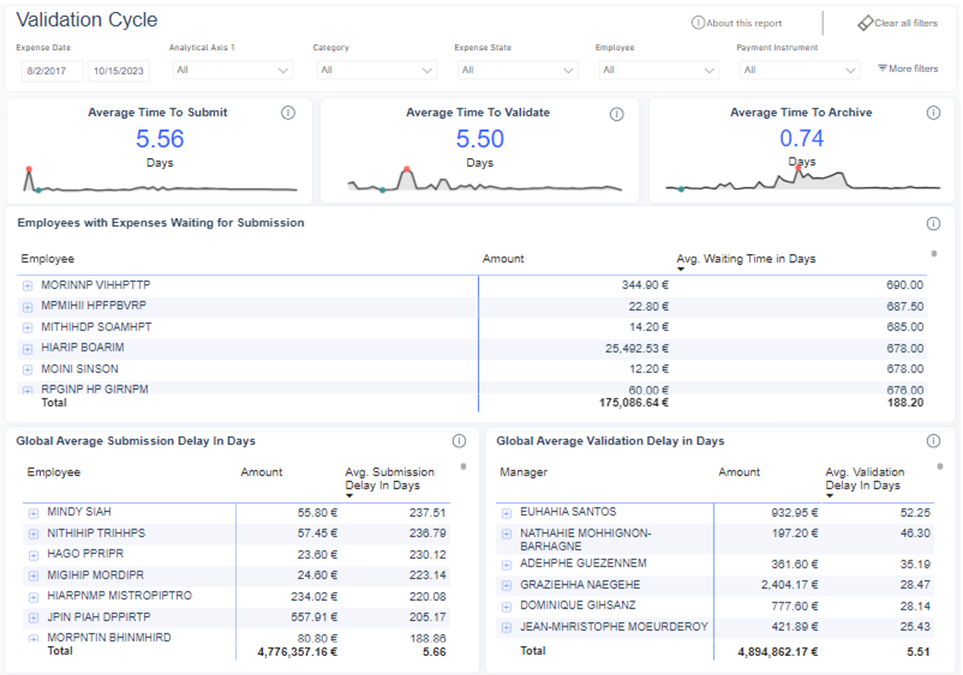
Employee Dashboard
Breaks down expenses by employee, category, and project, helping identify overspending behaviors and enforce corrective actions to encourage responsible spending.
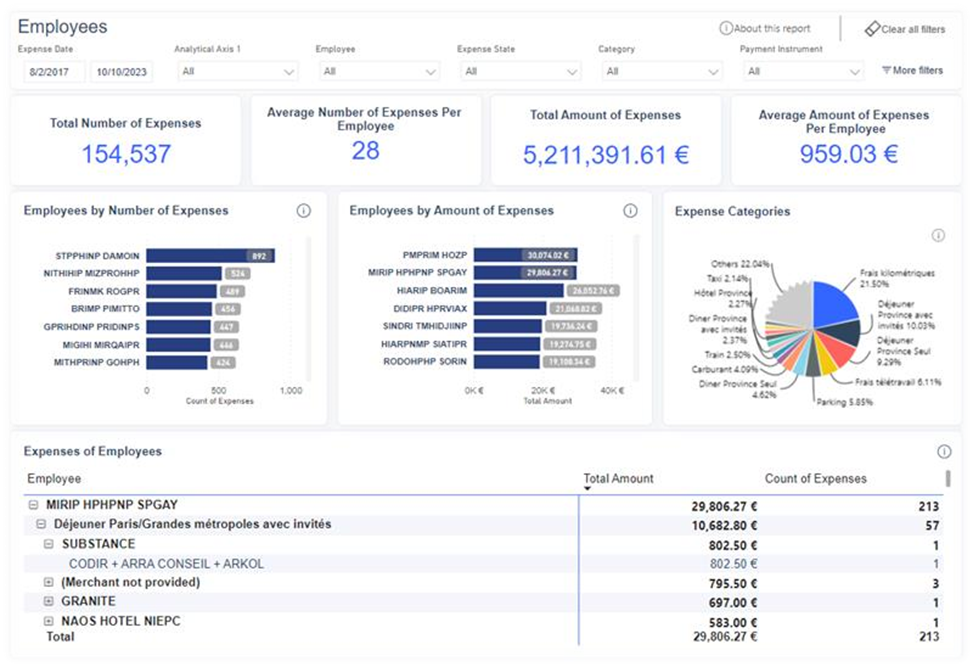
Rules & Policies
Evaluates the efficiency of tenant rules by showing which rules are most frequently triggered and their related categories, allowing for adjustments to align with tenant spending behaviors.
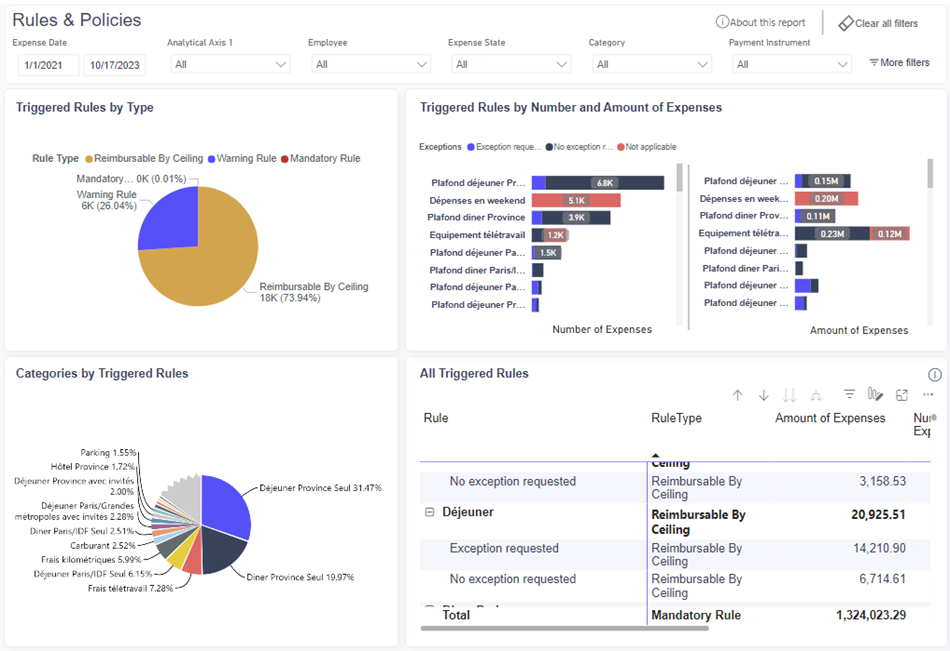
Rejected Expenses
Analyzes rejected expenses, providing insights into approval dynamics and helping maintain control over expense approvals by identifying trends and inconsistencies.
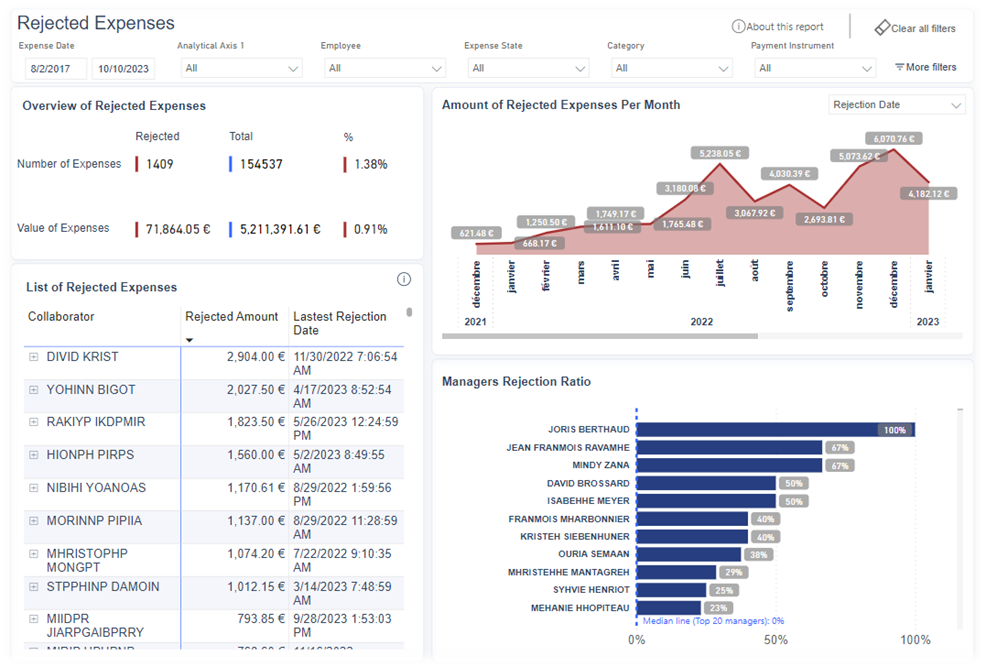
Food & Dining (accessible only with the Expensya Premium Package)
Details meal expenses, categories, and dining trends, helping spot overspending and prevent excess by monitoring employee dining habits.
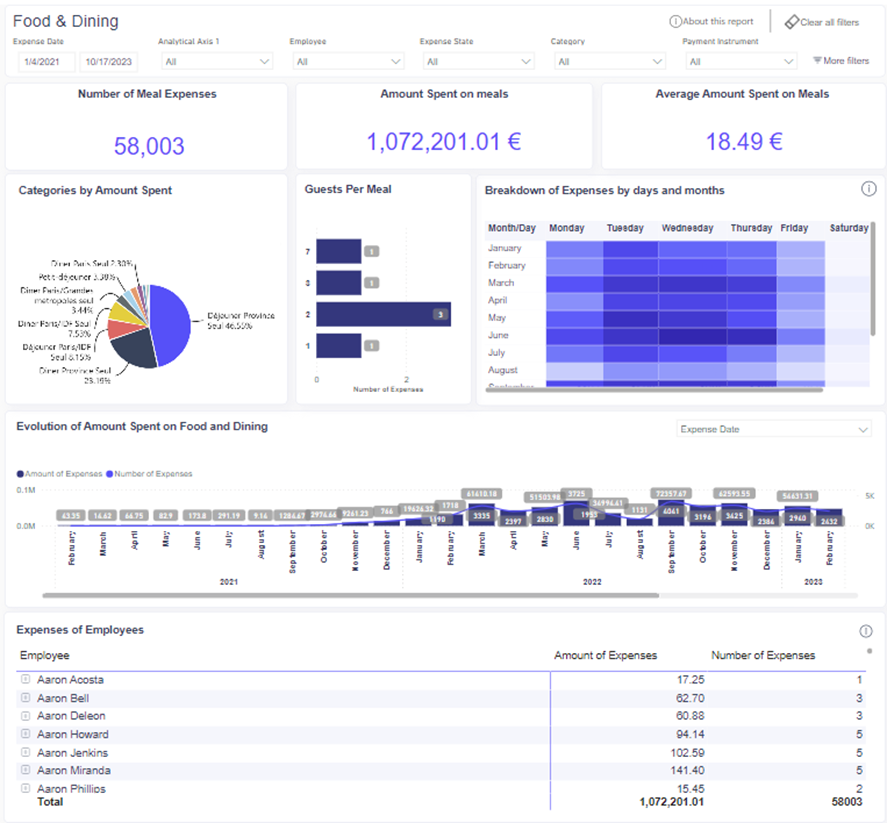
Mileage Expenses (accessible only with the Expensya Premium Package)
Tracks mileage expenses, trips, distances traveled, and total spend, with a radar view for identifying potential fraud related to inflated expense claims.
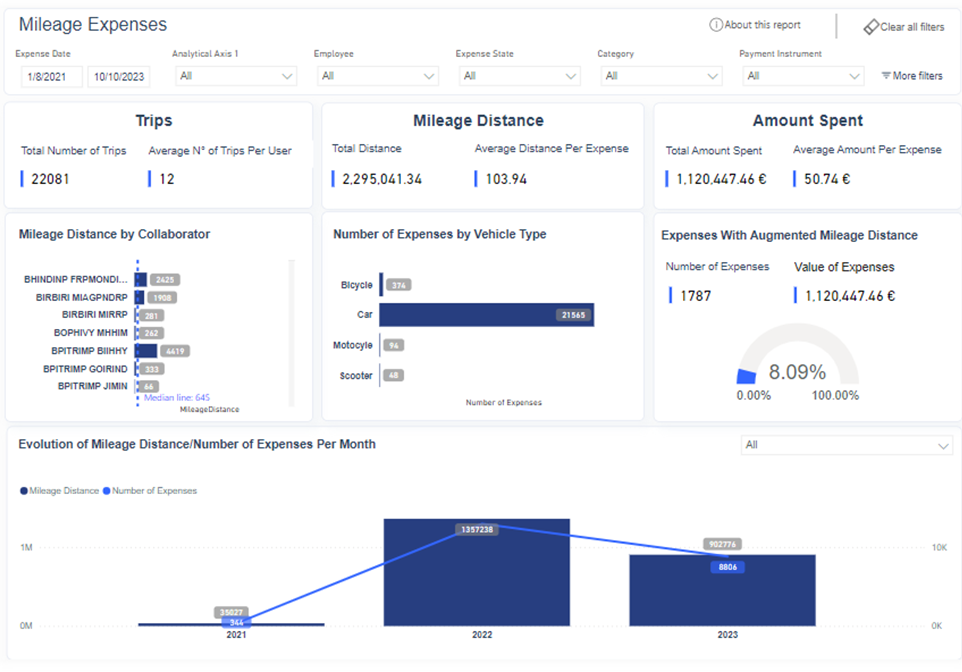
Dimensions (accessible only with the Expensya Premium Package)
Offers an overview of tenant expenses through various classifications relevant to the tenant, with customizable tabs to switch between different analytical perspectives.
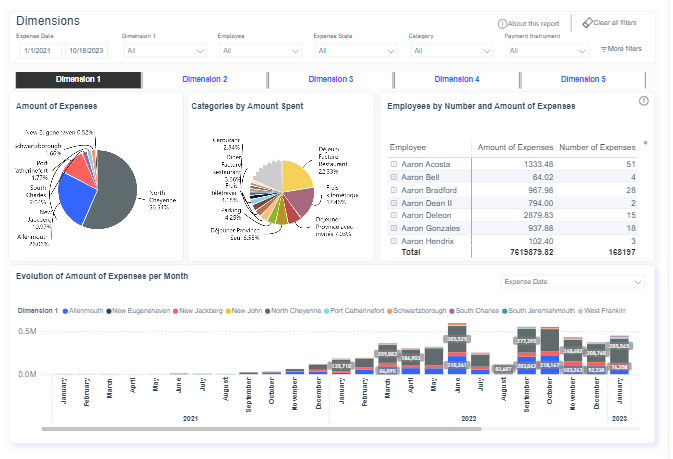
VAT Overview (accessible only with the Expensya Premium Package)
Tracks and analyzes VAT-related expenses, providing insights into recoverable VAT by category, country, and merchant, while helping optimize VAT recovery and ensure compliance.

Authorization Requests (accessible only with the Expensya Premium Package)
Displays authorization request data with detailed insights, including totals, averages, trends, and category breakdowns, enabling more informed decision-making and making authorization request management easier.