Categories Import
Categories can now be added to Expensya via an import file, which is easy to fill in and quick to integrate.
Simply :
- Go to the categories page on the Admin tab
- Click on the Import button
- Download the template file and documentation
To achieve this:
- Access the categories page in the Administration Menu.
- Click on the Import button.
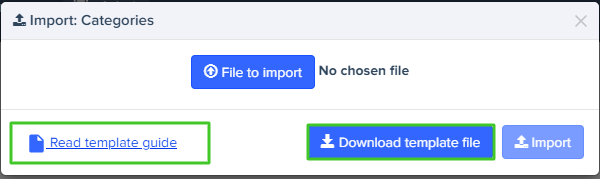
Use the following information to fill in the columns "O" and "L"
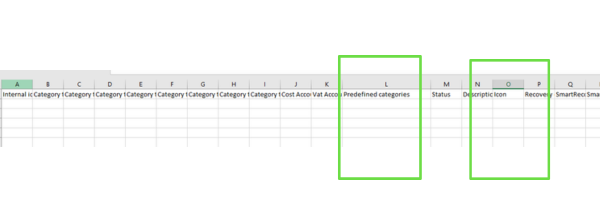
Here's the list of predefined categories you'll need to fill in column L on the category import file:
"Food, Cafe, Restaurant, Bar, Train, Bus, Metro, Taxi, Flight, Toll, Car, Rentalcar, Parking, Hotel, Health, Lodging, Phone, Entertainment, Movies, Bowling, Concert, Services, Equipment, Supplies, Misc, Fuel, Fueldiesel, Water, Gas, Net, Power, Rent, Mileage, Books, Conference, Admin, Post, Boat, Fuelgpl, Travelbookingfee, Bank, Perdiem, Flatrate, Bike"
Here's the list of icons you'll need to fill in column O on the category import file:
Admin | |
Boat | |
Books | |
Conference | |
Car | |
Rentalcar | |
Commodity | |
Drugstore | |
Power | |
Entertainment | |
Equipement | |
Flight | |
Fuel | |
Fueldiesel | |
Furniture | |
Gas | |
Gift | |
Insurance | |
Net | |
Hotel | |
Magazine | |
Restaurant | |
Metro | |
Misc | |
Parking | |
Phone | |
Post | |
Printing | |
Rent | |
Services | |
Stamp | |
Supplies | |
Taxi | |
Train | |
Toll | |
Water | |
Mileage | |
Fuelgpl | |
Perdiem | |
Bike | |
Equipement |

