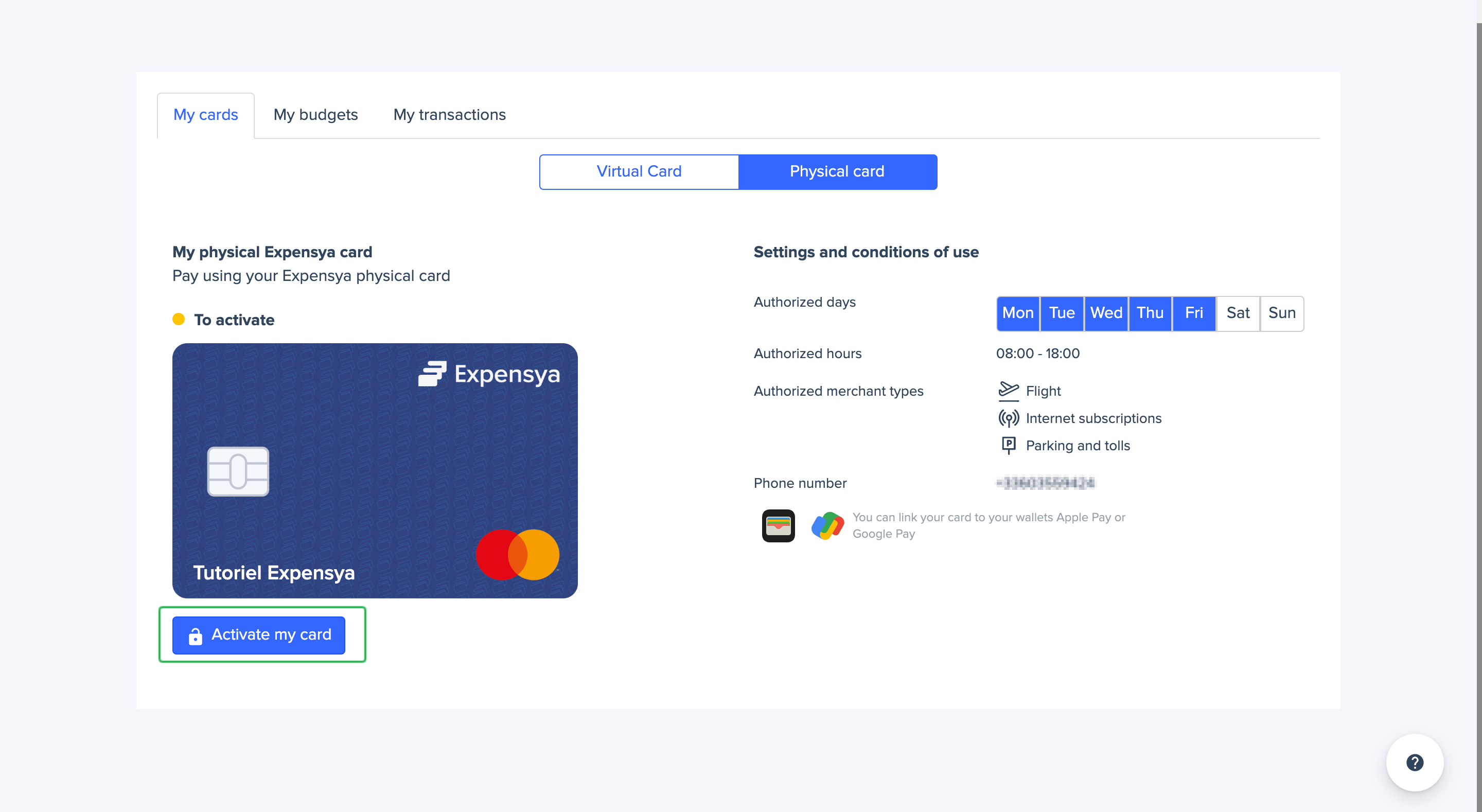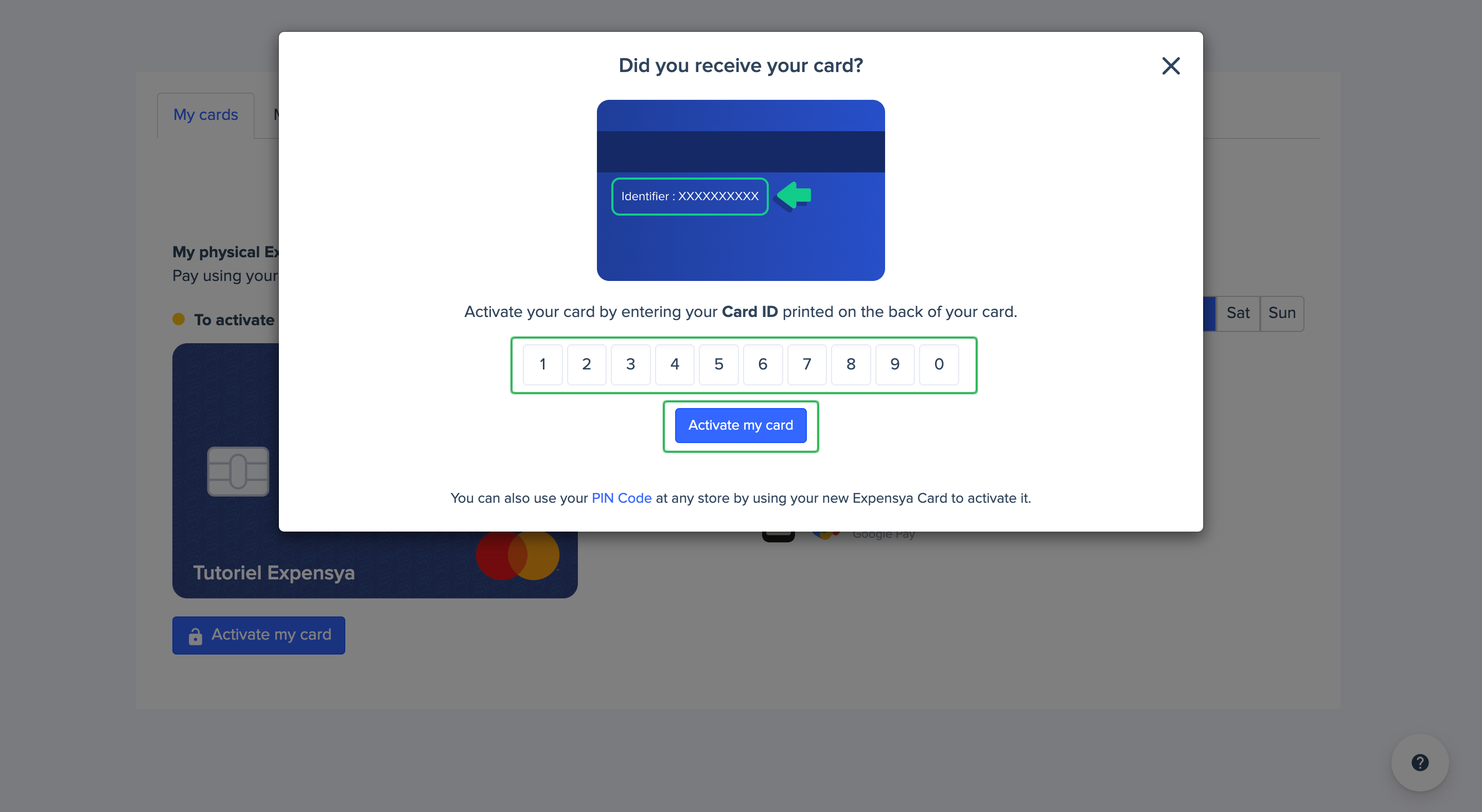How to activate my physical card?
Before using your physical card for purchases, it is necessary to activate it. You can check whether your card needs activation by looking for an indication on the physical card page. Once the card is activated, you can use it for your purchases.
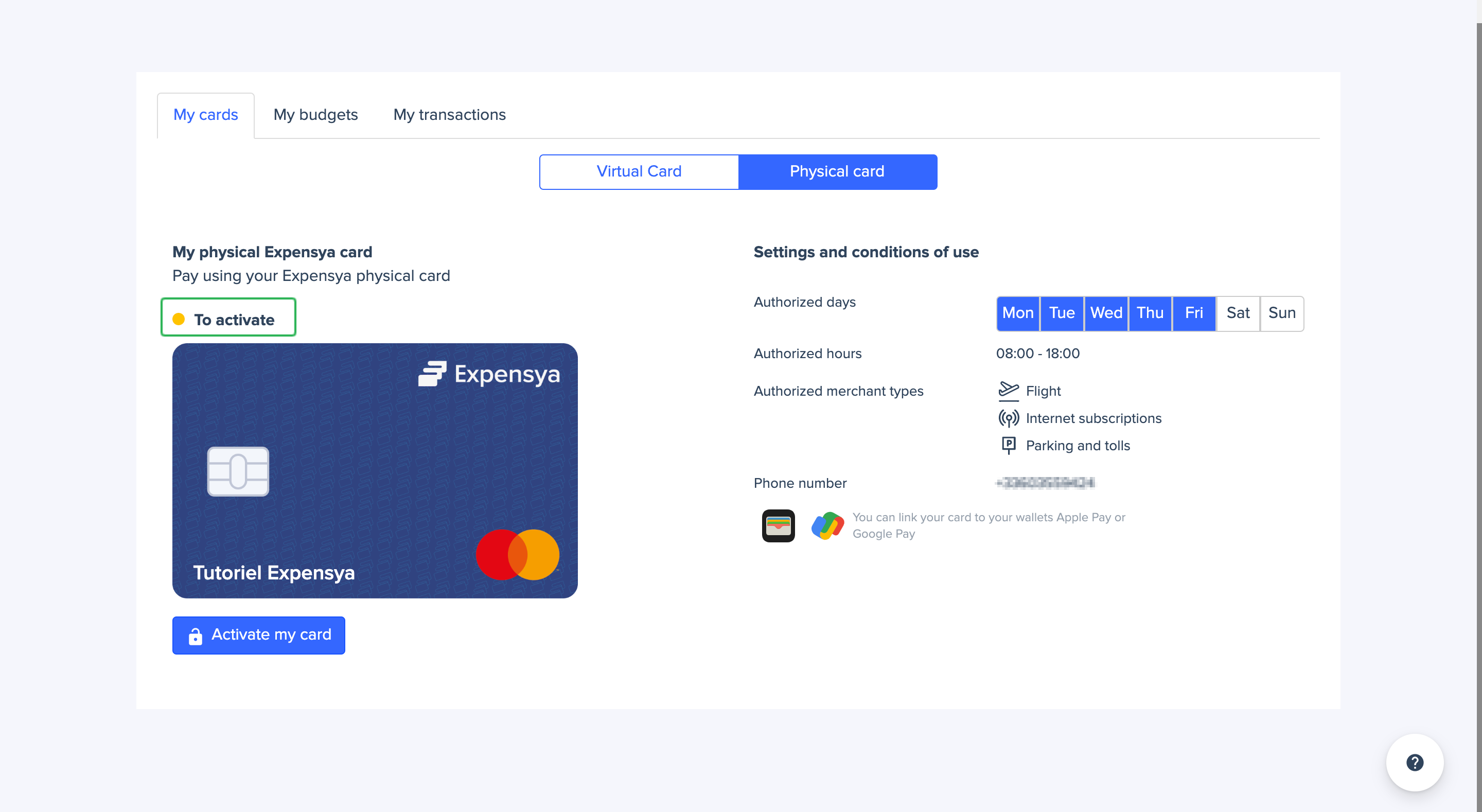
To activate your card, you can follow either of the two methods listed below:
Option 1: Activate my card by making a chip and pin payment at a physical terminal
You can activate your physical card by performing a first payment at a merchant using the card’s PIN code.
Retrieve your physical card PIN code by following these steps:
- Navigate Head over to Expensya Card menu
- Access Go to the My Cards sub-menu
- Choose Physical Card
- Click on Show PIN Code, you will receive an SMS on your registered mobile. Click on Use the sent link to and approve confirm the request
- You will see the 4-digit PIN on your browser
You can use this PIN code for your first physical purchase, and your card will be automatically activated as soon as you perform your first transaction.
Option 2: Activate my card online using the identifier
You can also activate your card online by entering the identifier number available on the back of your card.
- Head over to Expensya Card menu
- Go to My Cards sub-menu
- Choose Physical Card
- Click on Activate my Card
- Enter the 10-digit identifier available on the back of your card and click on Activate my card