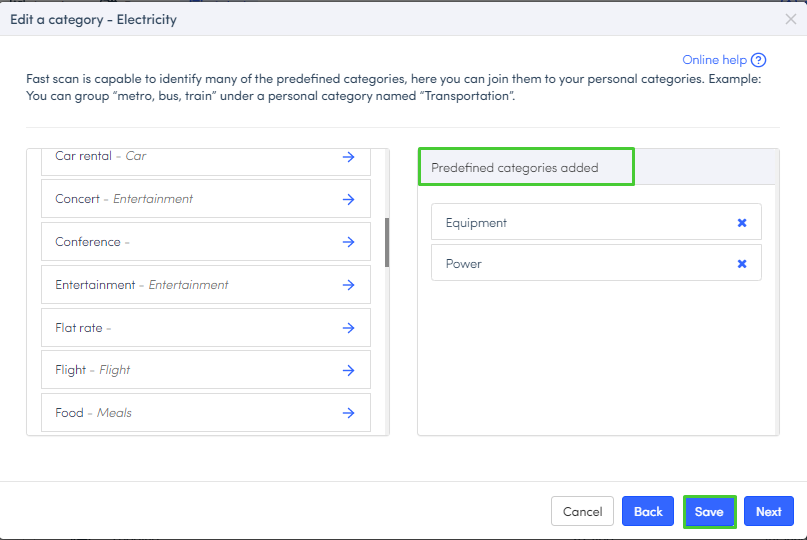Customizing the Expense Form Fields
In Expensya, the administrator can customize the fields of an expense form.
To manage the fields of an expense according to its category:
- From the Admin interface, go to the Categories section.
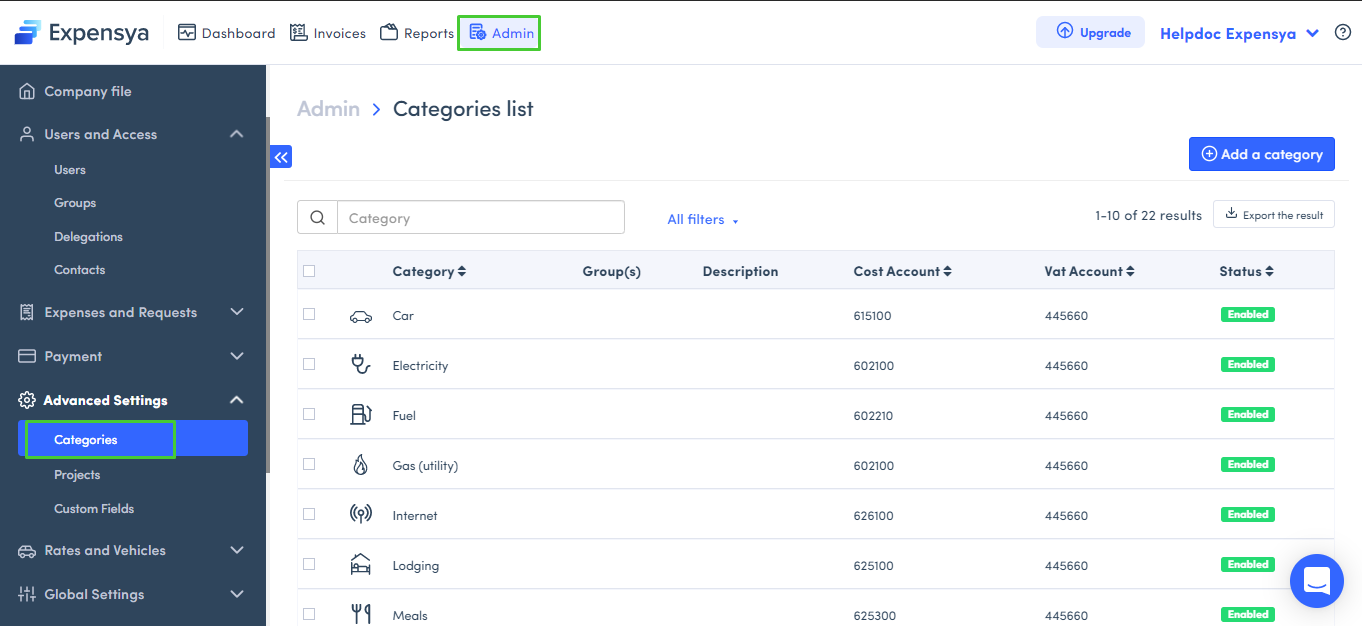
- Click on a category to modify:
- Change its icon or label,
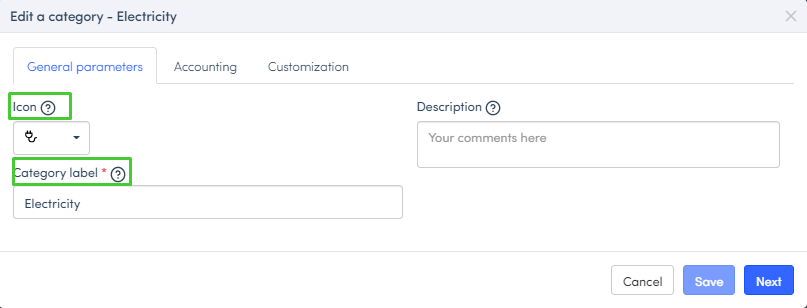
- Set the parameters of your category,
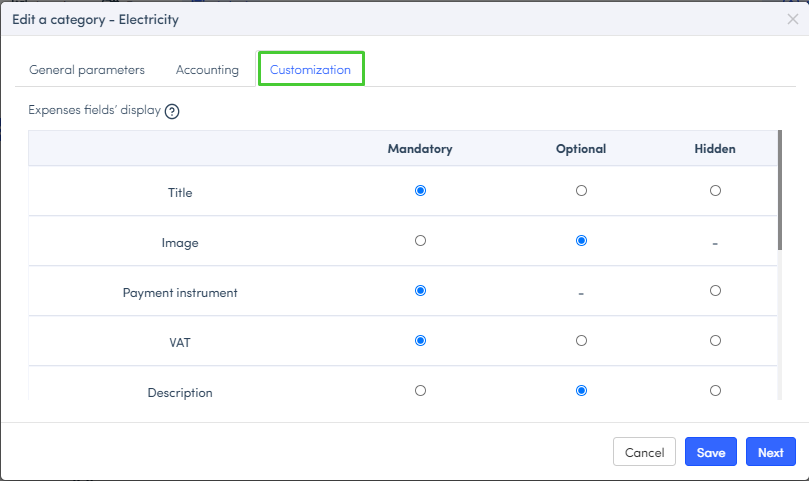
- Click on Next to add predefined categories.