Using Expensya's OCR + APIs?
Expensya provides public APIs that allow you to retrieve, add, and modify data instantly. OCR + APIs are the APIs that allow us to use our intelligent character recognition technology.
How to use Expensya's public APIs?
This link will redirect you to the article explaining how to connect to Expensya's APIs.
Expensya's OCR+ APIs:
There are several offers to use the OCR APIs:
- OCR Image Features: OCR Image Features
- OCR+ Beta: A set of APIs to use Expensya's OCR Technologies
- OCR+ Beta Starter: Subscribers will be able to run 5 calls/minute up to a maximum of 100 calls/week.
- OCR + Silver: Subscribers will be able to run 50 calls/seconds up to a maximum of 30000 calls/month.
- OCR + Starter: Subscribers will be able to run 5 calls/minute up to a maximum of 100 calls/week.
- OCR + Unlimited: Subscribers have completely unlimited access to the API. Administrator approval is required.
- OCR+ with Legal Storage: OCR+ With Legal Storage.
You can visit our APIs portal to subscribe to the offer that suits you best.
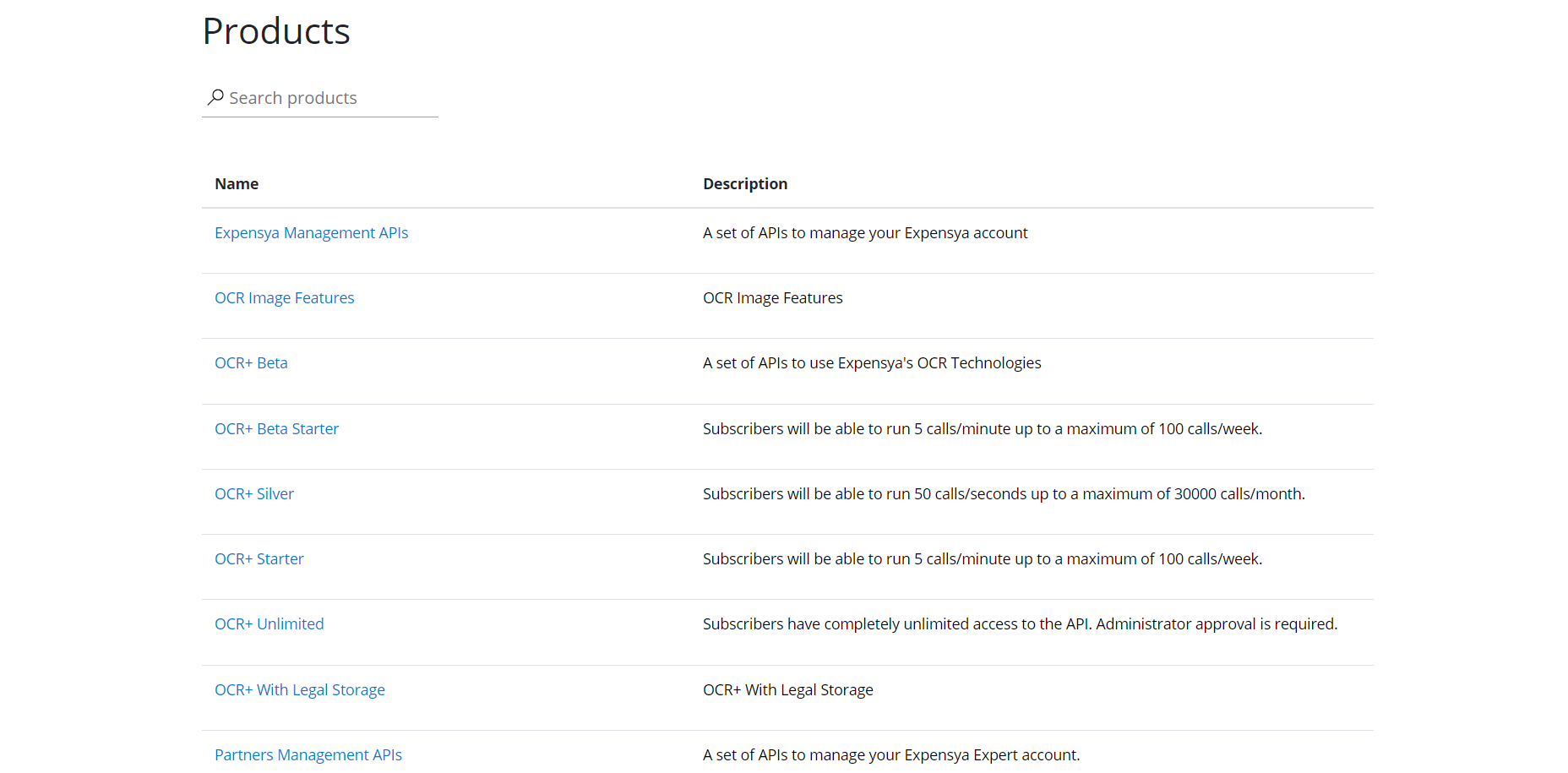
Our OCR technology is capable of detecting all the relevant information in the invoice: TTC, the VAT rate(s), type of invoice, currency, date of invoice, merchant, country, means of payment etc… with an overall accuracy rate of 90%. In addition, our OCR recognizes invoices from several countries, and in many languages.

- There are three endpoints for the OCR+ and OCR+ Beta APIs: FastSnap, FastSnapV2, and FastSnapV3. FastSnap only returns the result of the recognition of the first expense found in the file, while FastSnapV2 and FastSnapV3 accept files containing several expenses and return a list of responses.
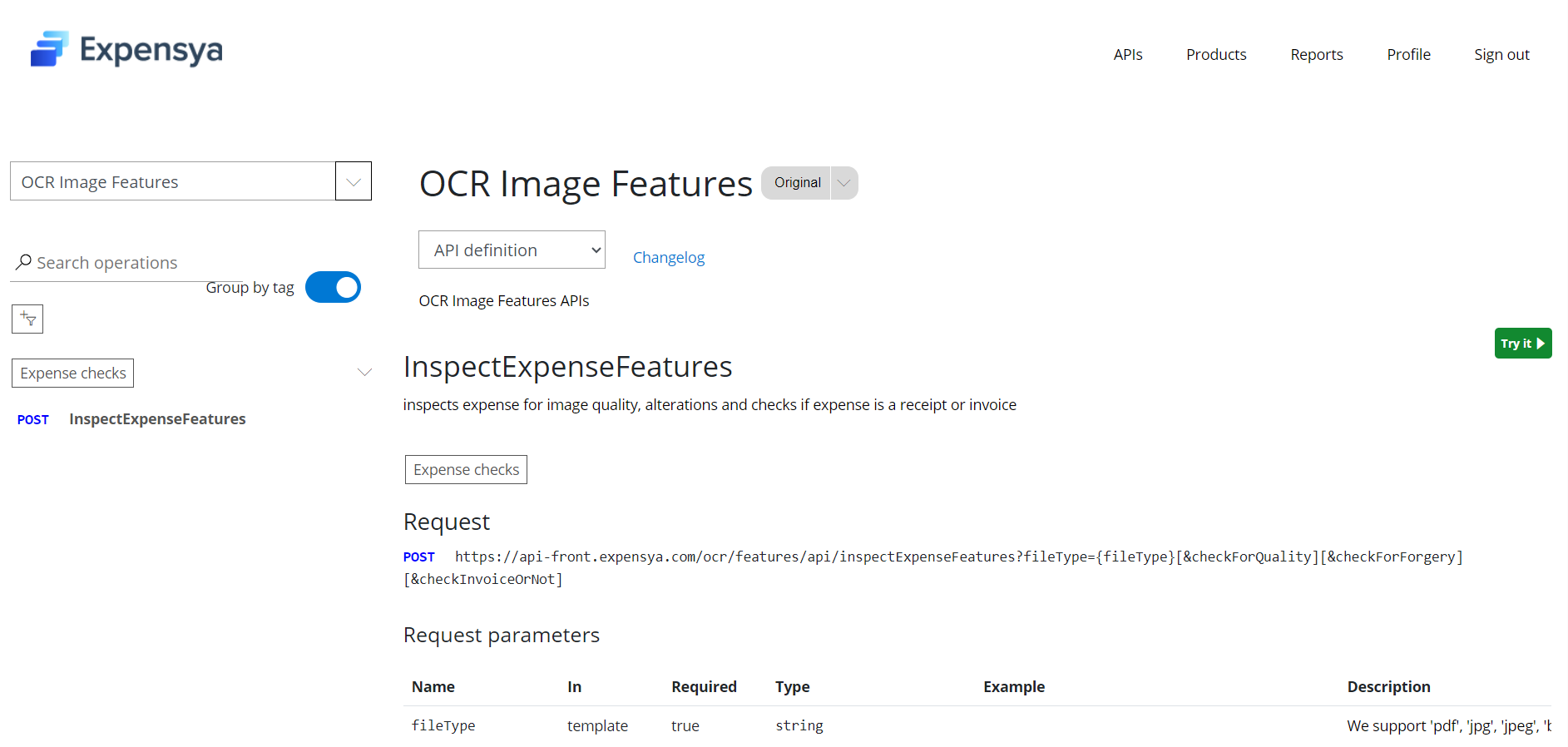
- The InspectExpenseFeatures endpoint of the OCR Image Features API is used to inspect expenses for various features such as image quality, alterations, and to determine if the expense is a receipt or an invoice.
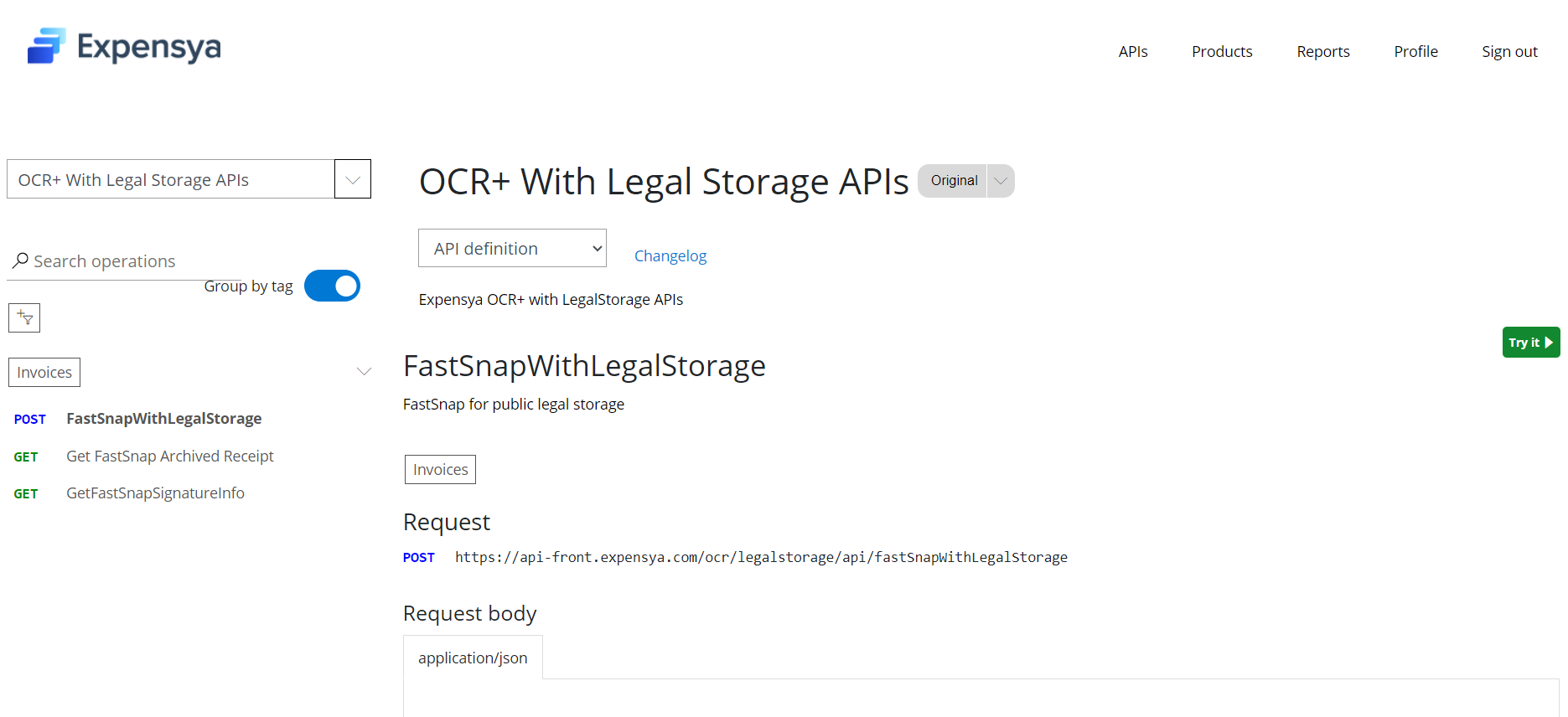
- The OCR+ With Legal Storage APIs, however, have three different endpoints: the FastSnapWithLegalStorage endpoint allows users to submit files for processing and extracting information from invoices. The get FastSnapArchivedReceipt retrieves the image of an archived receipt identified by a unique fileId, while the get FastSnapSignatureInfo API retrieves the signature information for receipts archived via FastSnap.
For any additional information please contact the technical support team.
