How to use Expensya's public APIs?
As an Expensya customer you can use public APIs to synchronize your data between Expensya and your information system.
Here's how:
- Token generation:
- Go to the Administration tab.
- Under the Integrations menu, click on API Keys.
- Click on Generate Token to automatically generate a token that will allow you to use our public APIs.
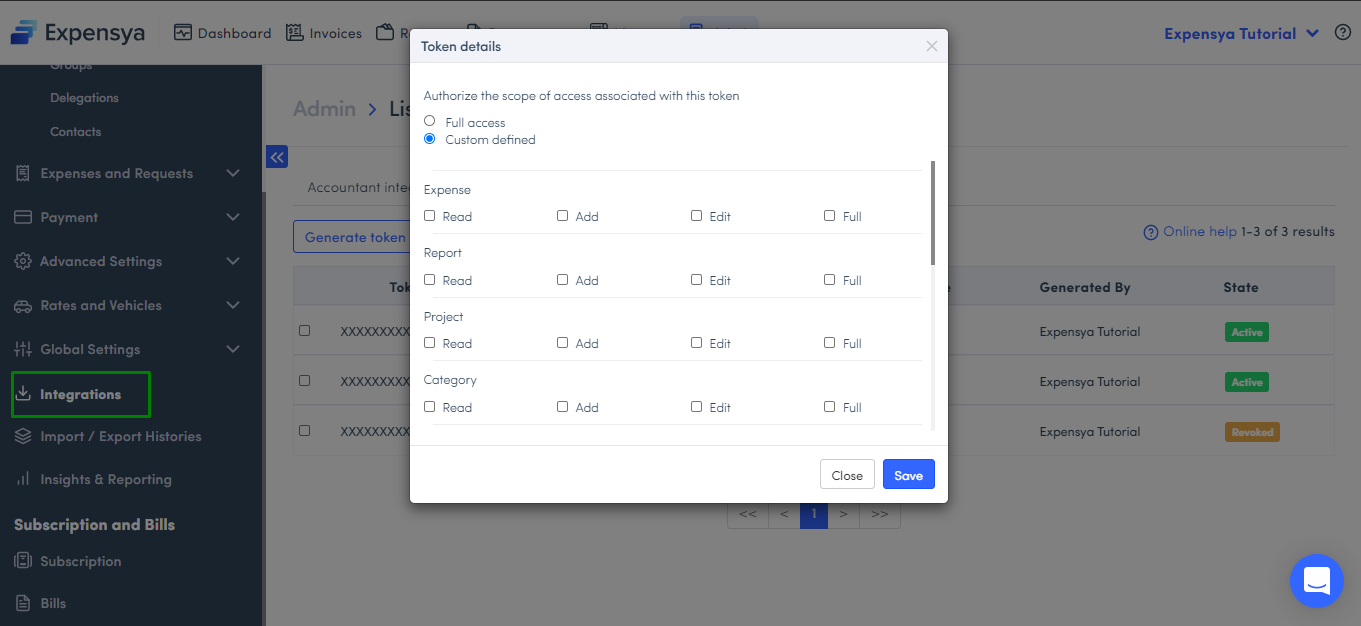
- Copy the token by clicking on it and choosing the Copy option in the pop-up screen.
- Finally, you can see the generated token as well as the creation date.
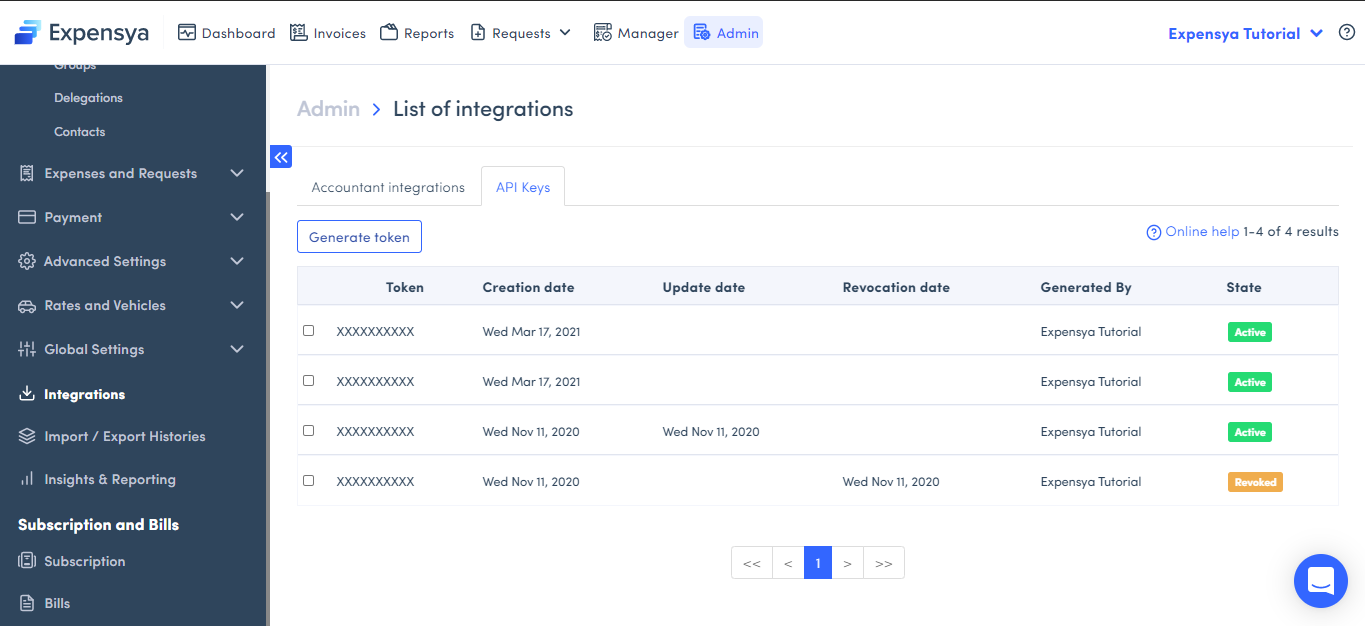
- Registration on the API portal:
- The next step is to register on our API portal: https://developer.expensya.com/signin
- Once connected, you are redirected to the Expensya API page which contains our different APIs:
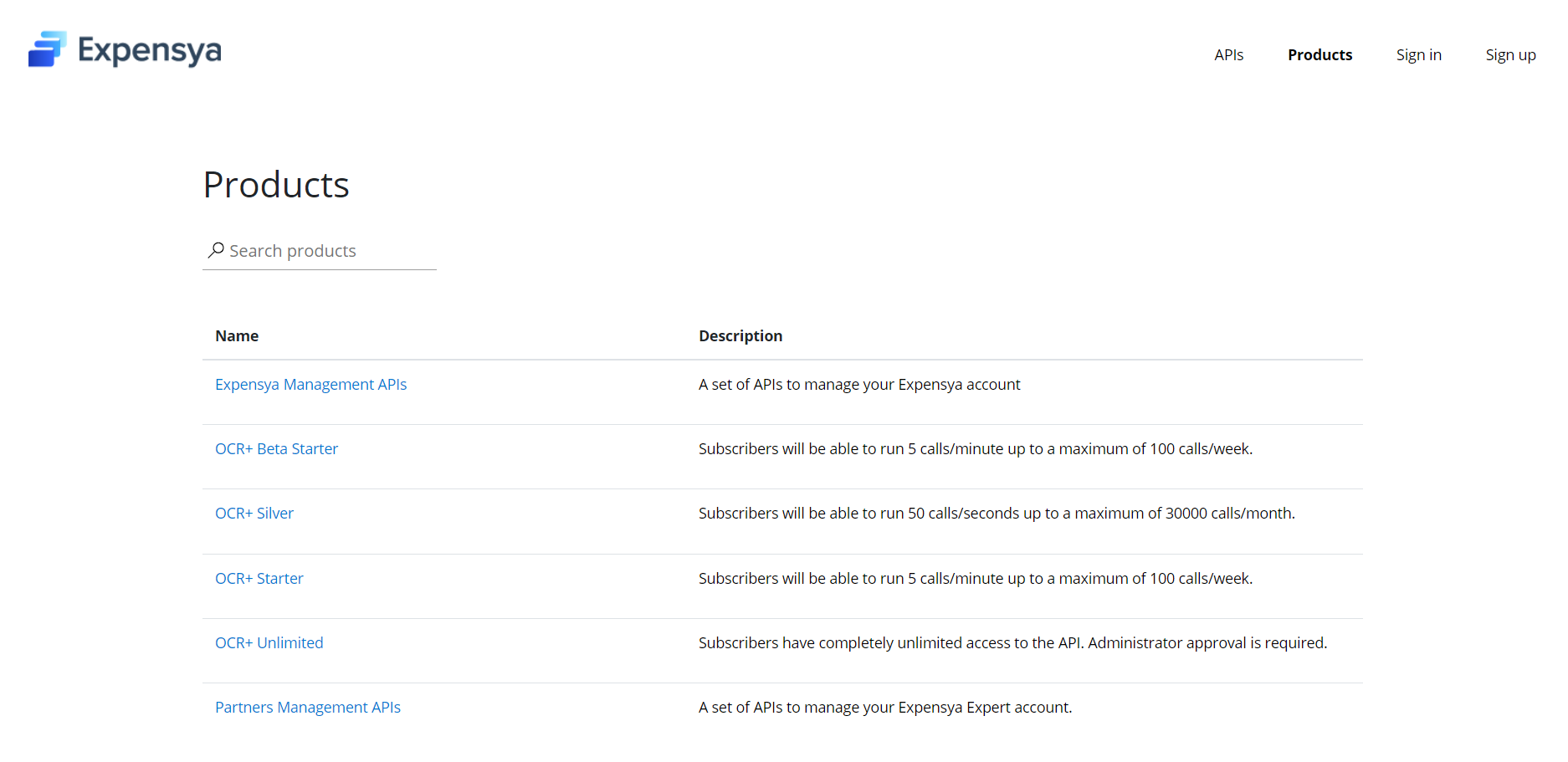
The generated token will allow you to use the Expensya Management APIs: a set of APIs which give you the possibility to independently synchronize elements in your Expensya account and your information system and vice versa (Example: users, missions, projects, etc.).
- Choose Expensya Management APIs and register:
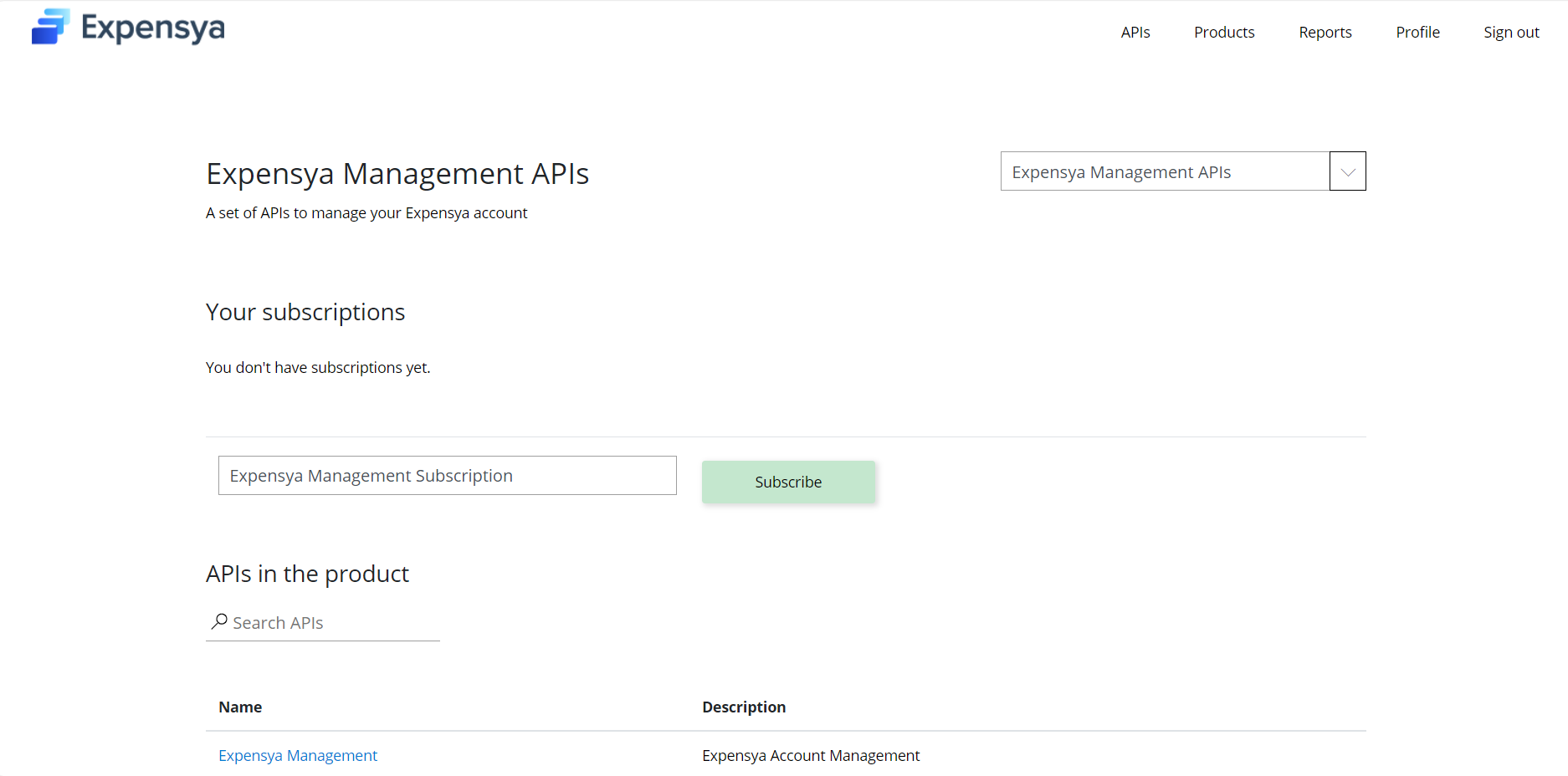
- Select your subscription and confirm.
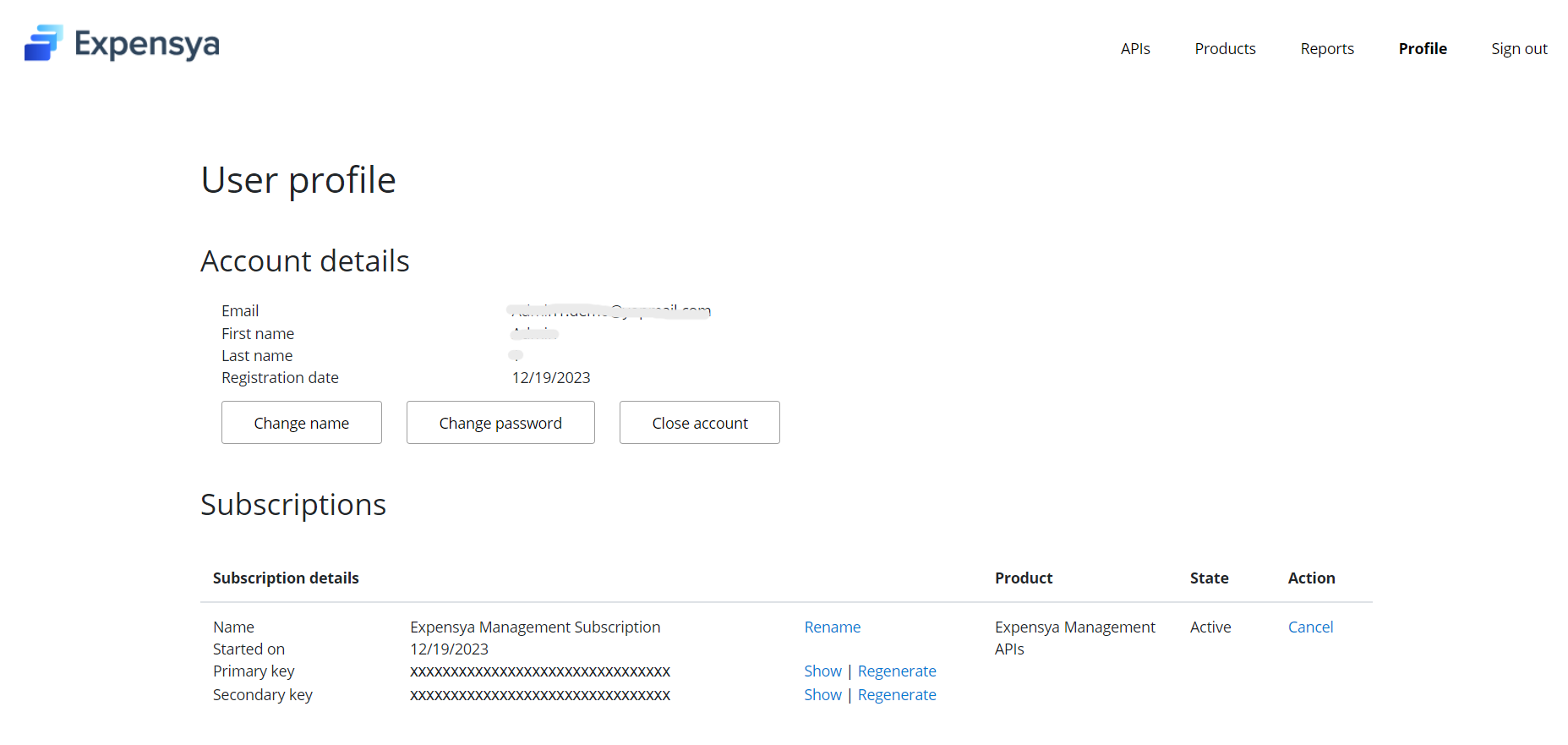
- Then, a new Azure token will be generated:
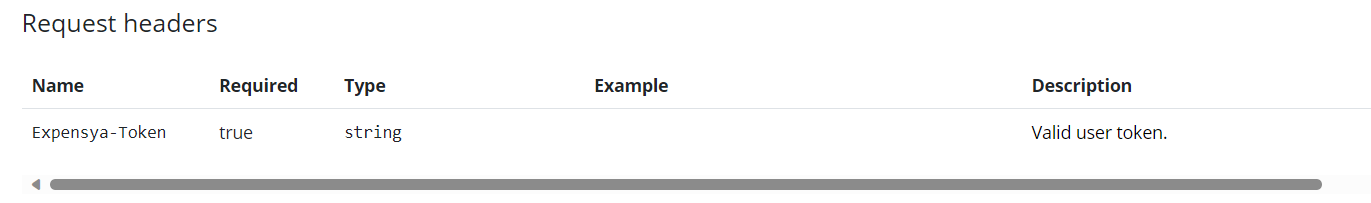
- Use of APIs:
This new token will subsequently be used as a parameter for the Ocp-Apim-Subscription-Key header. The token generated from the Expensya UserToken portal will be used as a parameter for the header of Expensya-Token.
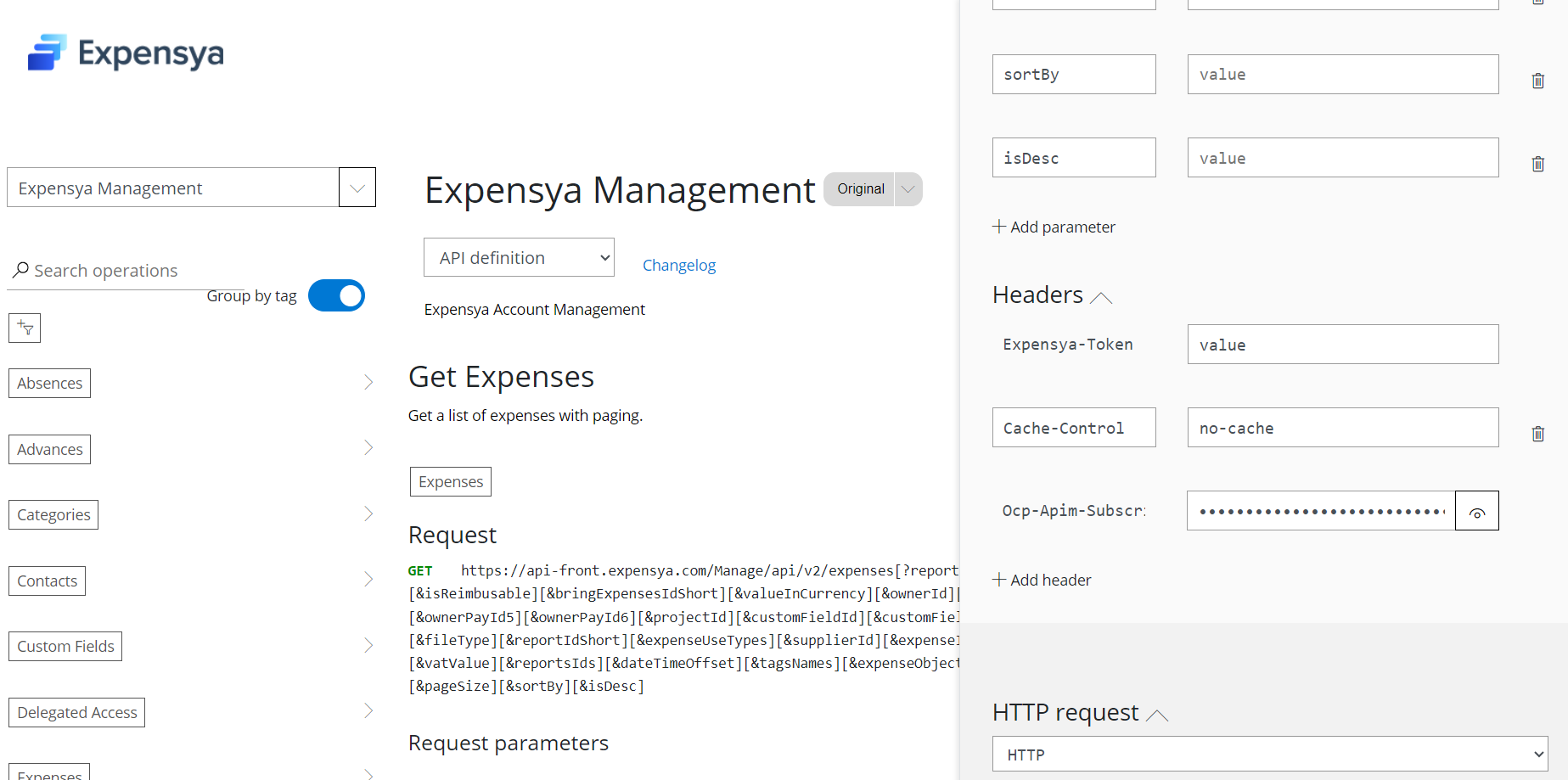
For any additional information please contact the support team. Our teams are always at your disposal!
You can also discover all our integrations here.
