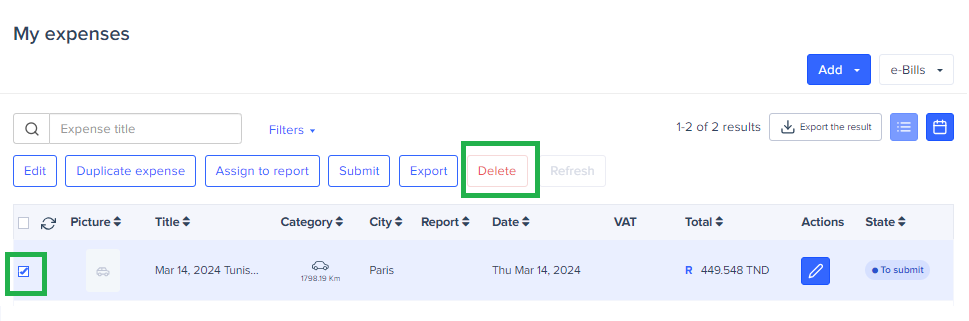Adding a Mileage
Expensya allows you to add your mileage from the website or the mobile app. The administrator must first set the scale and select the one applied by their tenant.
What is the scale that is applied for the calculation of mileage?
Go to the Admin tab, under the Rates and vehicles menu > mileage rates sub-menu to select the scale:
- URSSAF scale (France).
- Fixed rate: consider the same rate regardless of the number of distances traveled and fiscal power.
- Custom rate: customize a rate based on your tenant policy.
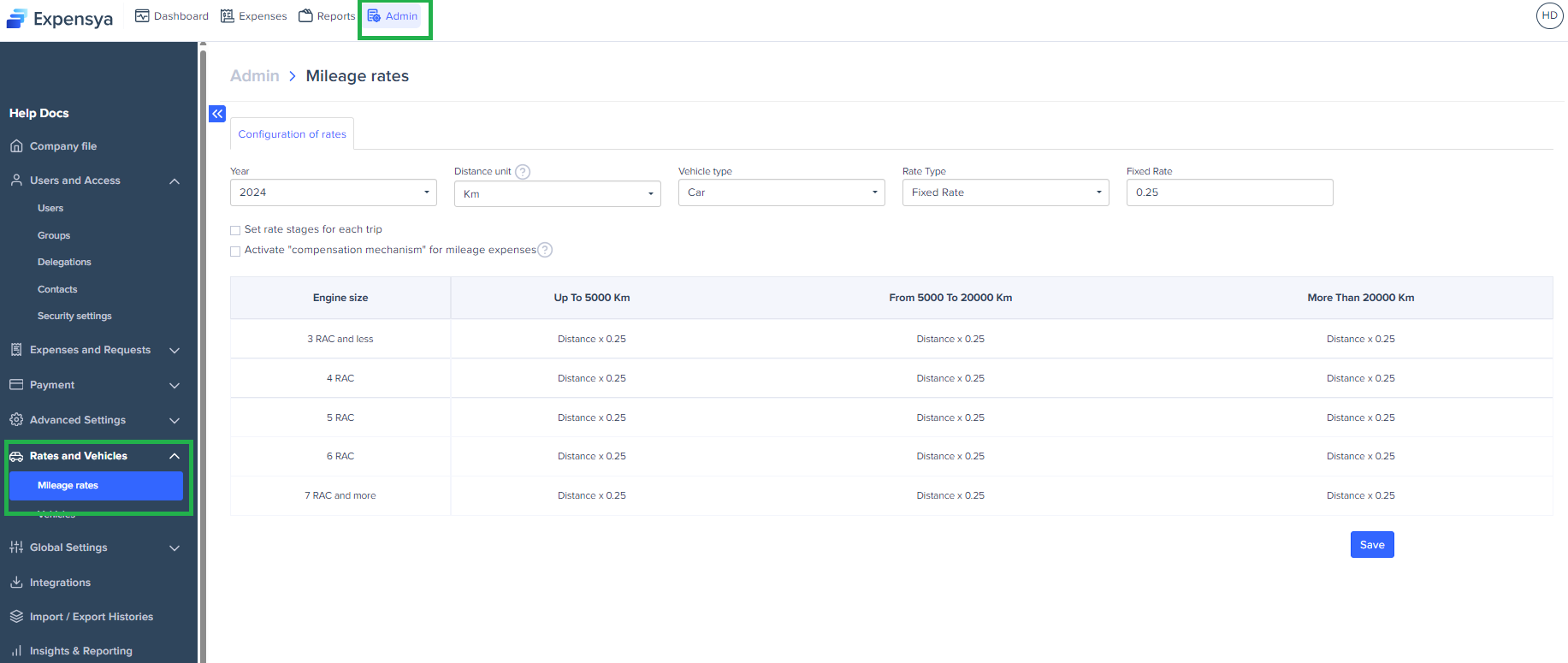
Adding a mileage:
- From the website:
- Go to the Expenses tab.
- Click on Add then on Mileage.
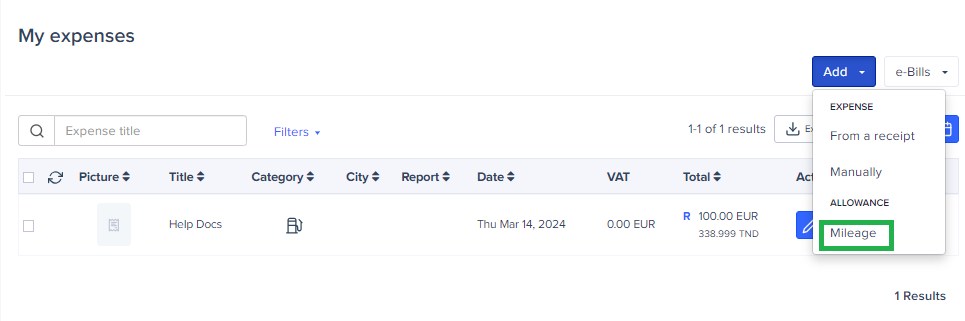
- Fill in the form and save.
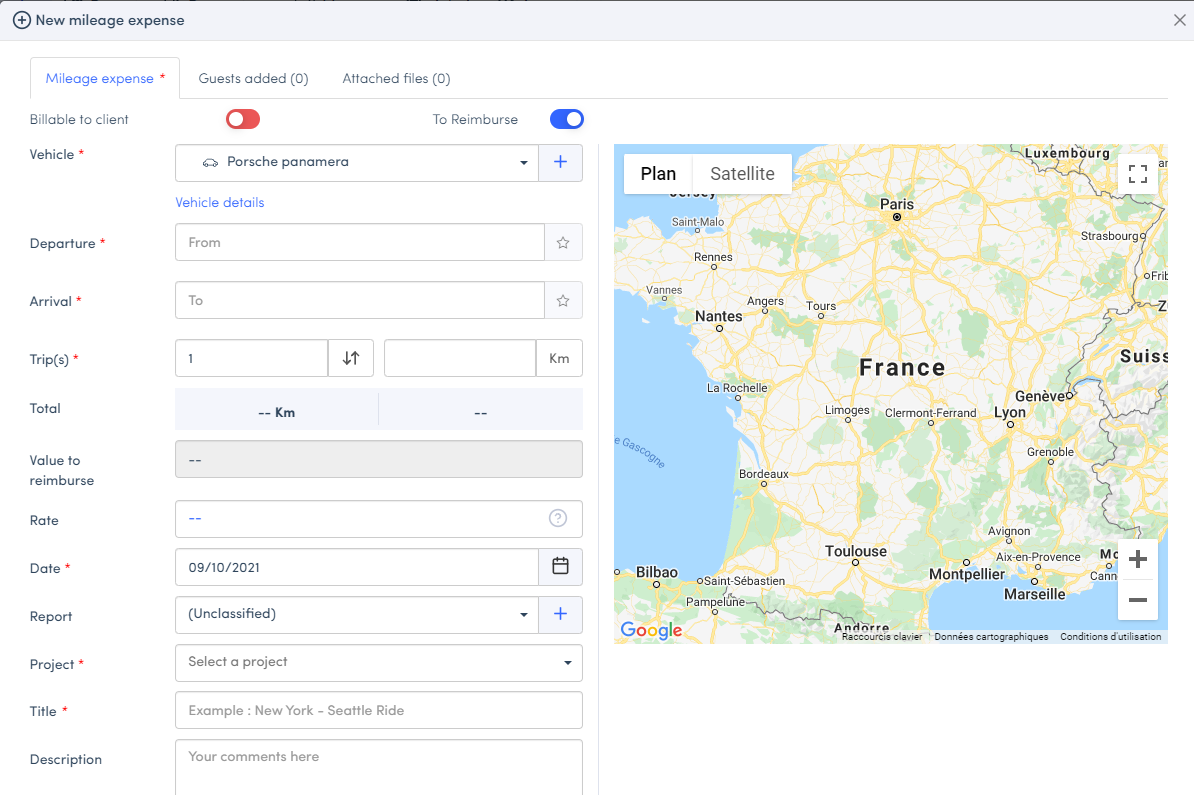
You can find all the steps to follow in order to add a mileage in this video:
- From the mobile app:
- Click on the + icon from the bottom right corner of the page.
- Click on Add Mileage
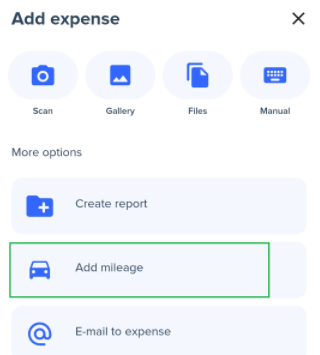
- Fill in the different fields.
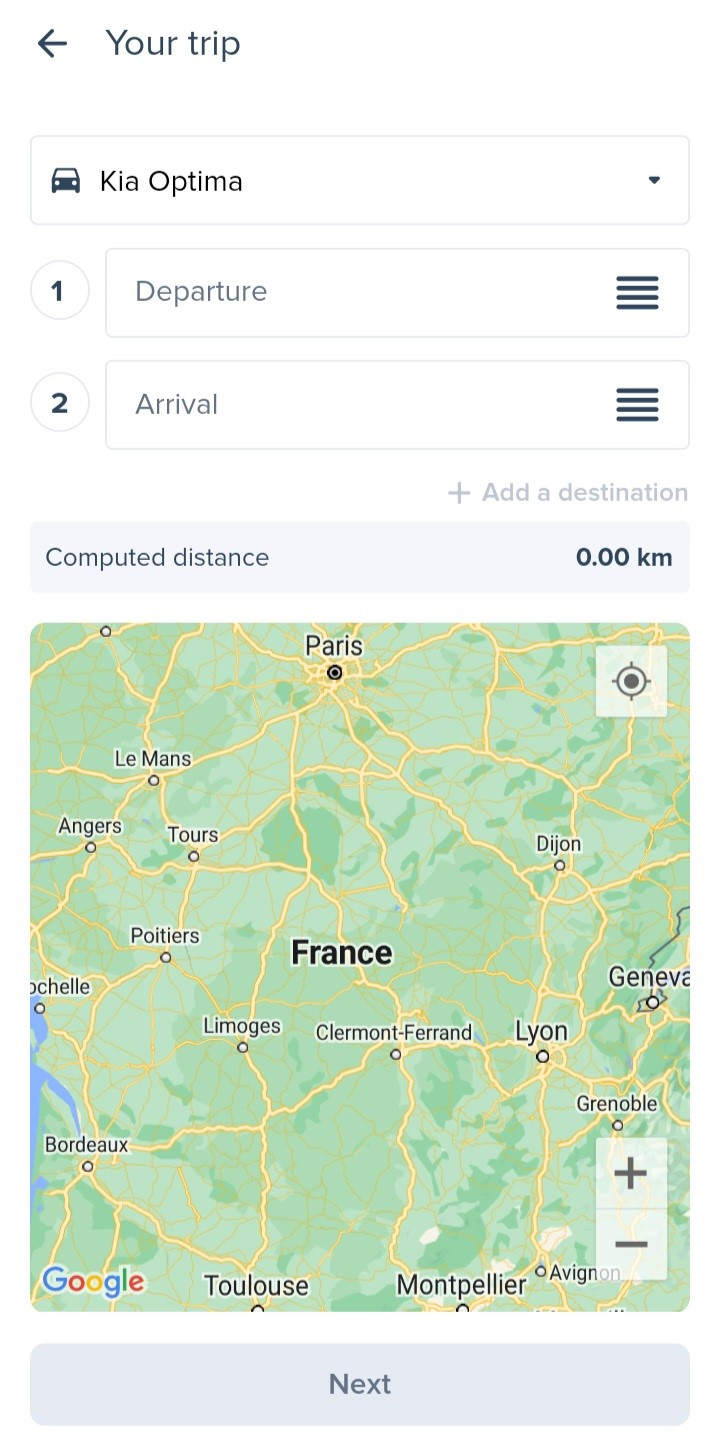
These simple steps can also be found in this short tutorial:
It is important to note that mileage does not include parking fees or tolls; these are separate categories.
To delete a mileage:
- From the Expenses list check mileage.
- Press Delete