Integrating Uber to Expensya
Expensya now allows you to send your expenses from Uber to Expensya.
For this, you must create a business account with the same email you use to connect to your Expensya account and choose "Expensya" as an expense report tool from Uber.
The importance of a Business account with Uber and Expensya:
- Easily switch between your personal and business account, while staying in the Expensya app, with the receipts which are automatically transferred to Expensya to your business account after each ride.
- Your personal rides will never be shared with your company.
- Create a new tenant profile:
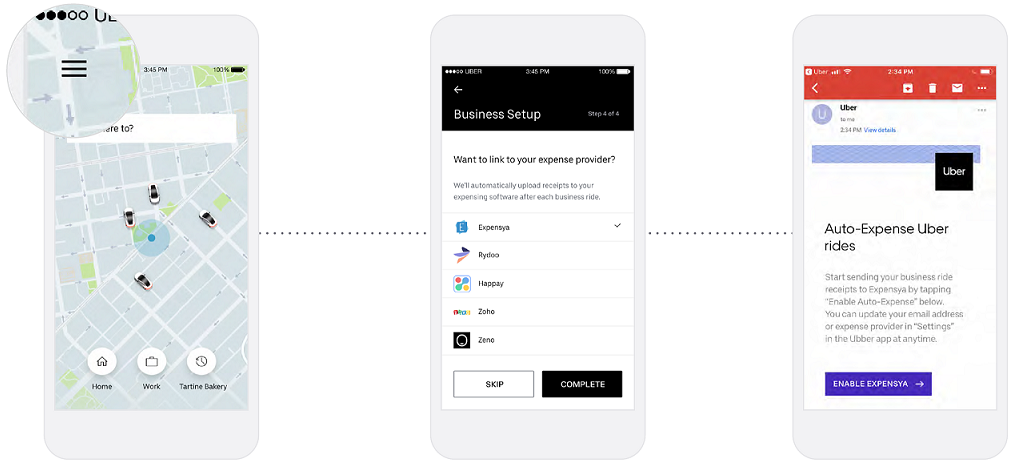
- Open the Uber app and tap the icon at the top left of your screen, then choose Payment.
- Tap Start using Uber for business / business and follow the instructions. Select Expensya as your expense report provider and press Complete.
- Check if you have received an email from your mailbox, to connect Uber with Expensya.
- Take a tour of your business account:
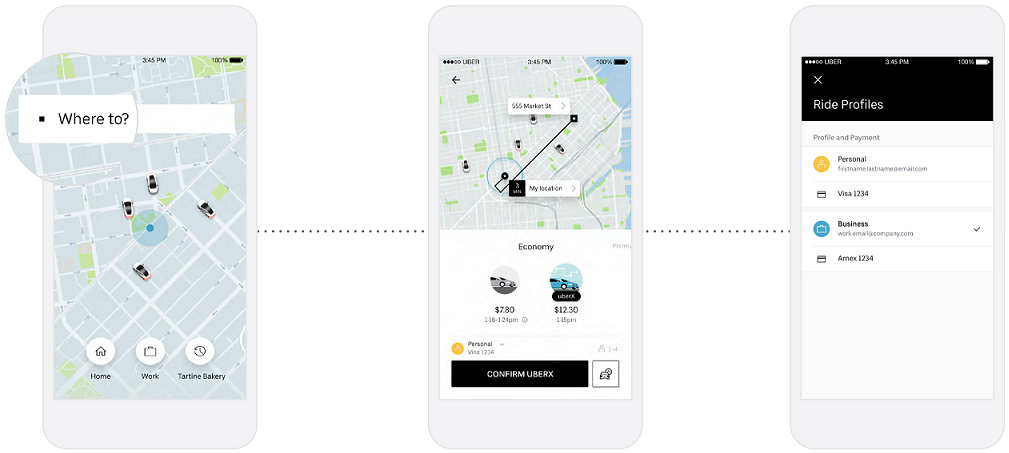
- Enter your destination
- Tap the profile to switch to it
- Select your business account to confirm the choice of account.
Simplify your travel costs with Uber and Expensya:
- Save precious time by using with Expensya integration for Uber.
- Once connected, Uber receipts are automatically transferred to your Expensya account after each business booking for easy inclusion of your invoices.
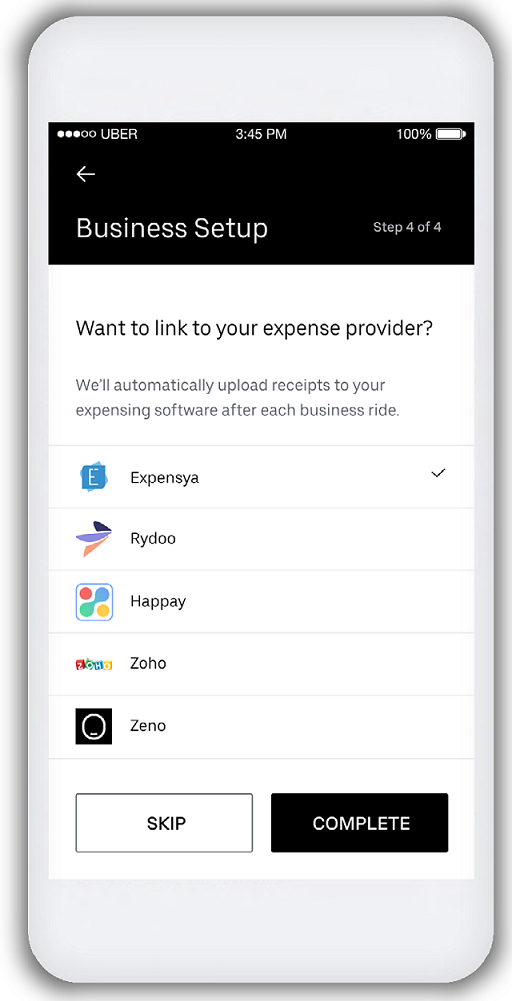
Facilitate your reports:



Easier rides:



If you tip your driver, Expensya will let you update the invoice as long as you haven't sent your report yet.
Regarding e-invoices, if you have a professional account, you will be redirected to your Uber space.
