Inexweb Integration
From your Expensya account, you can integrate the data into your Inexweb account.
Inexweb is only available in French
Go to https://auth.inexweb.fr/ and log in with your Inexweb credentials
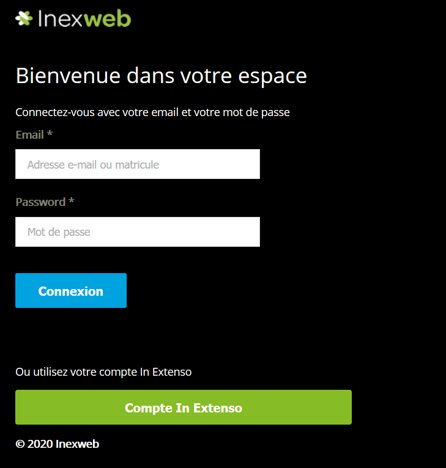
Go to the marketplace to find Expensya (by clicking on the icon at the top right of the screen )
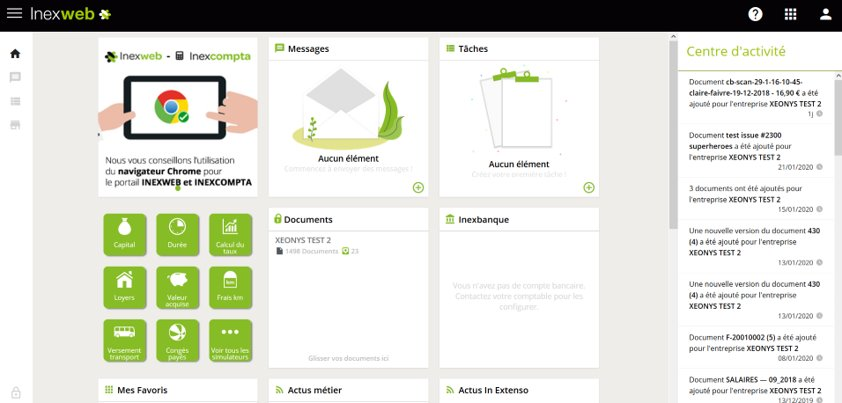
By clicking on the Expensya icon, choose which account you want to associate with Expensya, you will be automatically redirected to your Expensya account
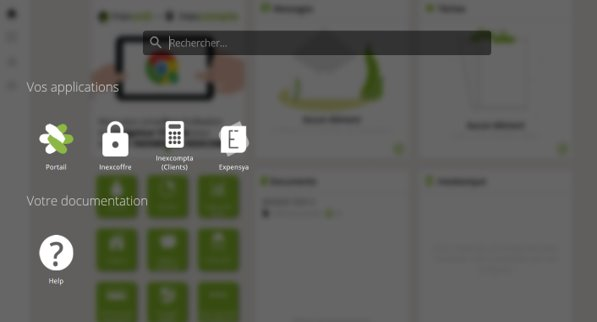
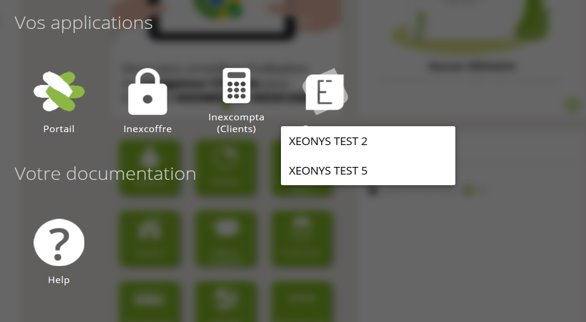
A window appears asking you to confirm your connection
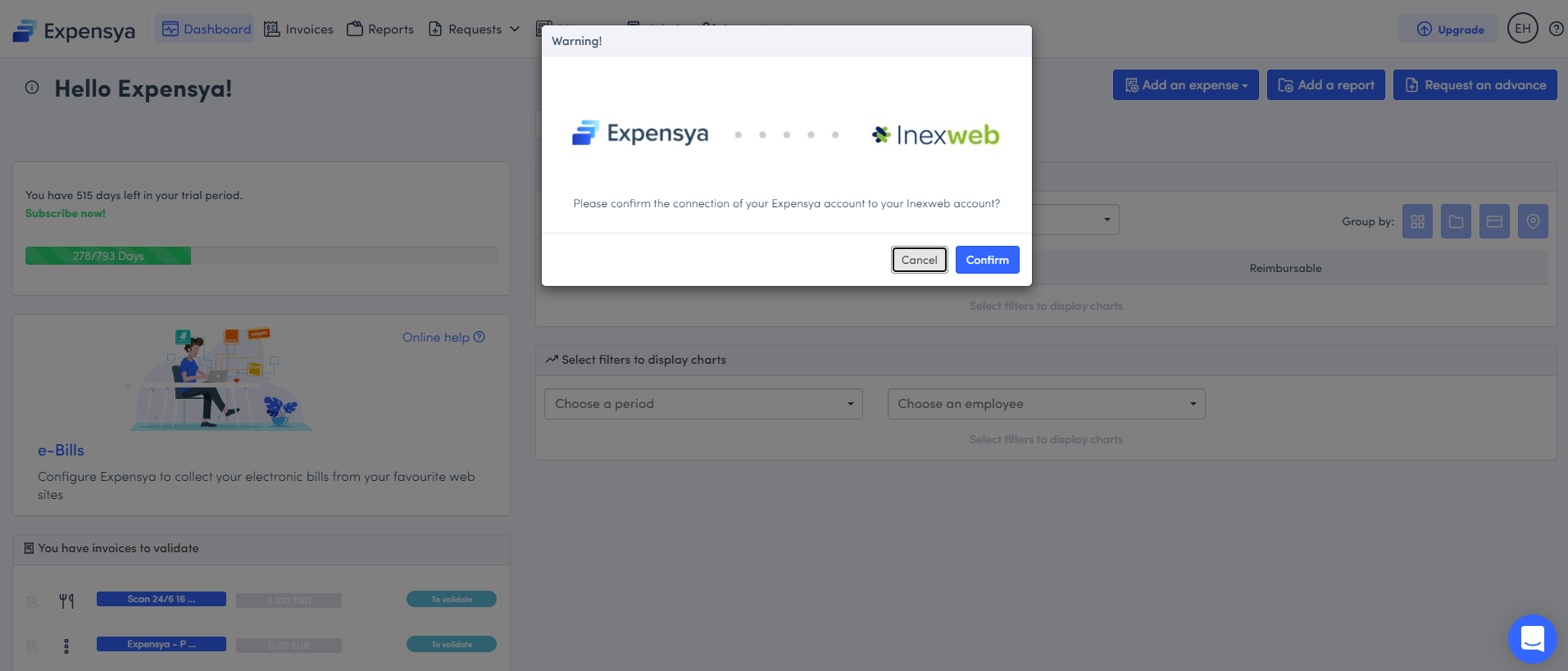
Click on 'Confirm'
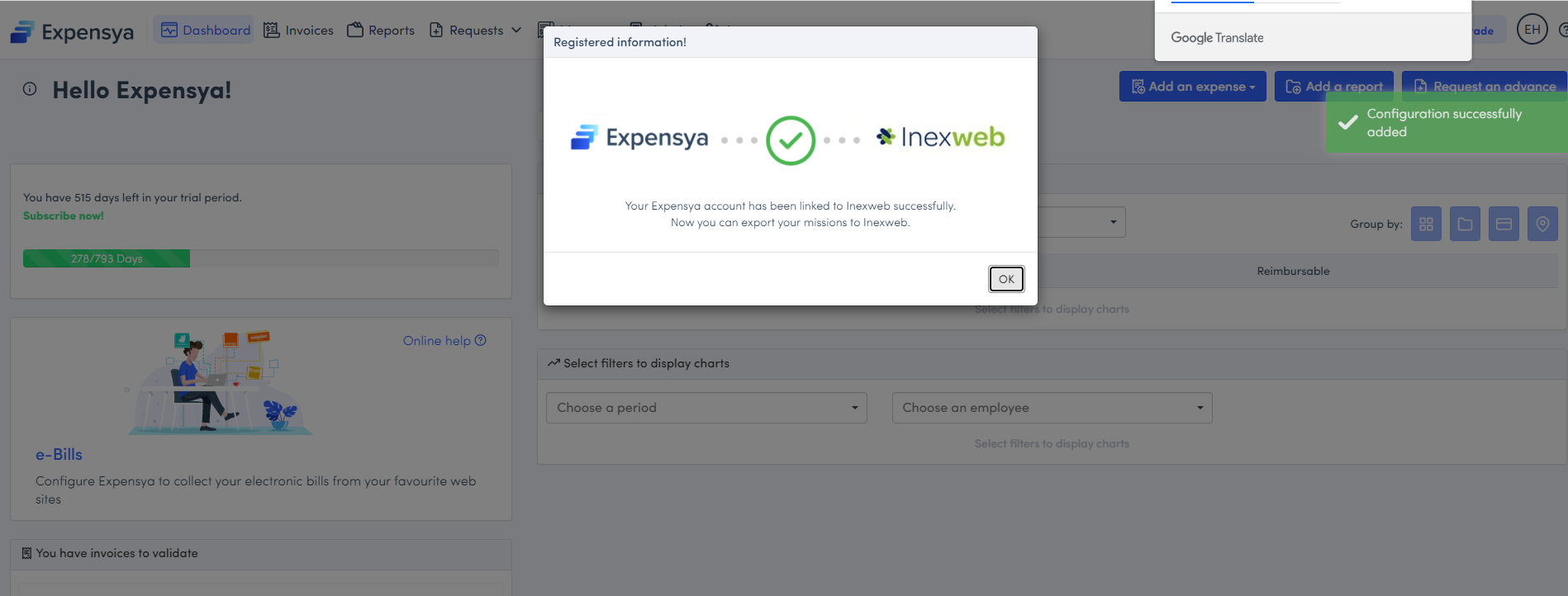
Exporting your reports from Expensya is done from the 'Administration' tab, 'Notes' submenu, next to each expense report line an icon will give you the status of the export:
- Green: export has succeeded
- Gray: export is being processed
- Red: export failed, click on the icon to see the error
It is important to note that when the export is large it can take a few minutes
