Managing my Personal Preferences
Every Expensya user can modify their account settings.
To manage your personal preferences, simply follow these steps:
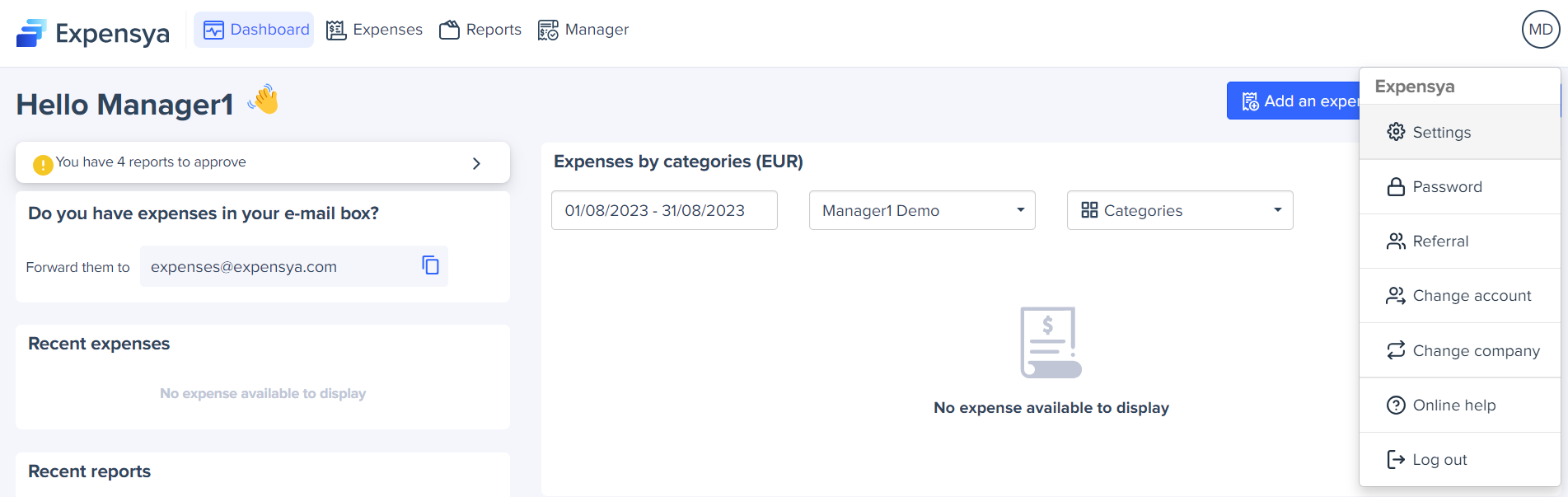
- Click on your name at the top right corner of the page.
- Choose Settings.
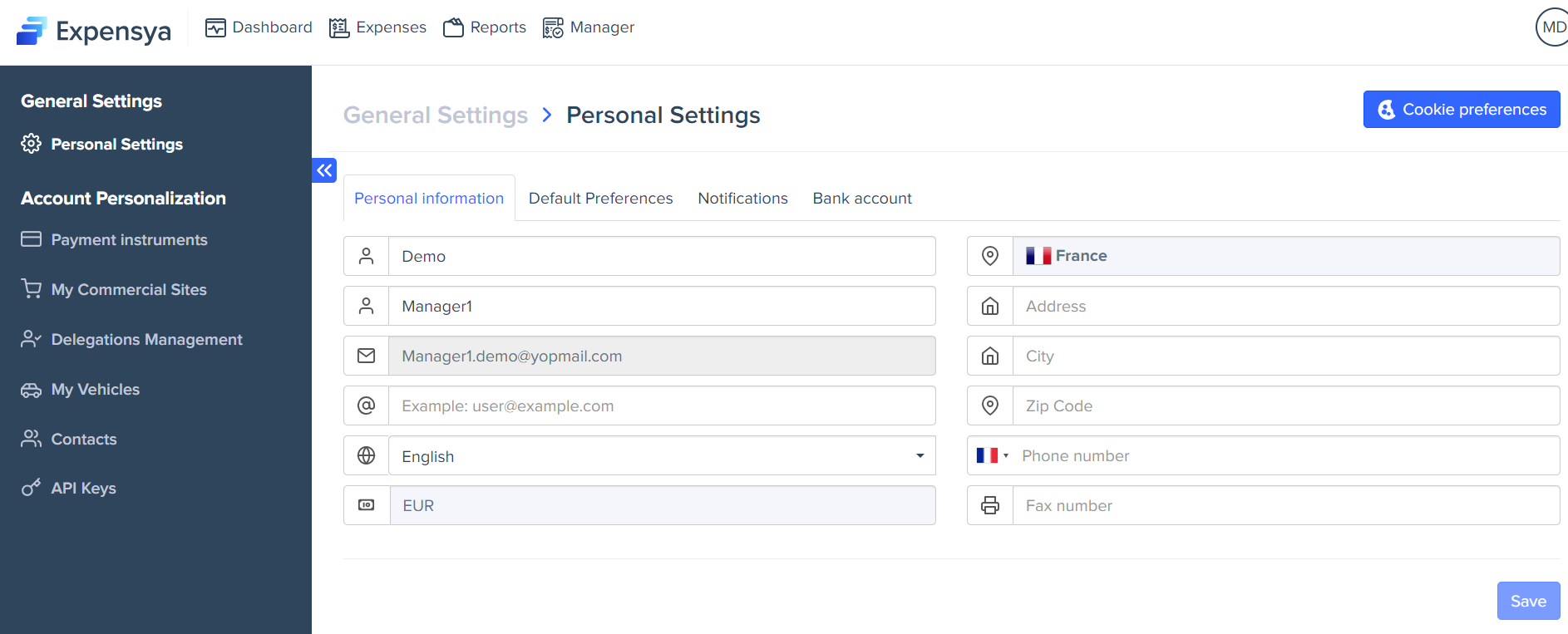
- You will land on your Personal settings section: in this form, you can add and modify all the data.
- From the Default preferences section you can choose a default project for your upcoming invoices and set it as reimbursable by default.
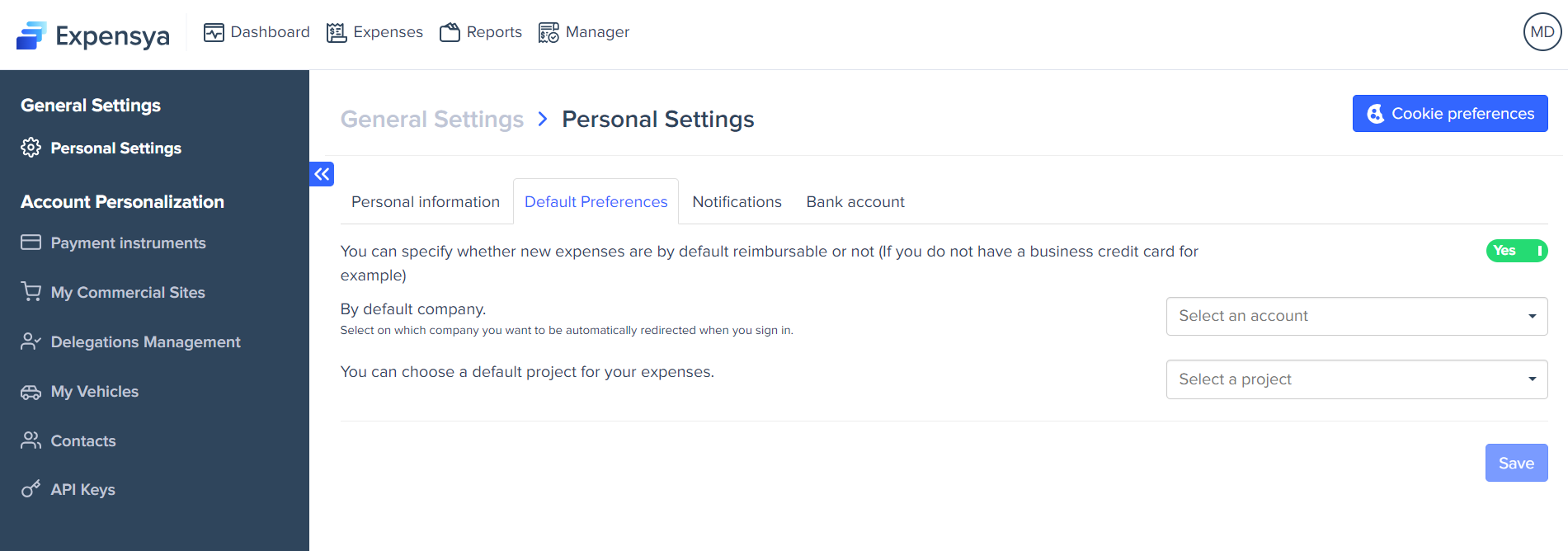
- Define your email notifications preferences.
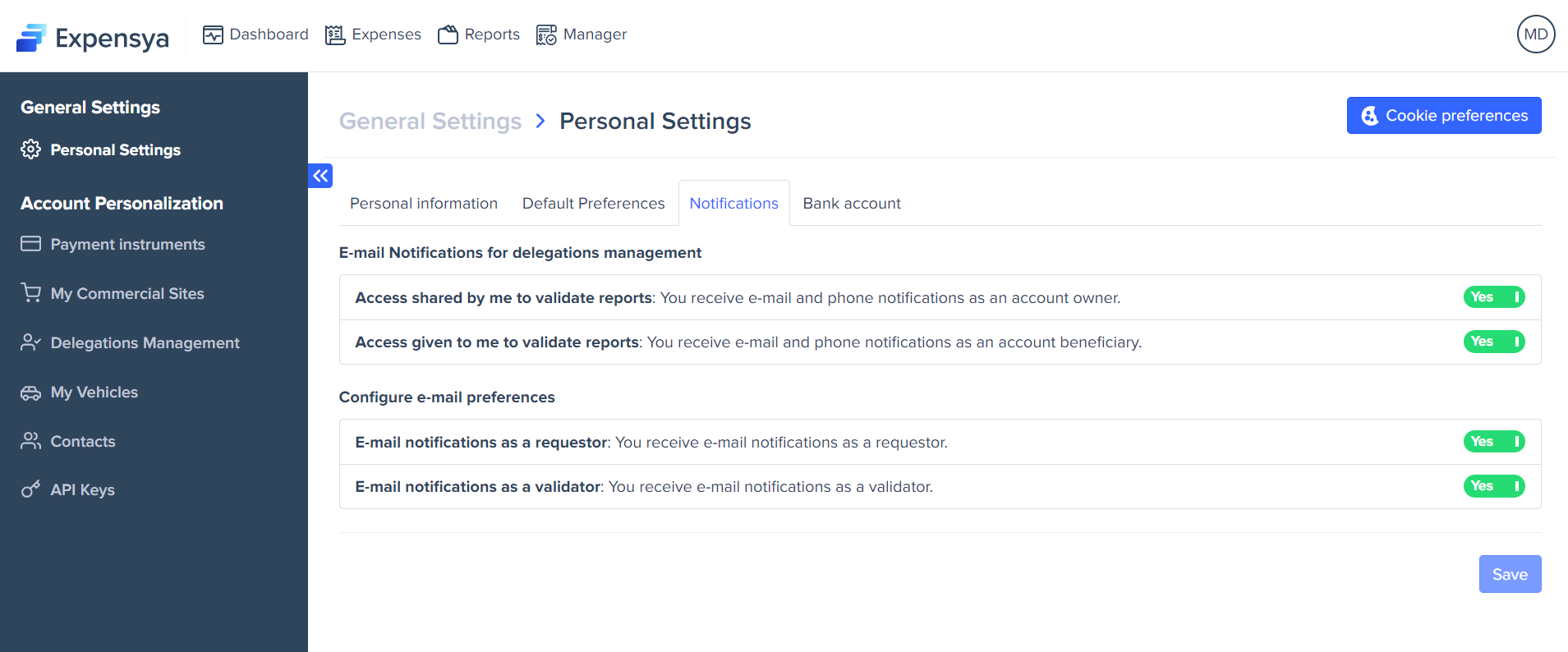
- Fill in your bank details.
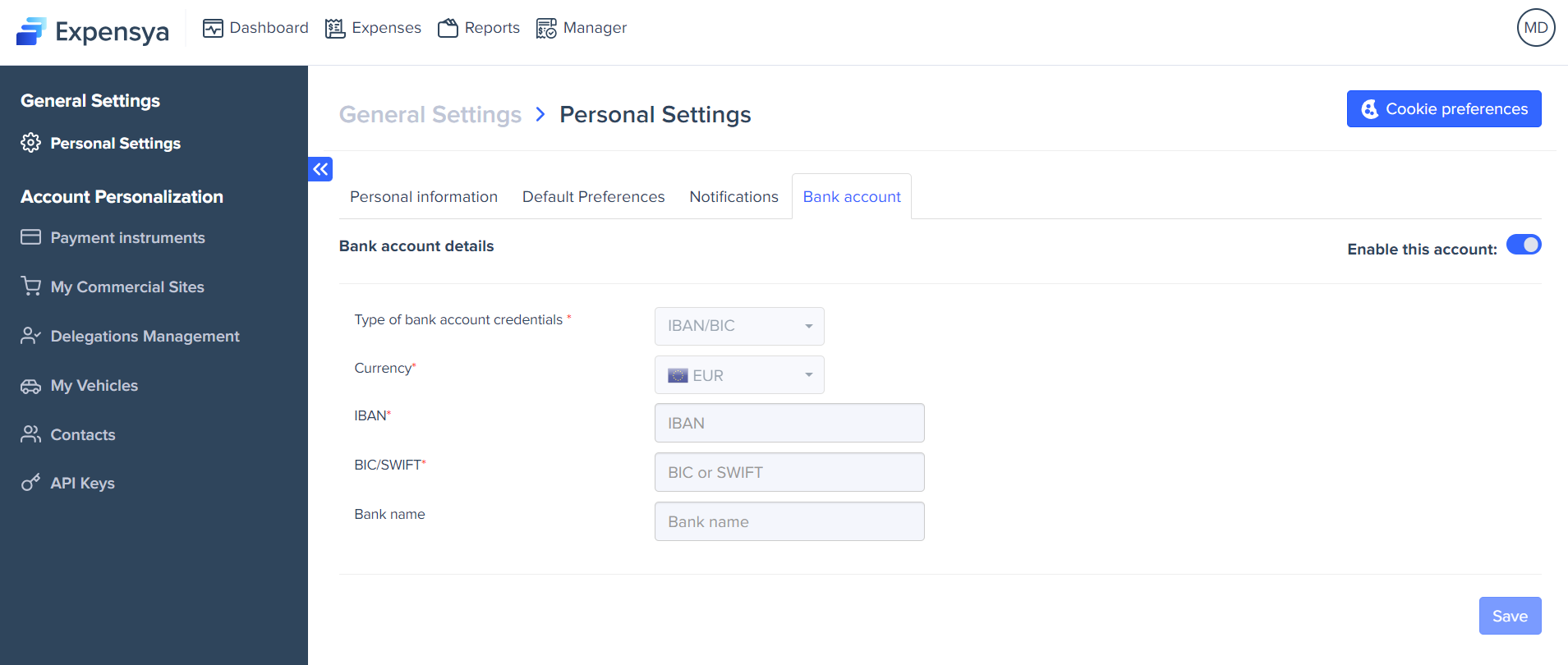
If these fields are grayed out, please reach out to your admin on Expensya.
- Personalize your payments instruments.
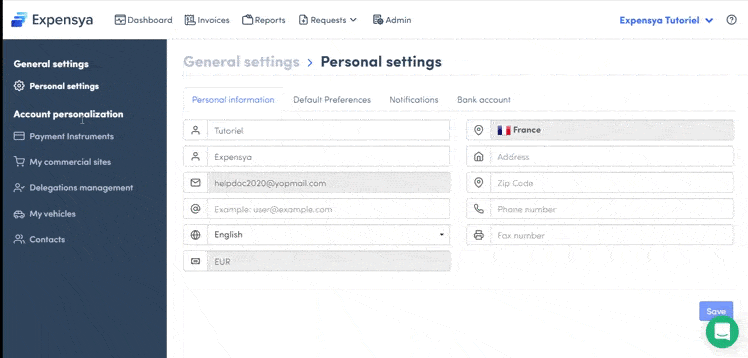
- The My vehicles tab allows you to add, modify and disable vehicles used for mileage expenses.
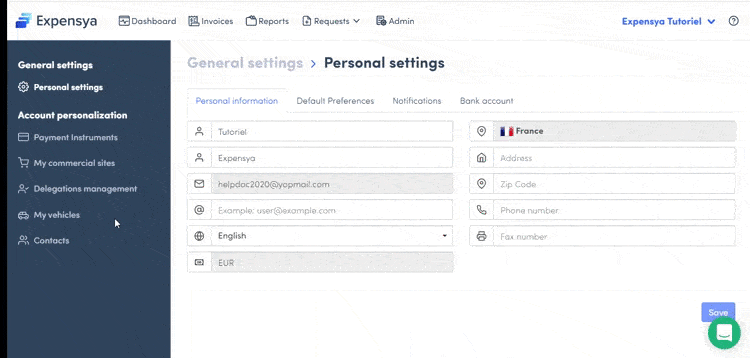
If you can't find this tab, consult your admin to determine if your tenant permits the use of personal vehicles for business trips.

