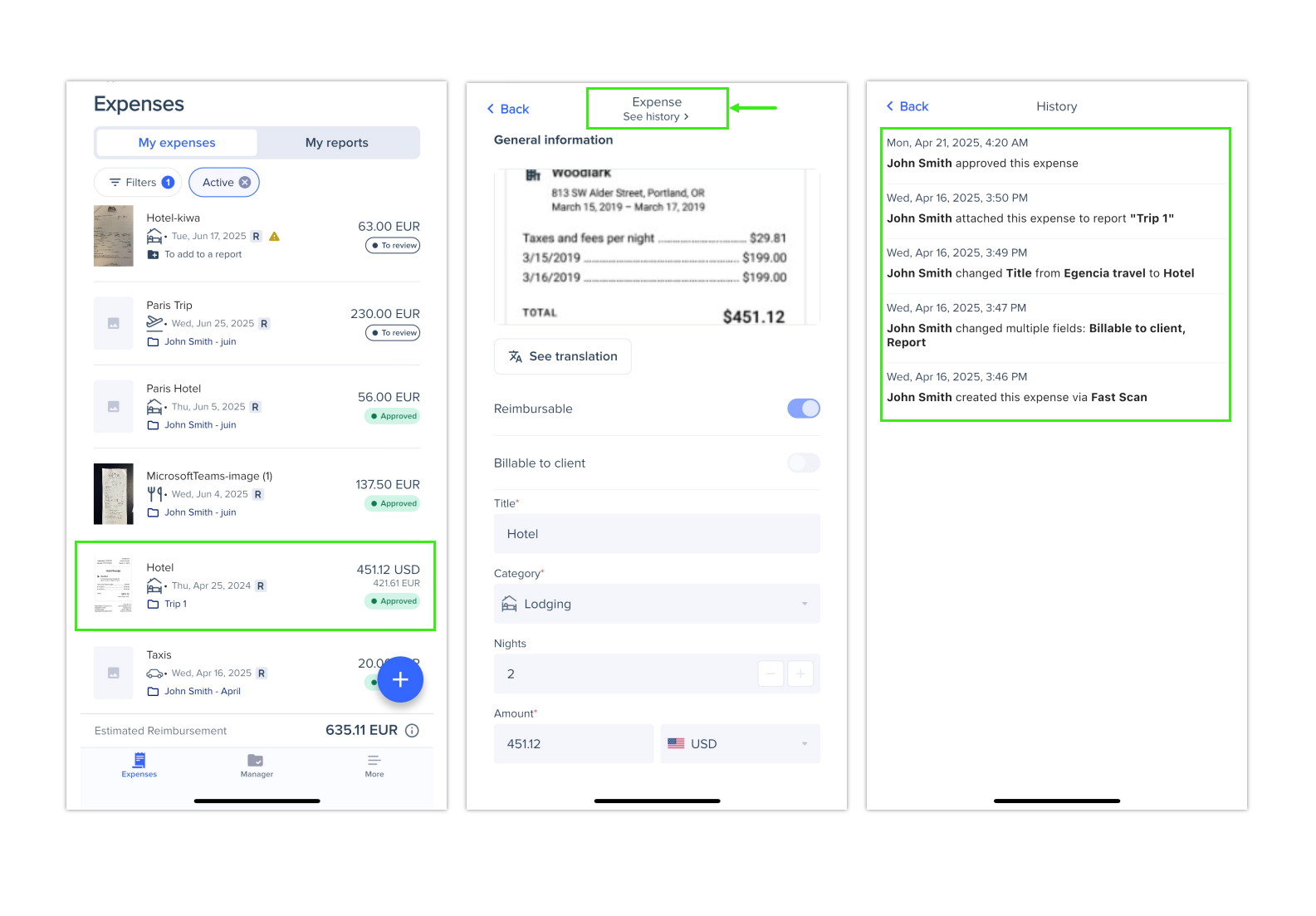Expense History
You can view all changes made to your expenses, including mileage expenses. This helps you track updates, improve compliance, and maintain a clear audit trail.
Access expense history
To review the changes made to your expenses, follow these steps:
- Open expense.
- Click the History icon.
- A pop-up window appears with a list of all actions in chronological order, including:
- Updates and edits
- Status changes (submitted, approved, rejected)
- Duplications and other modifications
Each entry shows the change made, when, and who made it.
- On the web:
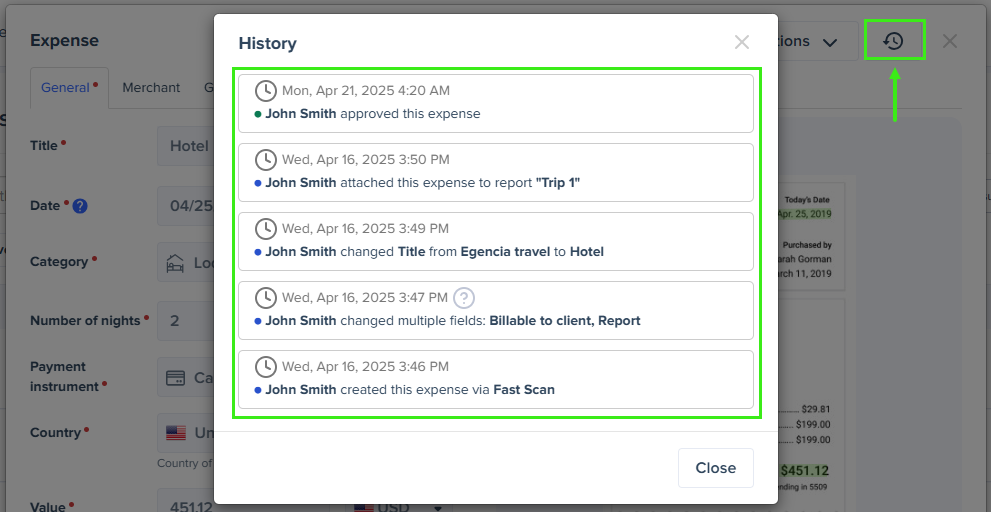
- On the mobile app: