Role of Users on Expensya
Employee Role:
Having the employee role in Expensya means being able to create expense reports and submit them from the mobile and web application. Employees can also view their expense report history and export them with associated receipts from their personalized space. The name of this role can be changed in Expensya (this can be done upon request to the support team).
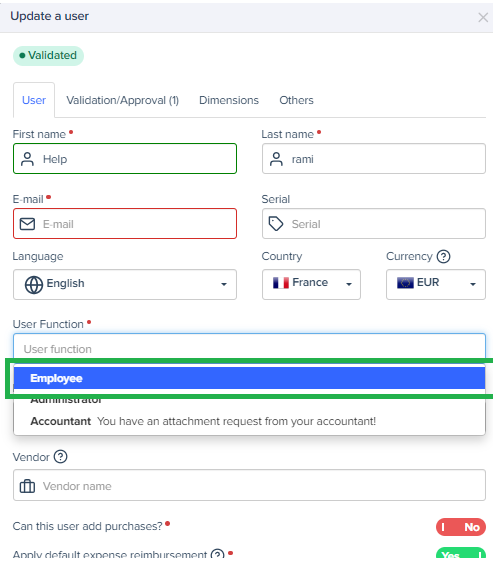
Approver Role:
An approver in Expensya can view, review, edit, reject, and export submitted expense reports and expenses, provided that the approver user is included in the approval workflow configured in the Expensya platform. Depending on the organization, this role can be identified as an approver, manager, project leader, HR manager, and more. Approvers have access to expenses reports assigned to them for approval through the mobile and web application. Approvers rights can be limited to specific exports, approval or rejection only, with no modification allowed for an expense report. The name of this role is changeable in Expensya (this can be done upon request to the support team).
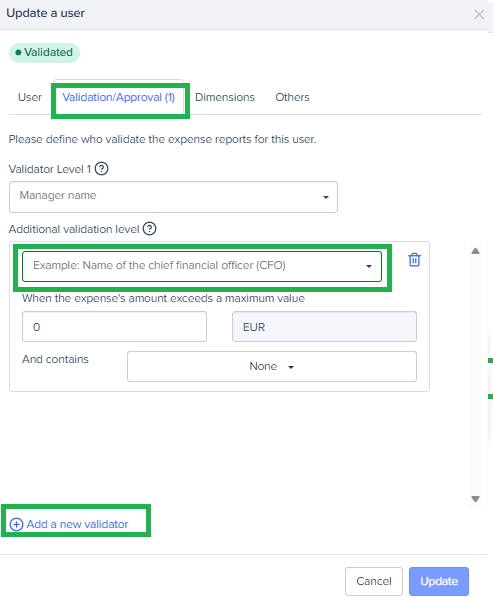
Accountant Role:
An accountant in Expensya can view, review, edit, reject, and export submitted expense reports and expenses, as long as this accounting function is identified in the user profile. Depending on the configuration of the Expensya solution, accountants can also export one or more files (accounting export, payroll export, DSN export, meal voucher deduction export, SEPA export, etc.). Accountants have access to expense reports assigned to them for control and approval through the web application. Accountant rights can be limited to a population of employees (accountant by groups), specific exports, or approval and rejection only, with no modification allowed for an expense report.
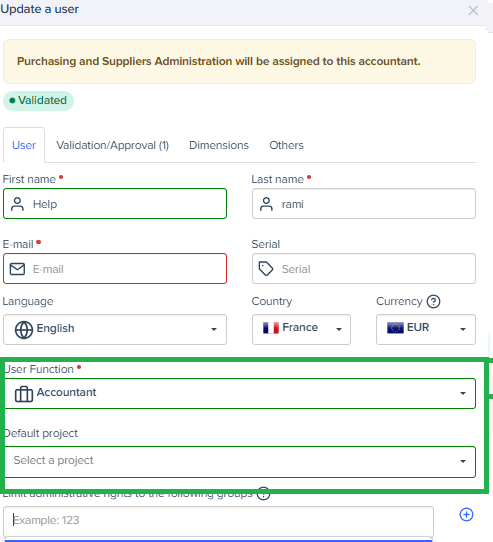
Administrator Role:
The administrator is the most comprehensive role in the Expensya platform. This role allows access to all administrative functionalities of the solution to perform various one-time or recurring tasks independently. Here is a list of tasks that can be performed by the Expensya administrator (non-exhaustive list):
- Managing employee arrivals and departures.
- Managing the employee database and data.
- Managing approval workflows.
- Importing and exporting the employee database.
- Managing user profiles and access rights.
- Managing entities and the organizational structure of each entity.
- Managing user groups.
- Filtering and exporting data (expense reports, expenses, accounting provisions, receipts, authorization requests, advances, vehicles).
- Managing projects/clients/missions/analytical allocations that can be be used.
- Importing projects/clients/missions/analytical allocations.
- Managing expense categories.
- Managing OCR recognition when creating a new expense category.
- Managing the tenant's expense policy.
- Managing mileage rates.
- Viewing and exporting the list of vehicles (fiscal power, type of vehicle, registration, etc.).
- Customizing expense form fields.
- Managing tenant cards/business cards for statement integration.
- Managing bank accounts for SEPA reimbursement.
- Managing various data imports and exports (bank, travel tool, accounting software, payroll software, SEPA, meal voucher, etc.).
- Managing the chart of accounts (expense account, VAT account, VAT recovery rate, multi-entity chart of accounts, employee and payment means accounts, credit card accounts).
- Enabling or disabling features (flat-rate allowance, approver reminders, automatic expense report submission, exchange rate customization, etc.).
- And more...
Administrators can also have an accountant role and can be set to read-only if you do not want to grant modification rights. Administrators can also be limited to a specific population of employees or entity, so they will only see the expense reports and configurations within their assigned scope.
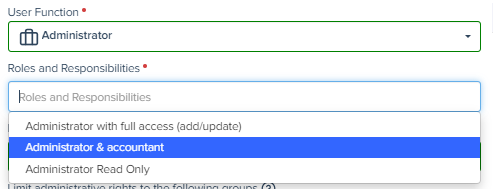
Delegated Access Role:
The feature of delegated access allows users to easily transfer input or approval rights for expense reports for a specific period or on a permanent basis. Users can delegate rights to any other user, giving them access to the account without sharing their credentials. This feature is particularly useful for delegating input rights to an assistant or delegating approval rights during an approver's vacation. Delegates can switch from their Expensya account to the assigned owner's account for input and/or approval.
Furthermore, both the account owner for approval and the delegated user for approval will receive email notifications when an expense report is submitted for approval. These email notifications for delegated access can be disabled from the user's personal settings.
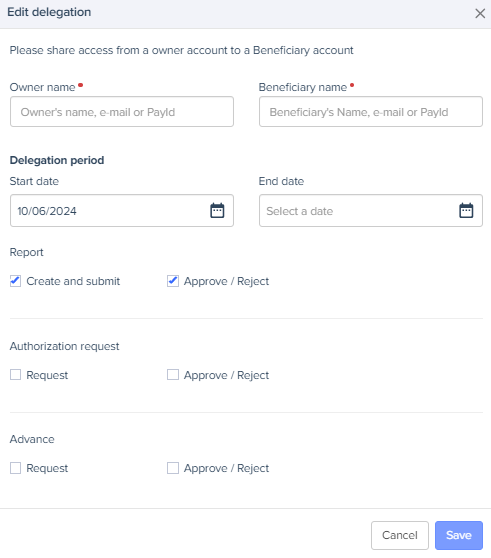
The management of delegated access by employees can also be disabled in the "Delegated Access" area in the expense settings.
