Assigning an Administrator or an Accountant to a User Group
In Expensya, you have the capability to designate an administrator or accountant to specific user groups. When you allocate an administrator or accountant to a particular group, their access is restricted to viewing and approving reports exclusively from users within those assigned groups.
It's important to note that only the account administrator possesses the authority to carry out this action.
To facilitate this process,
- Go to the Admin tab, Users sub-menu.
- Select the user you want to assign to the user group.
- Open the user’s form (administrator or accountant) to assign them to the group.
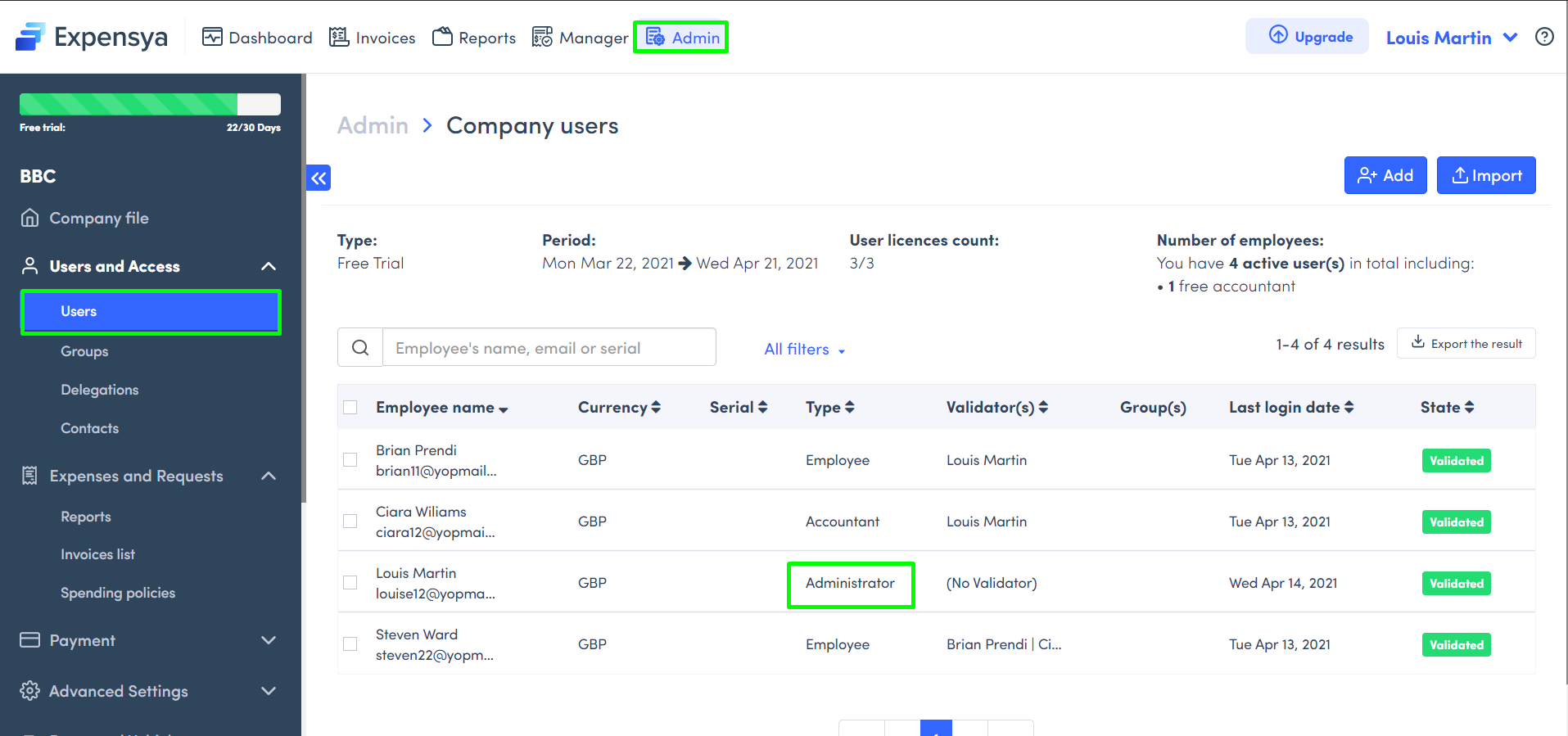
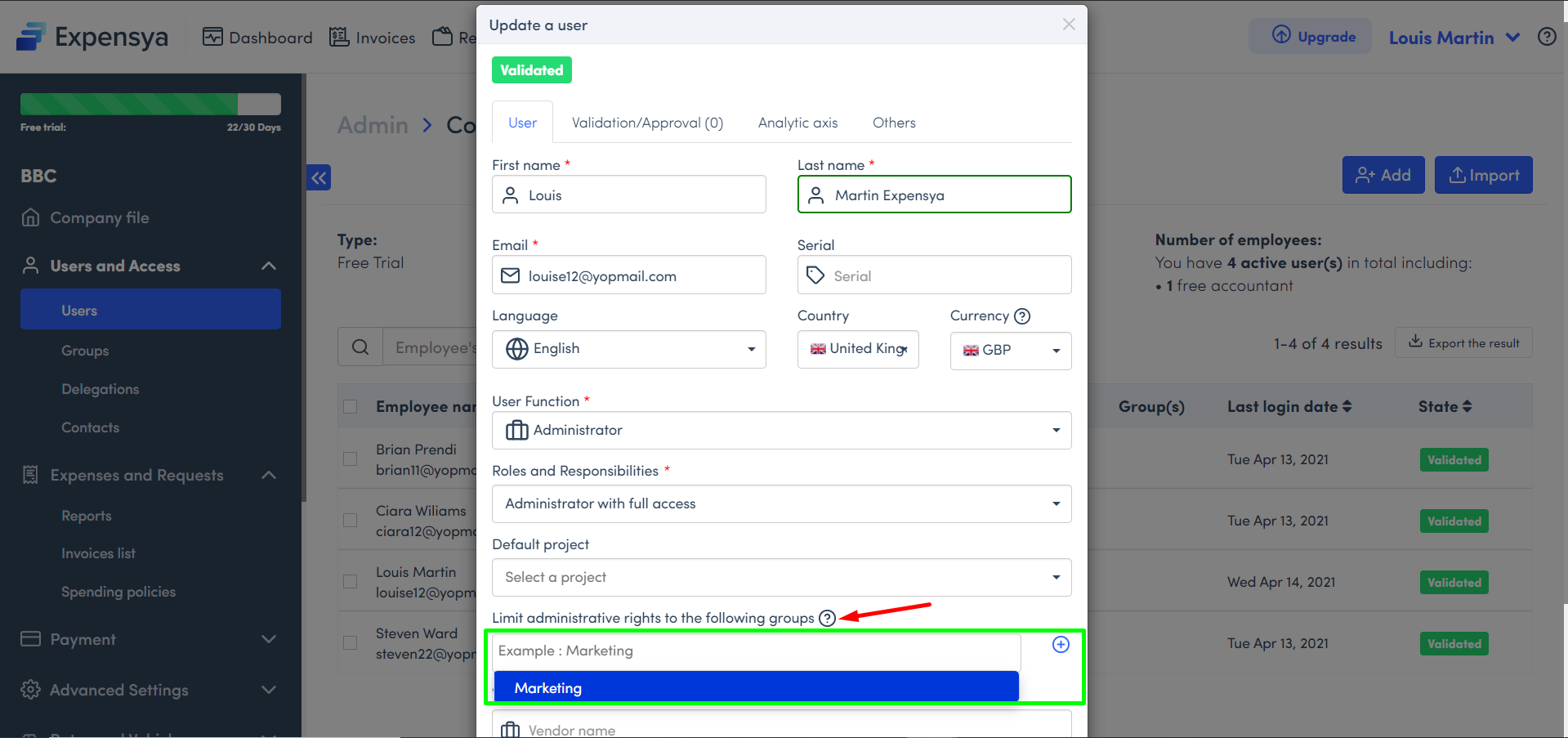
- If you have not yet created a group, click on +
For more details about creating a user group consult the article linked.
