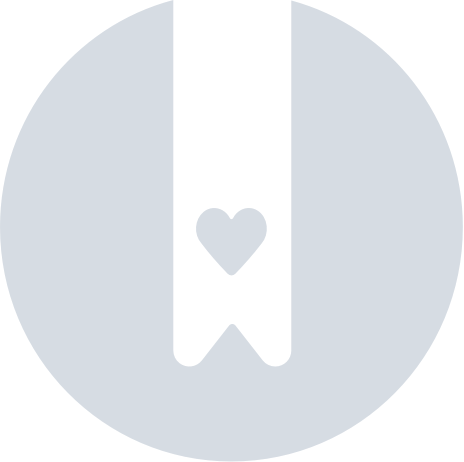Adding a Per diem
In many countries, flat-rate travel allowances for accommodation, meals, and other expenses are regulated by local authorities. These allowances are often referred to as per diems,providing a standardized method for managing travel-related reimbursements.
Expensya offers a solution for companies worldwide, enabling them to manage expense reimbursements in accordance with local per diem regulations, including those set by countries like Germany.
To add a per diem, you must go to:
- Expenses tab > Add and click on Per Diem
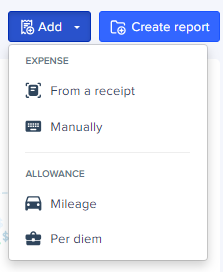
- Fill in the details of your expense:
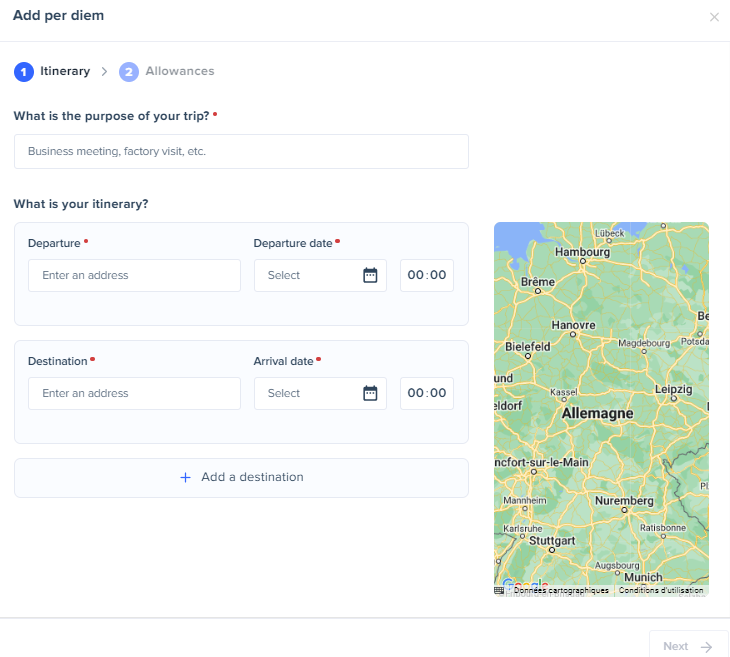
- Click Next when you are done,
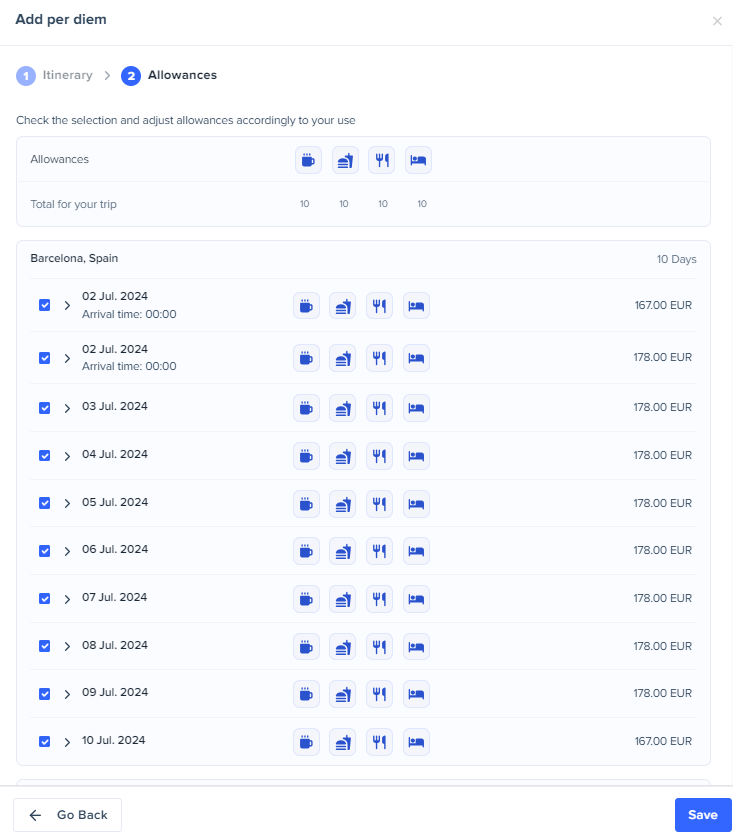
- on the next page check the fees deducted from your per diem:
For example, if your tenant covered your lodging expenses, you need to click on the Lodging icon
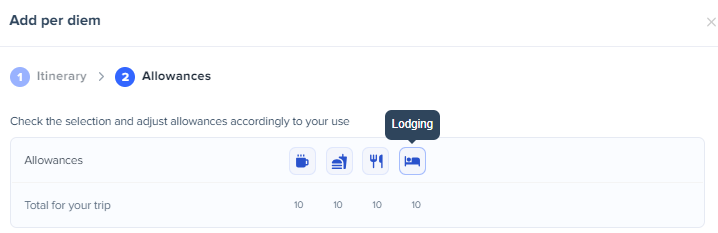
Your Per diem expense is now created and is on the To review state:
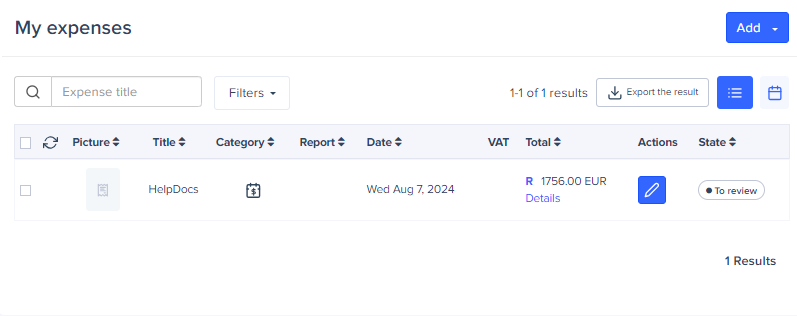
You can verify and edit certain fields such as title, date, payment instrument:
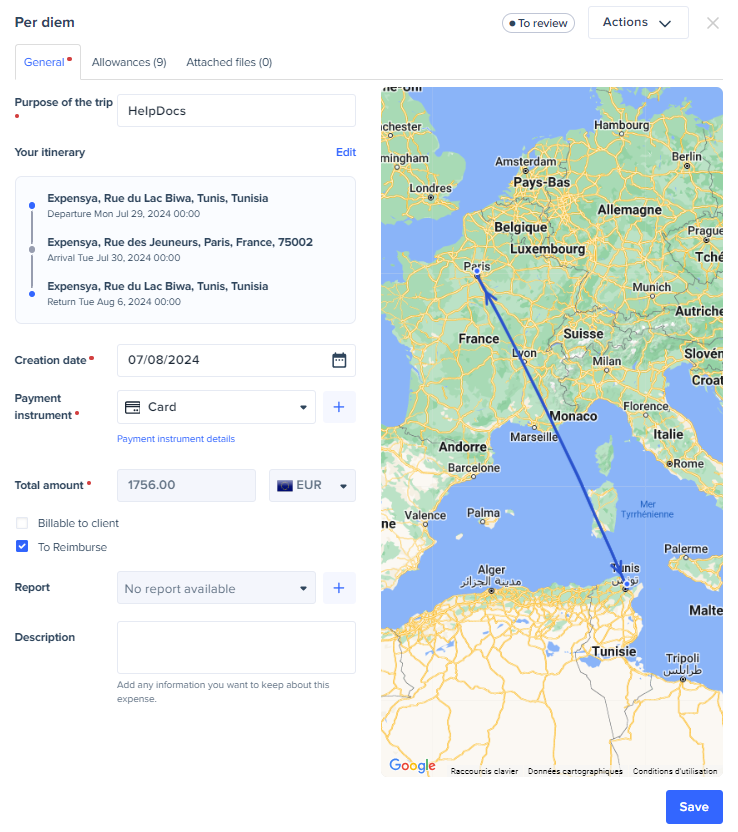
You can consult your daily allowances:
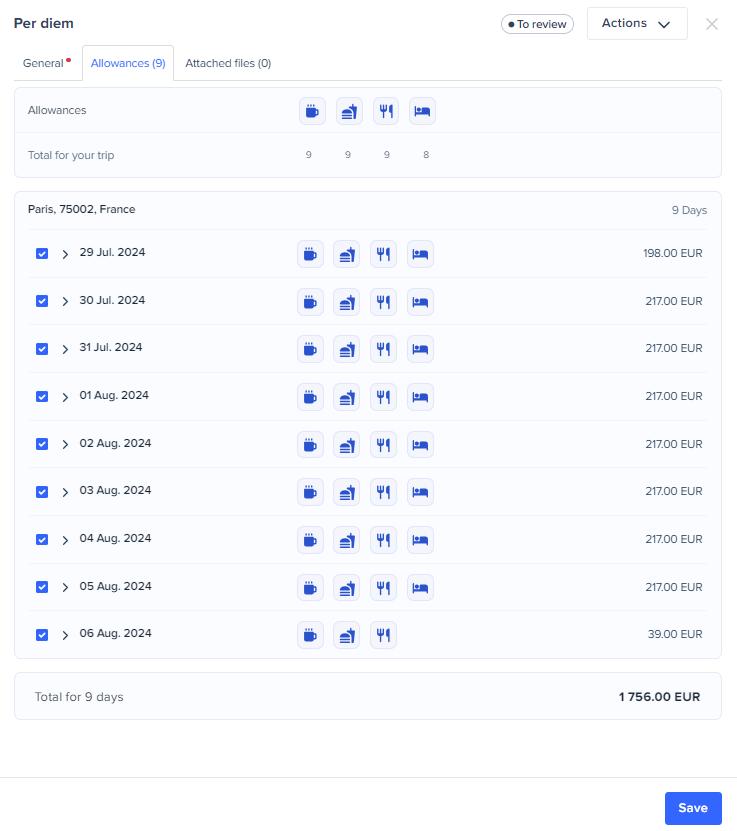
As soon as you have finished checking or editing your per diem, click on the Save button.