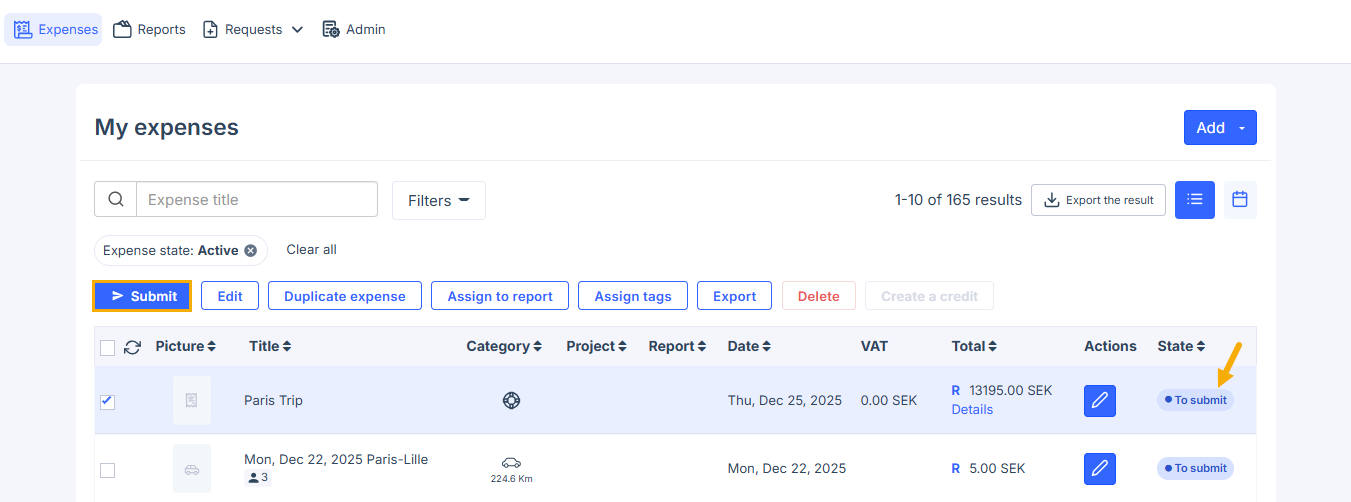Adding a Per diem
A per diem is a daily allowance companies provide to cover living expenses during business travel.
In Expensya, a per diem calculates your daily allowance automatically. It allows you to declare travel expenses with a single entry, avoiding the need to submit multiple receipts for accommodation, meals, and other costs.
The calculated amount depends on your trip details, including destinations, travel dates, and times, as well as your company’s per diem rules, which are typically based on country regulations.
Expensya supports per diem rules for multiple countries. Companies that want to reimburse employees in other countries using their local per diem rates must contact our support team to request activation.
How to add a per diem expense
To add a per diem, follow these steps:
- Go to the Expenses tab.
- Click Add, then select Per diem.
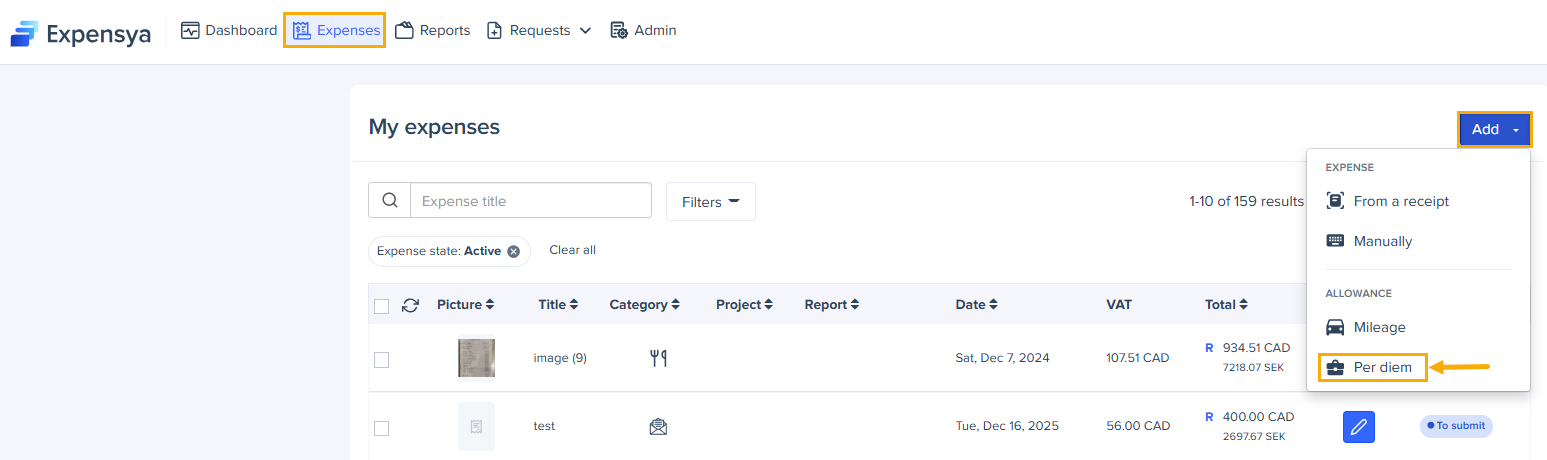
- Enter your trip details:
- Purpose of the trip – describe the reason for your trip.
- Departure address – enter the address where your trip starts.
- Departure date and time – select the date and time when you leave.
- Destination – enter the address of your destination.
- Arrival date and time – select the date and time when you arrive at the destination.
- Return address – by default, it matches the departure address and can’t be changed. If your administrator enables editing, you’ll be able to update it to reflect the actual return location.
- Return date and time – select the date and time when you return.
- Return date and time – select the date and time when you return.
- To add another stop, click Add a destination and provide the details for that stop.
- Click Next to continue.
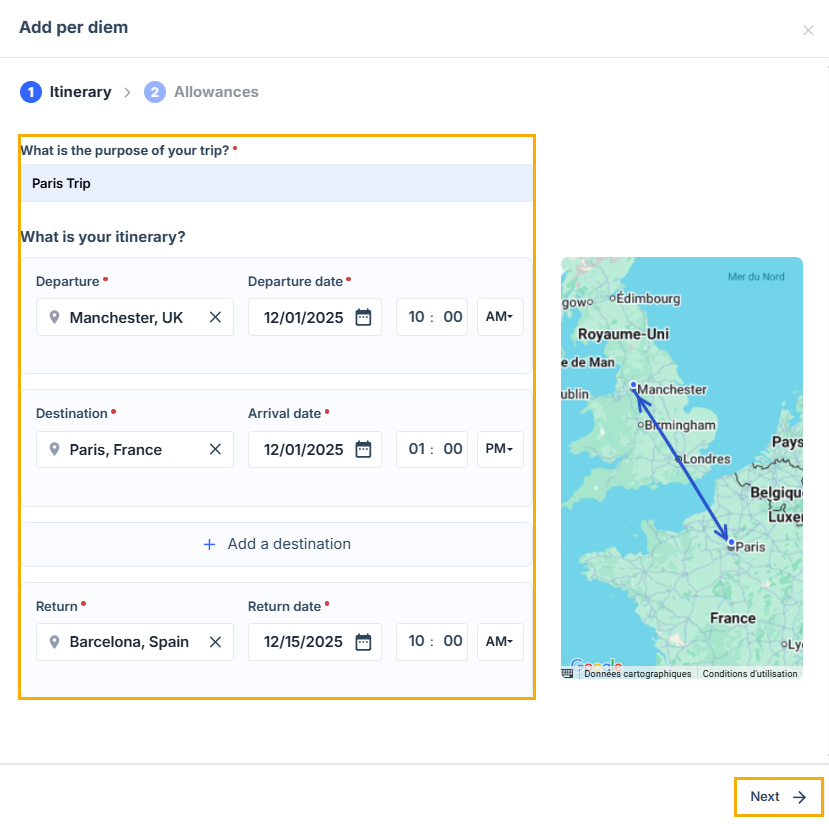
- The list of allowances and calculated amounts is displayed for each day of your trip. Review the selection and adjust allowances as needed. You can modify each day individually.
- Click Save. The per diem appears in your expenses list with the To review status.
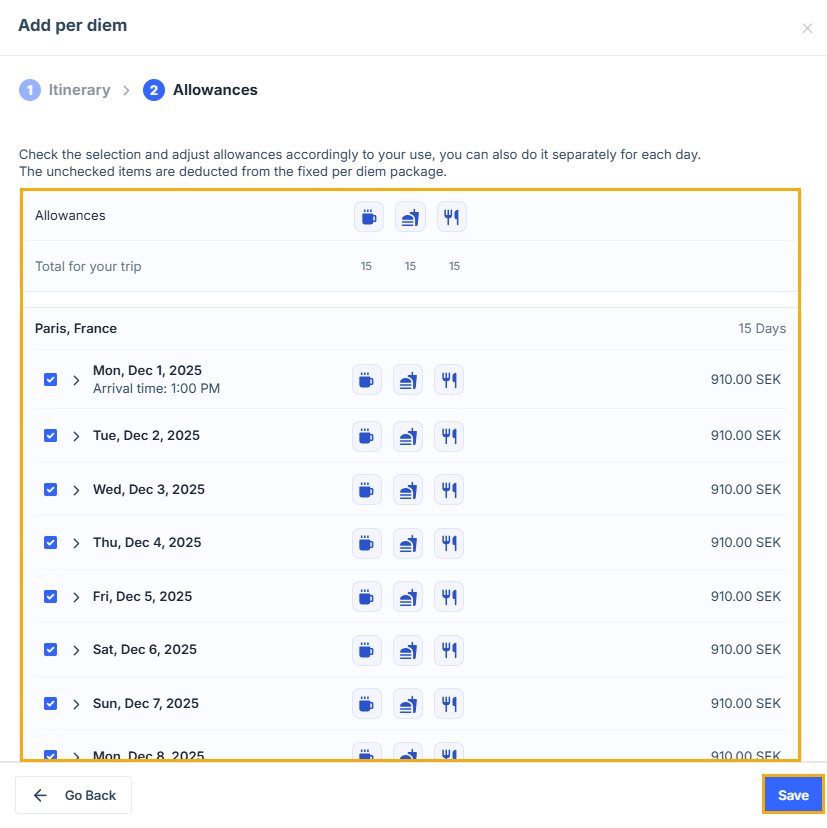
Allowances are checked by default. To exclude an item from your per diem, uncheck it. The value of unchecked items is deducted from the fixed per diem package.
Available allowances depend on the selected country. The interface may vary according to local regulations. If your company is based in France, refer to this article dedicated to the French interface.
How to submit a per diem for approval
Once you create the per diem, it appears in the list of expenses in your Expenses section with the status To review.
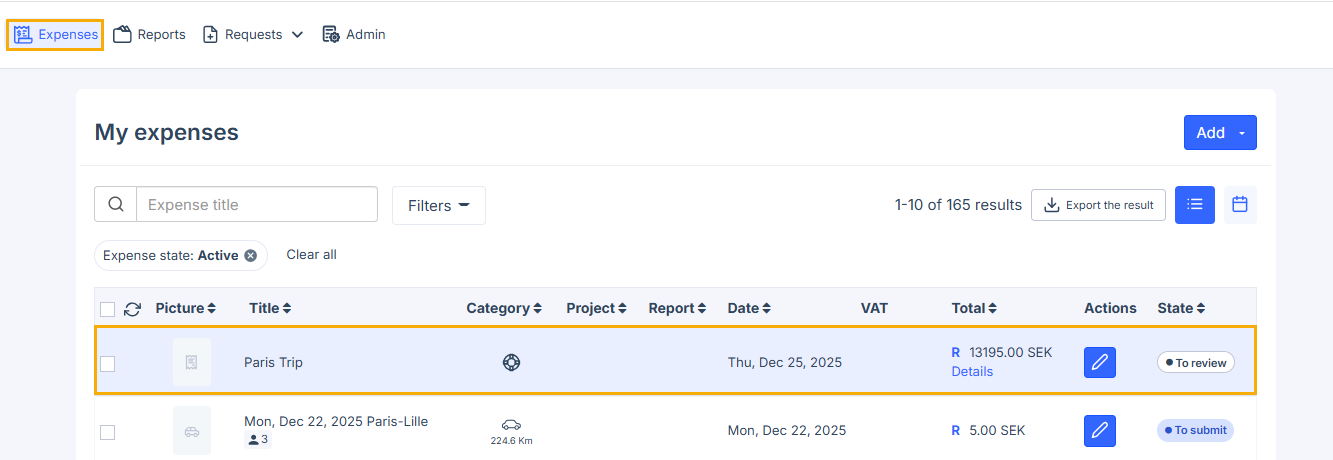
To change the per diem status from To review to To submit, follow these steps:
- Click the per diem to open it.
- Review the details. You can update fields such as the Purpose of the trip, Your itinerary, Creation date, Payment instrument, or keep the existing values. You can also update daily allowances and attach receipts if needed.
- Click Save, even if you do not make any changes. This action confirms that you reviewed the per diem and changes its status to To submit.
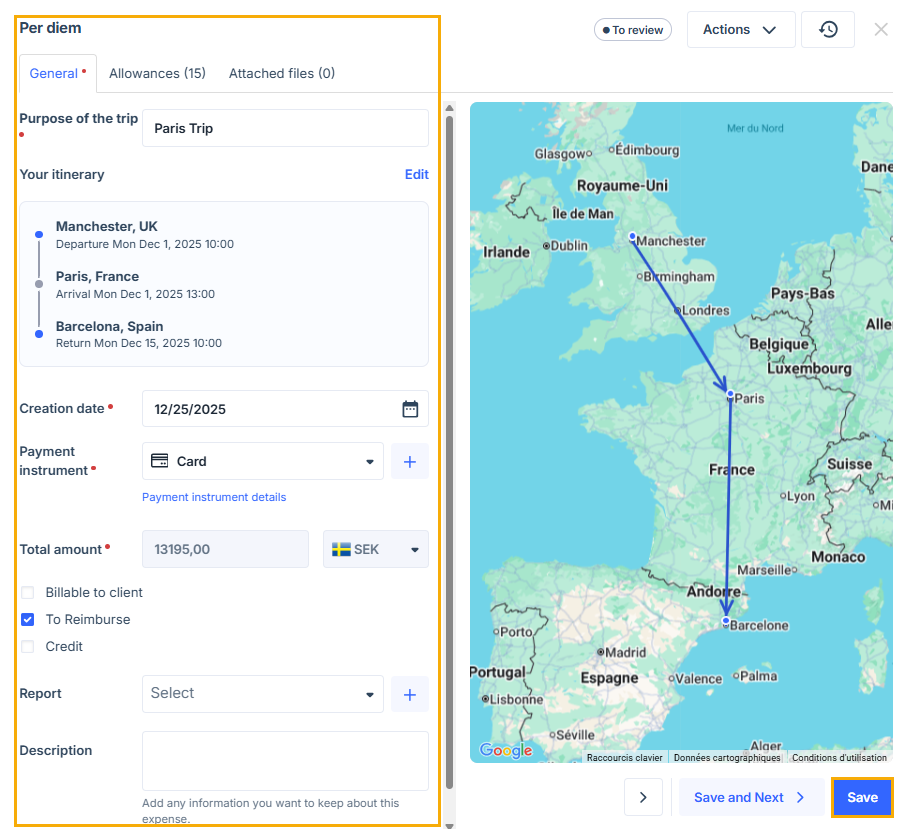
- You can now submit the per diem for approval.