What is a report?
What is a report at Expensya?
At Expensya, a report is a folder where you slide in expenses.
Arranging expenses in this manner provides the expense management team within your organization with a consolidated view for better organization!
The reports can be classified according to different criteria, such as by month, by project, by mission, or any other relevant classification based on the expenses incurred by the employees.
For example, you can classify your expenses by month to better track your monthly expenses, by project to have a detailed view of the costs related to each project, or by mission to better manage expenses related to specific travel or missions and then assign the related expenses to one report.
This classification allows for a more in-depth analysis of expenses, better budget management, and optimization of expense reimbursement and tracking processes.
How to create a report on the web?
- Create a report from the report page:
- Select the Reports page from the navigation bar.
- Click on the + Report icon to create a new report.
- Choose an adequate name and save your report.
- Create a report from the expense page:
Another alternative is to start by creating an expense using the + Expense icon then choosing to add a report directly from the Expense details window.
You will, therefore, be able to directly assign your expense to a report and submit in just one click!
How to create a report on the mobile app?
- Go to My Reports or My Expenses tab and click on the + button located in the bottom right corner of the screen
- Click on Create report.
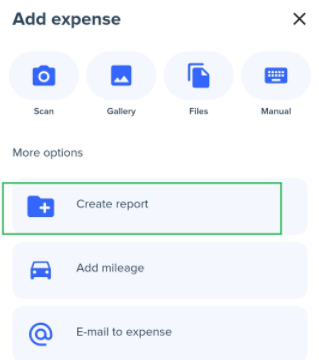
- Choose a name and add a brief description if needed
- Approve the creation of your new report by clicking on the button Create a report
Are reports mandatory?
Even though assigning expenses to reports makes your spend management process more efficient, reports are not always required.
- If you only have one expense to submit, you do not necessarily need a report.
On the Web:
A report will be automatically created once you hit the Submit button.
On the Mobile:
You just need to swipe right to submit your expense in a flash.

- The AutoNDF feature also helps you skip reports’ creation, as It ensures retrieving verified expenses automatically at each given period, chosen or configured by you.
