Submitting a Report in Expensya
Once you have created a report and assigned expenses to it from the web or mobile version, you can proceed to submit your report for approval.
On the website:
- Go to the Reports tab,
- Access the report,
- Click on Submit report for approval
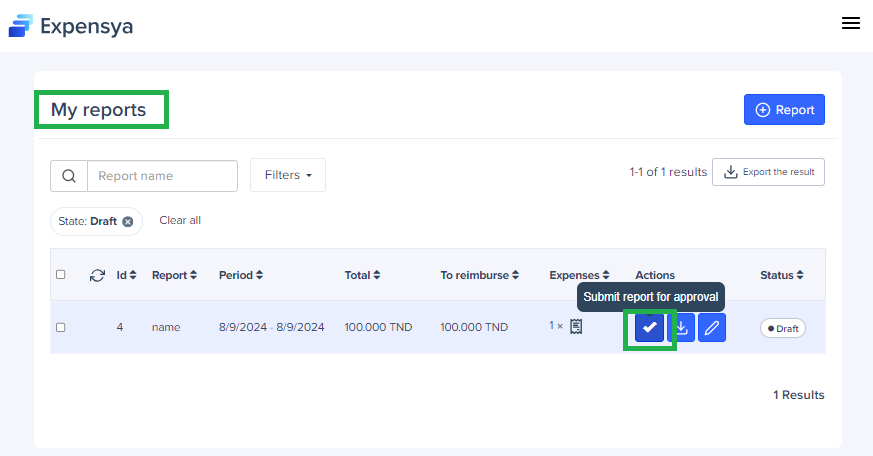
The expenses must be verified to allow the report submission.
- From the mobile:
- Go to the My Reports menu,
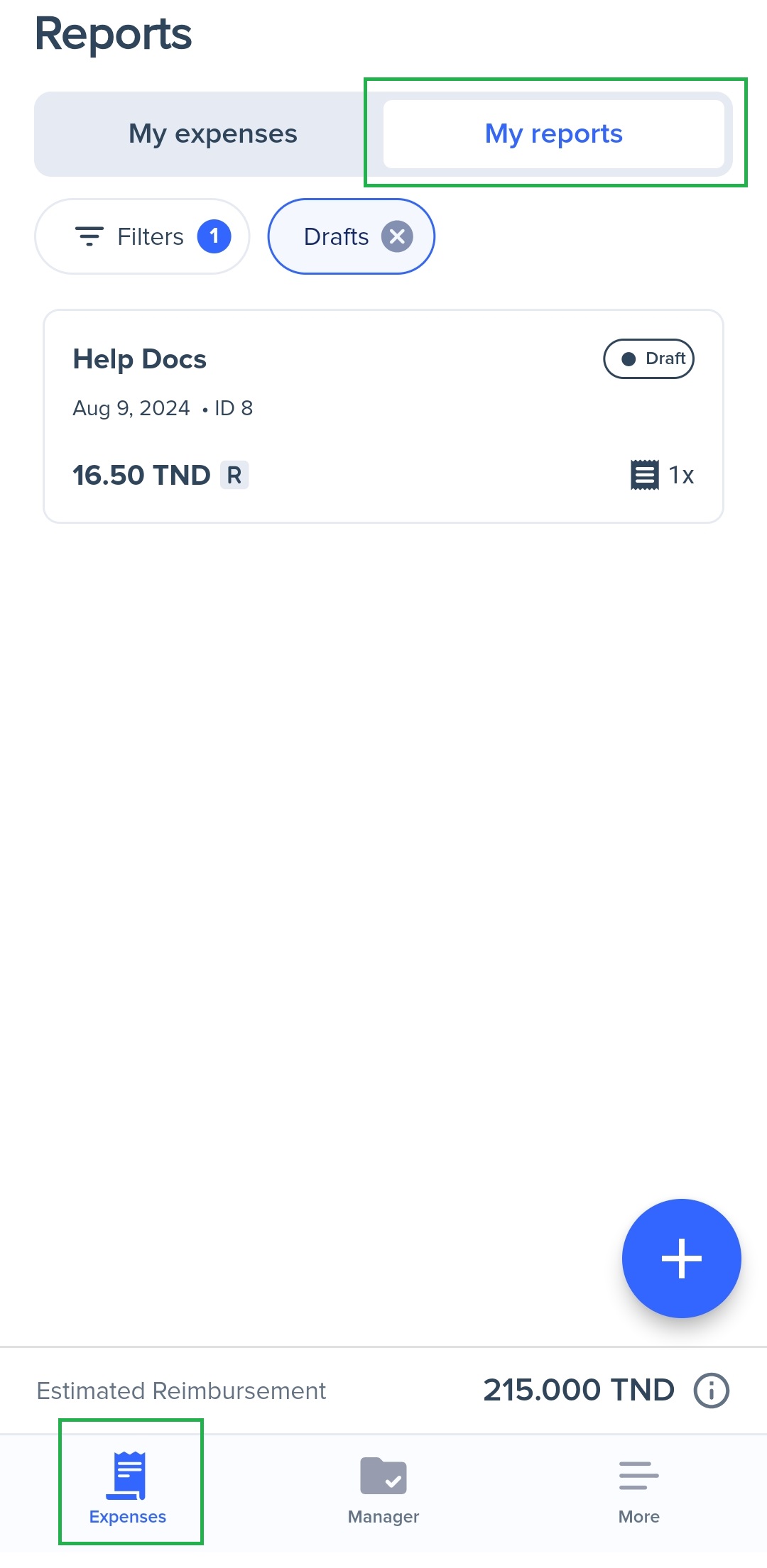
- Access the report,
- Slide the arrow to the right to submit your report
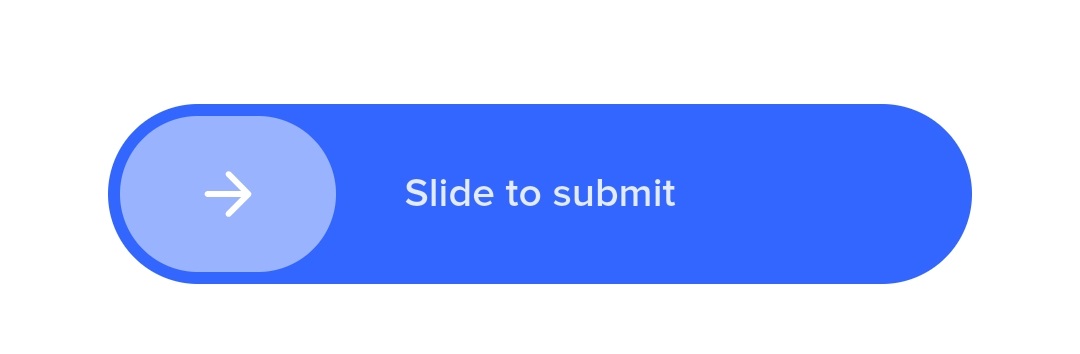
You can also delete, export and submit your report by dragging it to the left of your screen.
