The Approval Cycle & Expense Workflow
In Expensya, an expense corresponds to an amount committed and paid with your own financial means in a professional context.
Each expense goes through several statuses during its life cycle.
- Uploaded: The receipt has been uploaded, and the expense is currently being created by the intelligent character recognition technology.
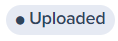
- To review: the expense has recently been recorded using the fast scan feature. The system requires you to review and verify that the information read is accurate.
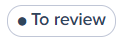
- To submit: the expense was either entered manually or has already been reviewed. Consequently, the system will not request an additional check.
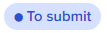
At this point, you will need to assign the expense to a report to move forward. The statuses will then be similar for both the expense and the report.
- Submitted: the expense has been assigned to a report and sent to your supervisor for approval.
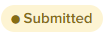
- In approval: this status is only applicable if your tenant implements a higher level of approval of reports already approved by your manager.
- Approved or Rejected: if the report submitted to your supervisor for approval is approved, it goes to the next status. If it is rejected, the report returns to the "Draft" state, and the expenses become 'Verified'.
If a report is rejected by the approver, the employee must make changes before being able to resubmit it. Resubmitting a rejected report for approval without making changes is not possible.
- Exported: the report that contains your expense has been approved by your manager and sent to your finance team.
In the case where the employee has more than one approver, the expense is only forwarded to accounting after being approved by all approvers. Hence, the accountant can only view the expense in the "Accounting" tab after approval by all approvers.
- Archived: your accountant has archived the report. It is extracted from Expensya and integrated into your accounting system. The reimbursement will take place outside Expensya via usual means.

The status visible to users depends on the approval flow established by their employer on Expensya.
