Requesting a Physical Expensya Card for an Employee
To request a physical Expensya card for an employee:
- The company should have already completed the onboarding process. For more details: Expensya cards - Account management
- The administrator should have the Can manage cards payment role, you. For more details: Expensya Cards - Administrator Role Management
- The employee should already have an enabled virtual Expensya card. For more details: How to provide virtual Expensya card(s) to employee(s)?
You can follow the following steps:
- As an Admin with the Can manage cards payment role, browse to the Payment Instruments section under the Payment menu, and view the list of Expensya cards under the Expensya cards tab.
- To request a physical Expensya card, choose an employee with an enabled virtual card and click on “order the card” button and fill in the address where the physical card will be delivered:
- Address: building number and street name
- City
- Country
- Zip Code
You may request only one physical Expensya card per employee.
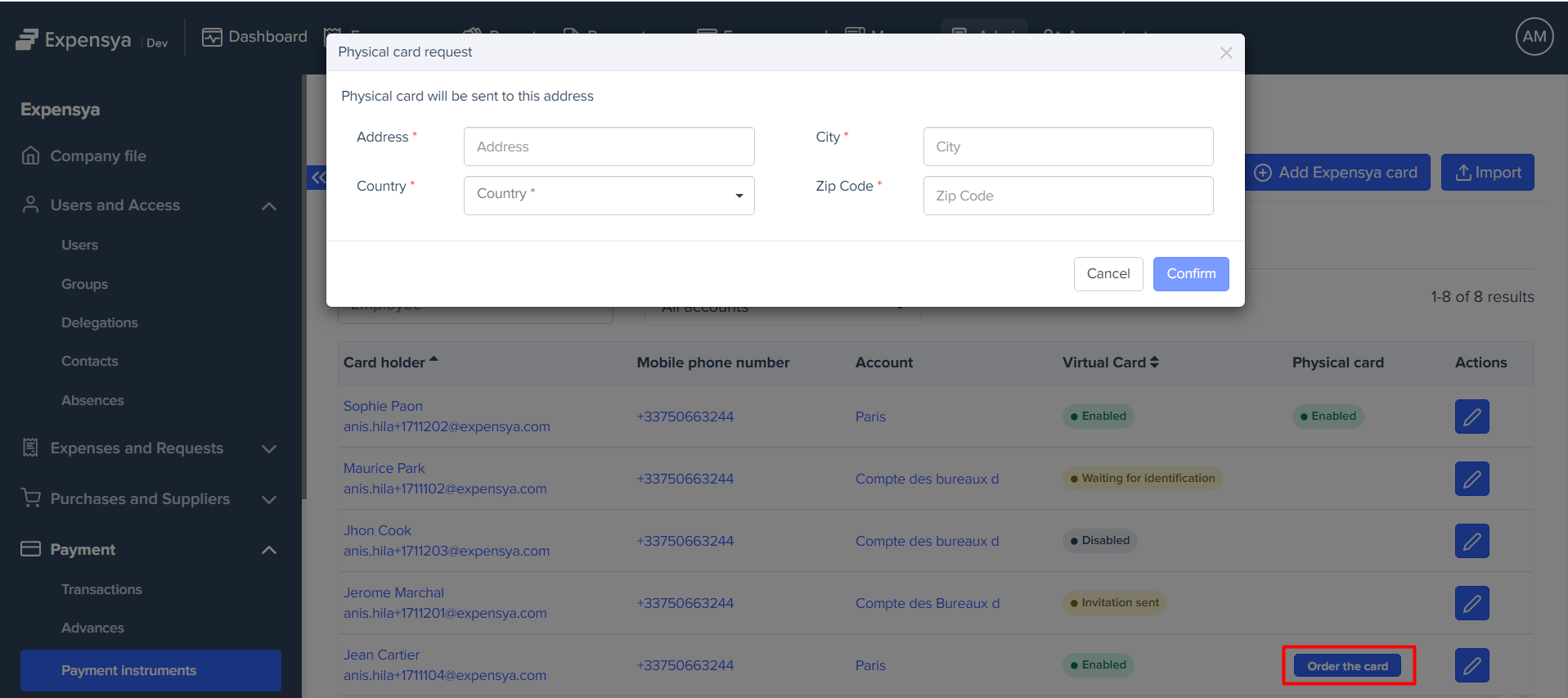
- Click on the Confirm button.
- The admin will need to provide consent through an SMS authentication operation.
- The physical Expensya card will be displayed within 72 hours into the Expensya cards list under Expensya cards tab with an To Activate status.
- The card will be physically delivered to the employee's provided address.
