Managing my Personal Payment Instruments
Expensya allows you to add, modify, and deactivate your personal payment instruments. This gives you flexibility and control over your preferred payment methods.
How to add a new personal payment instrument?
To add a personal payment instrument:
- Click your name in the top-right corner of the page.
- Click Settings.
- Go to Payment instruments.
- Click Add payment instrument.
- Fill in the form with the required details.
- Click Save.
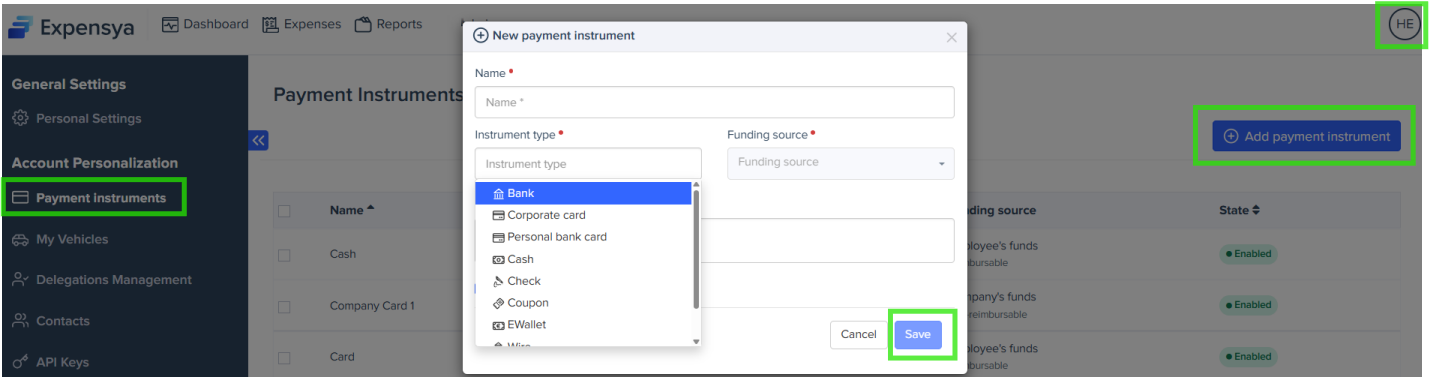
When you add your credit card to Expensya and use it for expense payments, Expensya identifies the card by detecting the last four digits on the invoice or receipt.
The default funding source for personal bank cards is Employee’s funds, and it cannot be edited.
How to modify a payment instrument?
You can only modify a personal payment instrument.
To modify a personal payment instrument, follow these steps:
- Access the payment instruments list.
- Click on the payment instrument you want to modify.
- Make the necessary changes.
- Click Save to confirm.
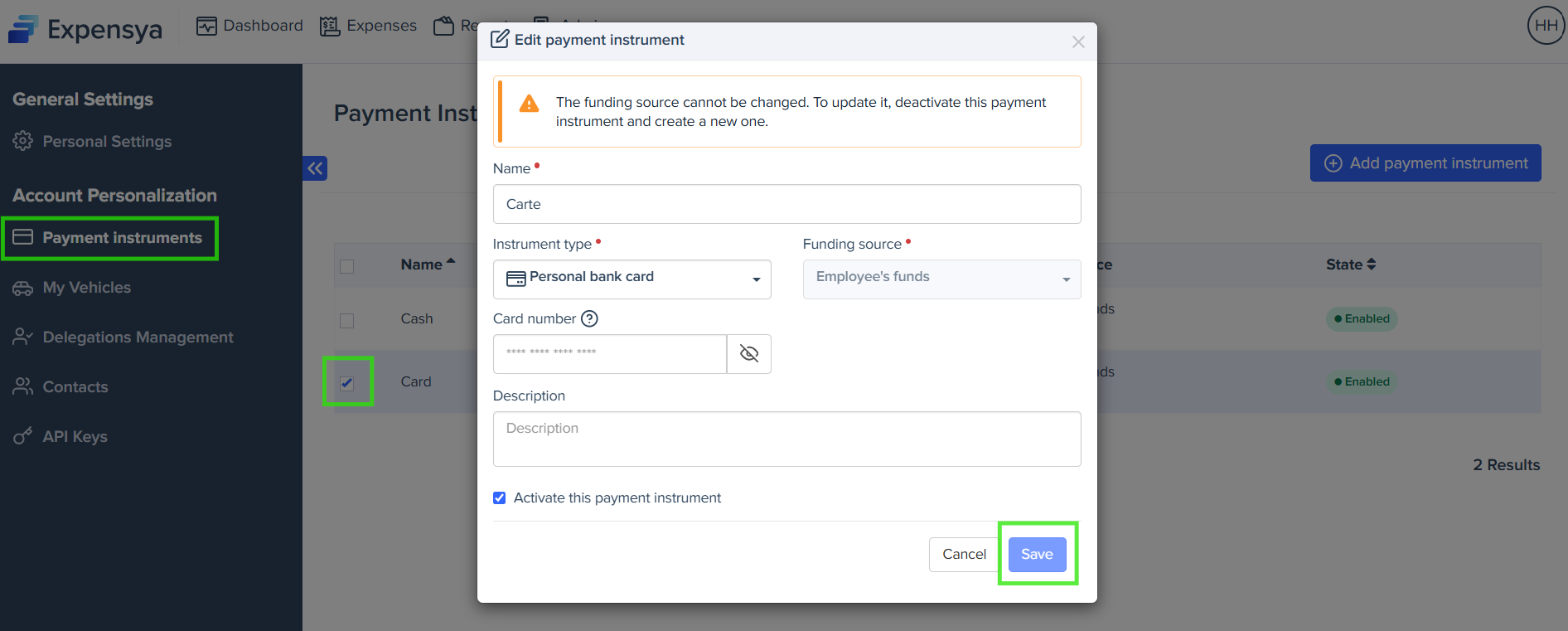
How to disable a payment instrument?
You can only disable a personal payment method.
To disable a personal payment instrument, follow these steps:
- Access the payment instruments list.
- Click on the payment instrument you want to deactivate.
- Uncheck Activate this payment instrument.
- Click Save to confirm.
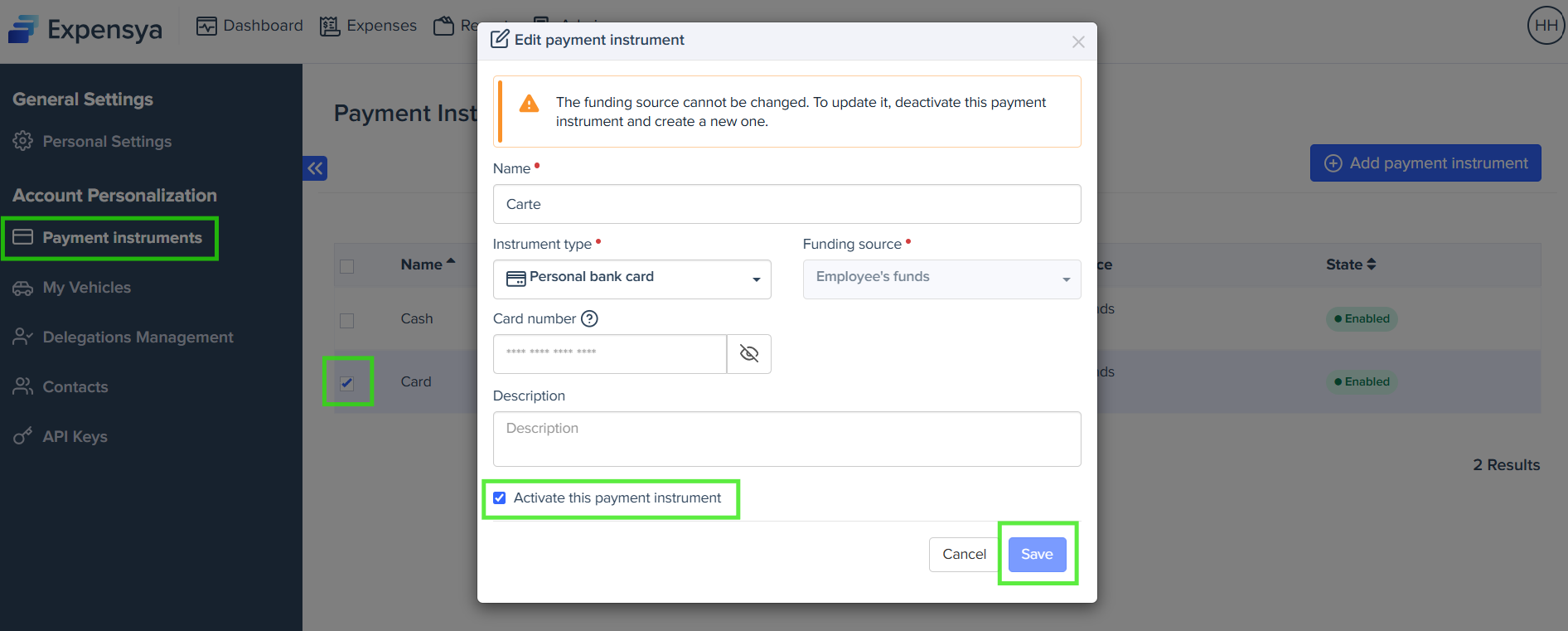
To delete a payment instrument, contact Expensya's support team.

