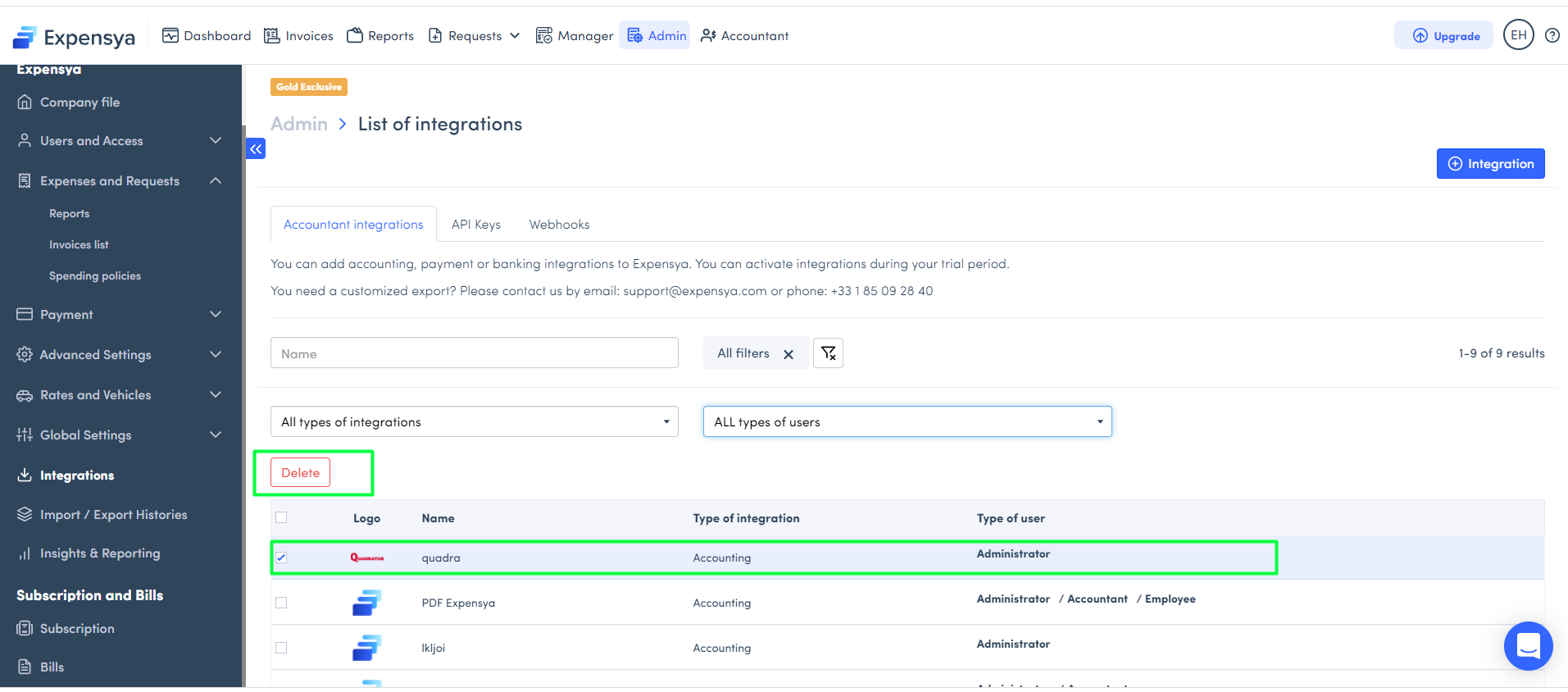How to Activate a Bank Integration
As an admin on Expensya, you can activate a bank integration from the website to import your bank card statement.
For that :
- Go to the Administration tab, Integrations submenu.
- Click on the Add integration.
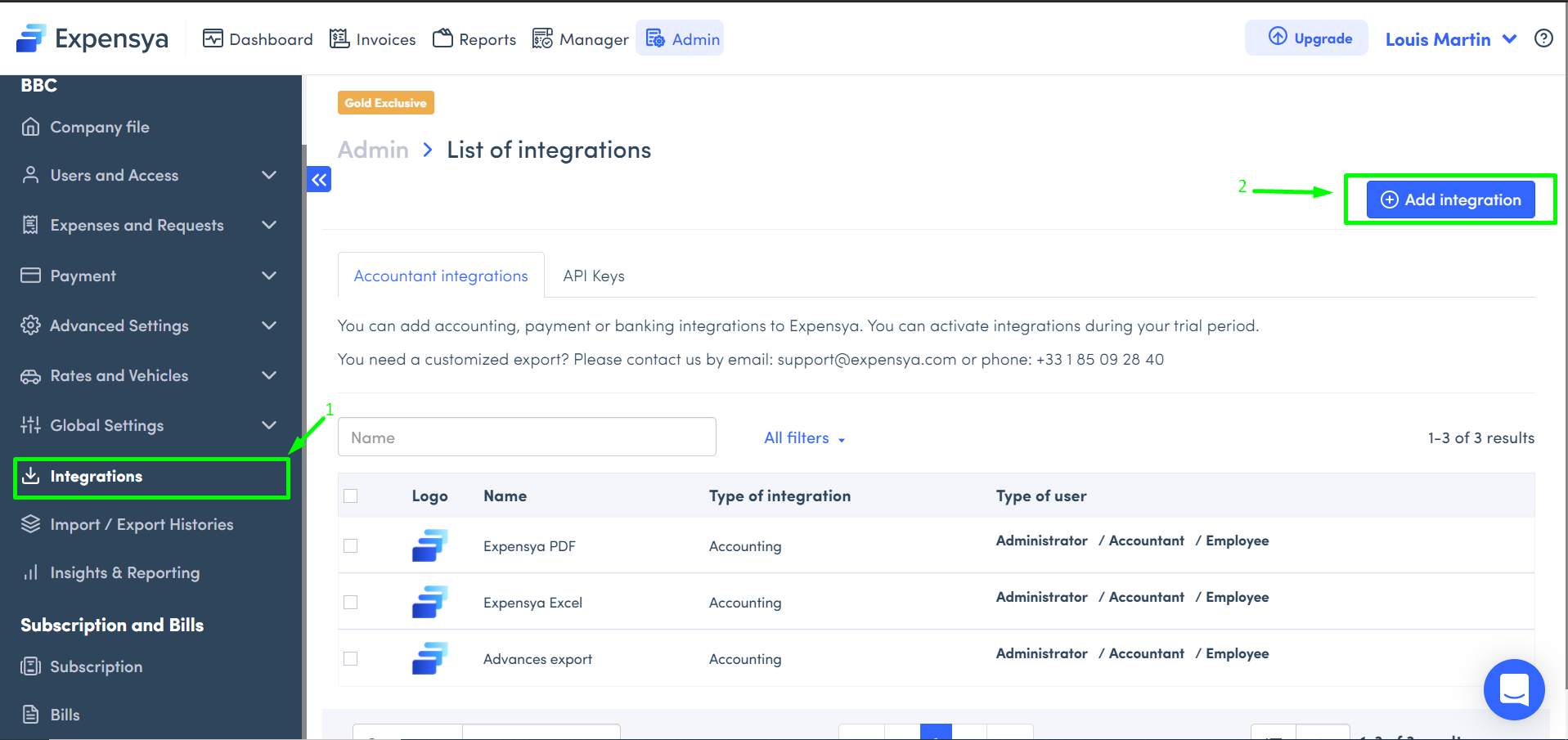
- Select Banking, pick your bank, and Activate.
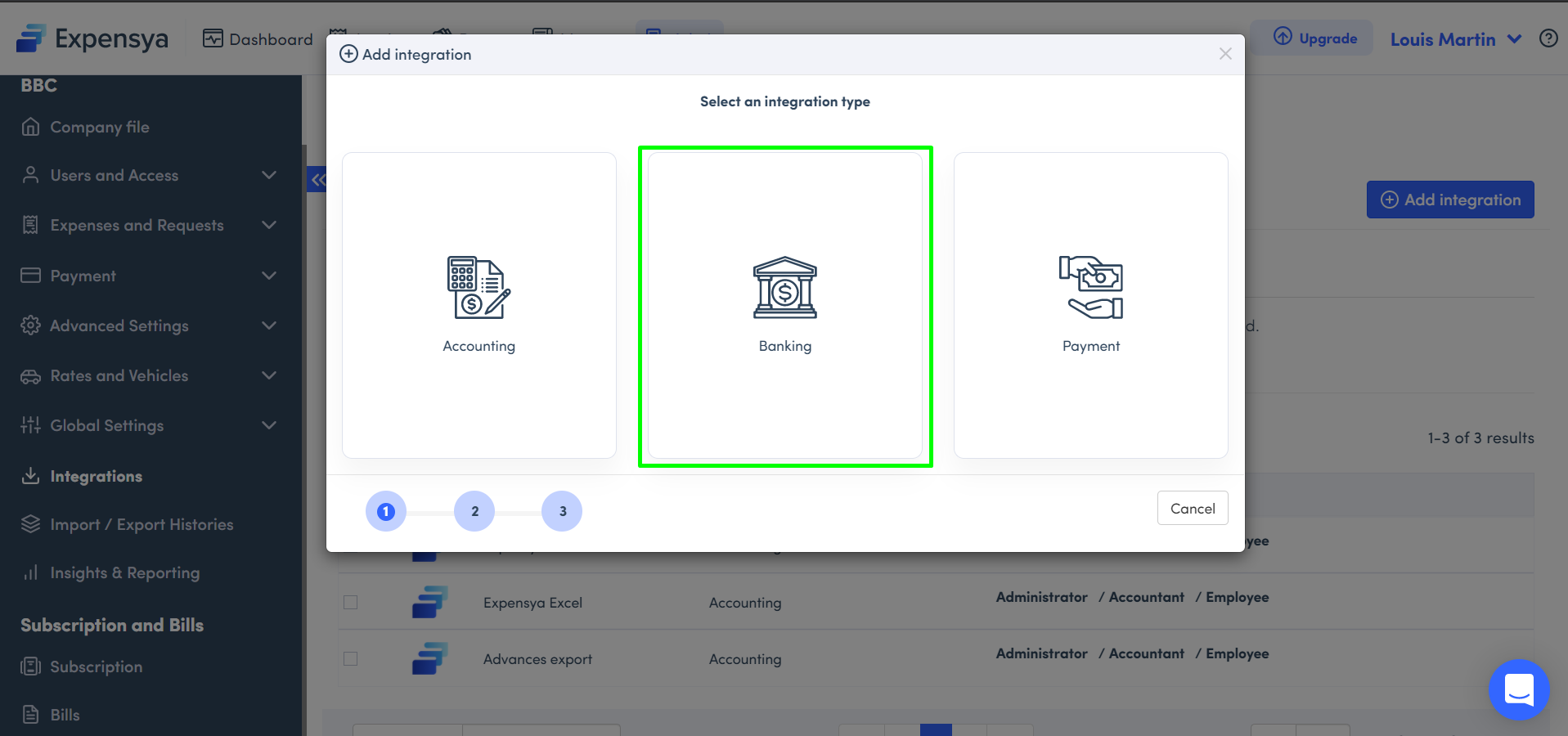
Make sure the format you are importing matches Expensya's template!
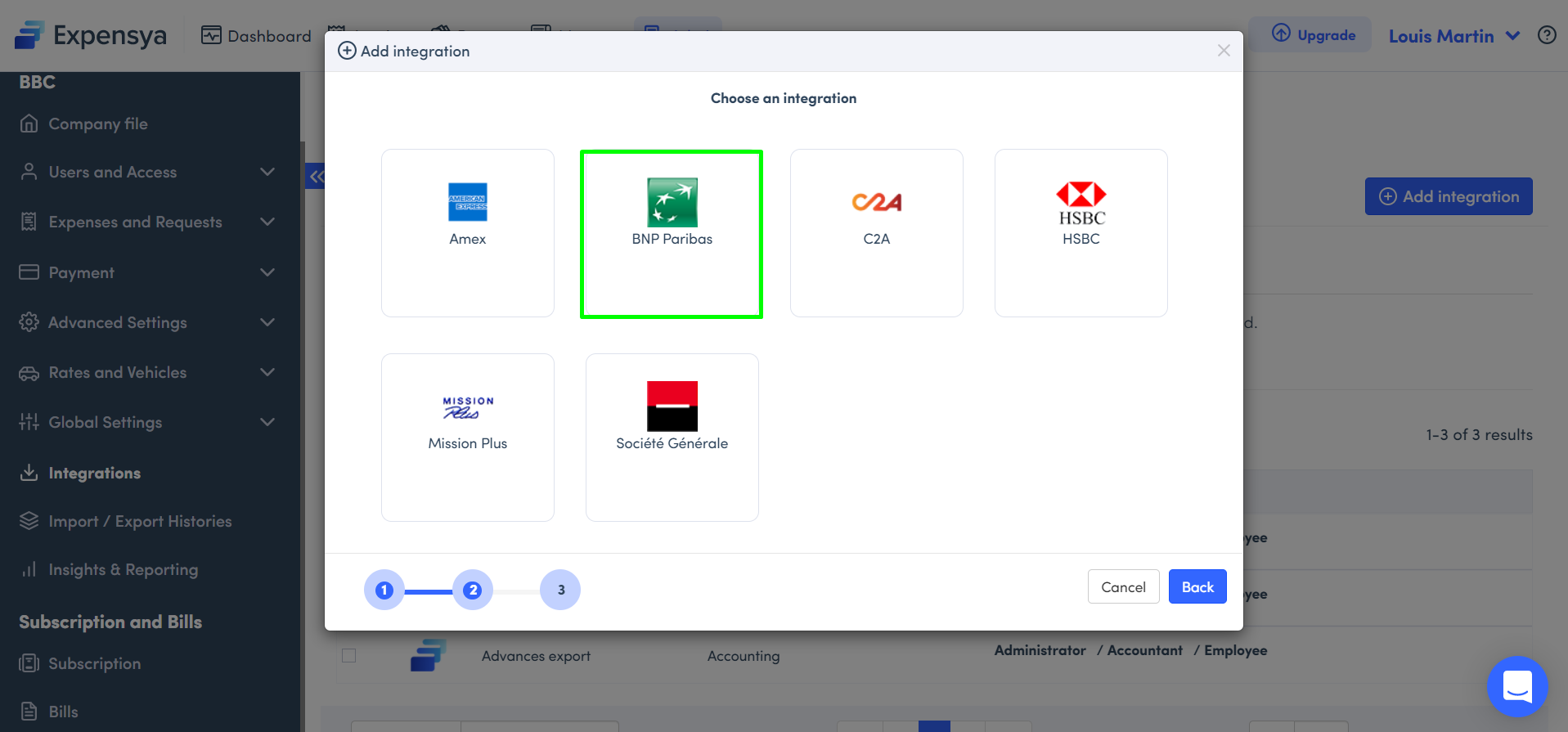
To deactivate a bank integration:
- Select the bank integration you want to deactivate.
- Click on the Delete button.