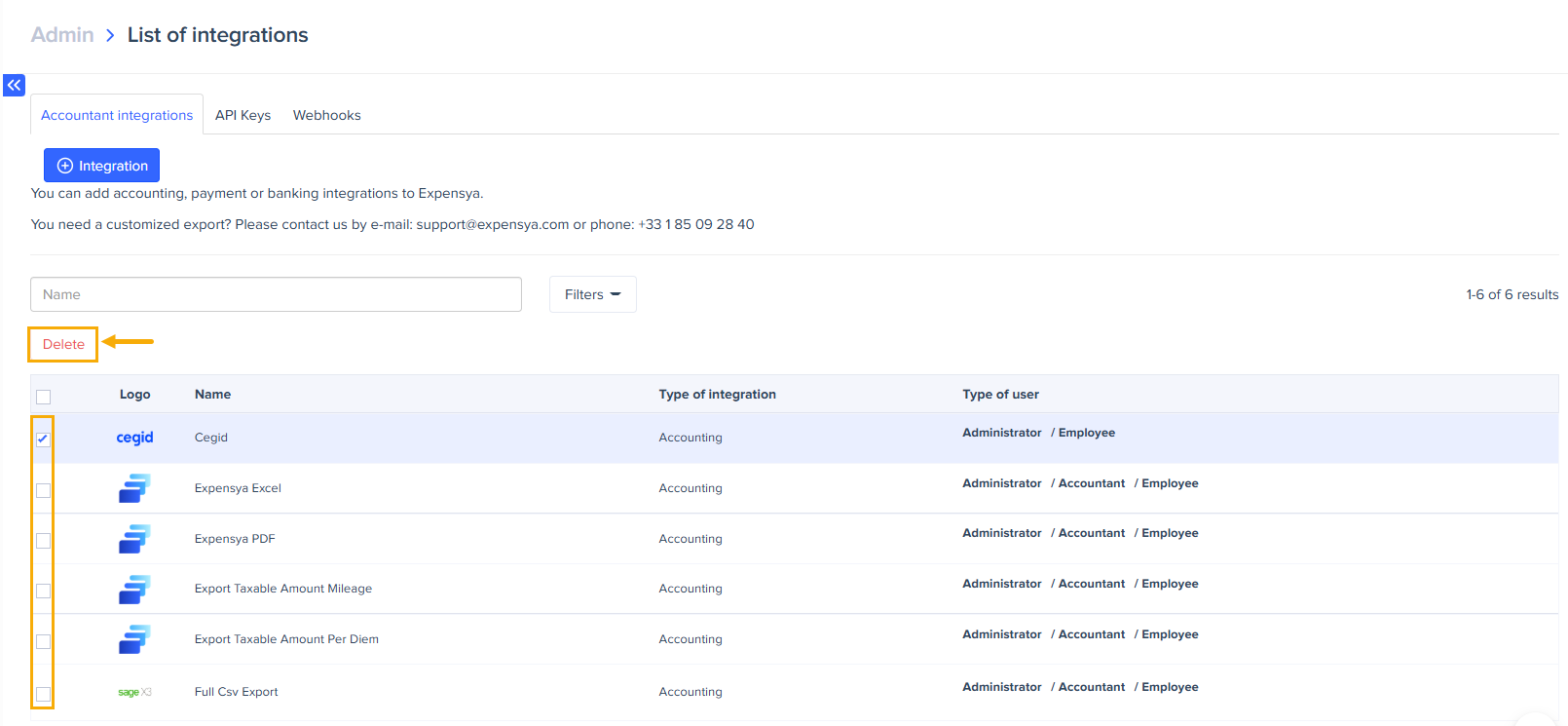Activating Accounting Export Formats
Expensya lets you export your reports in several formats through the Integrations submenu.
Only an administrator can activate these export formats from the website.
How to activate an export format
To activate an export format, follow these steps:
- Go to the Admin tab.
- Click the Integrations submenu.
- Click +Integration.
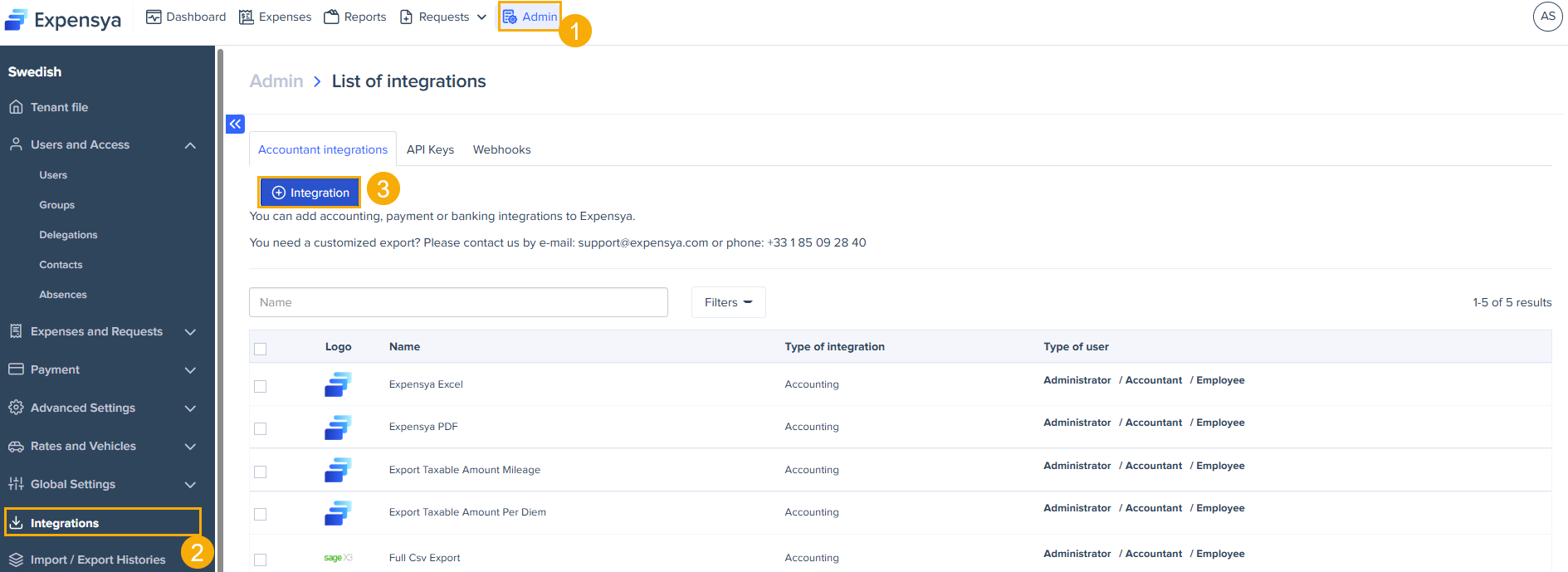
- Choose the Accounting category from the dropdown list.
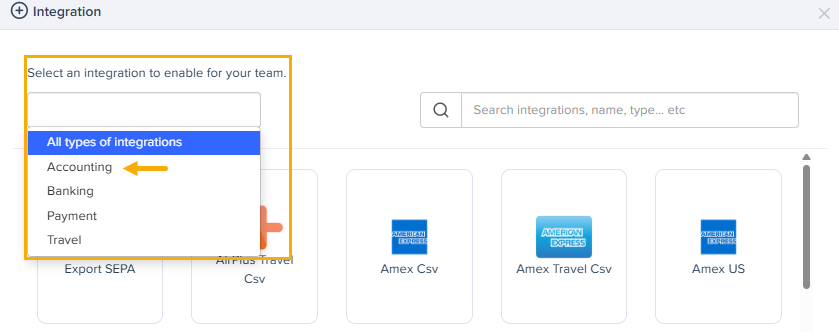
- Select the export format you want to enable from the list in the pop-up window.
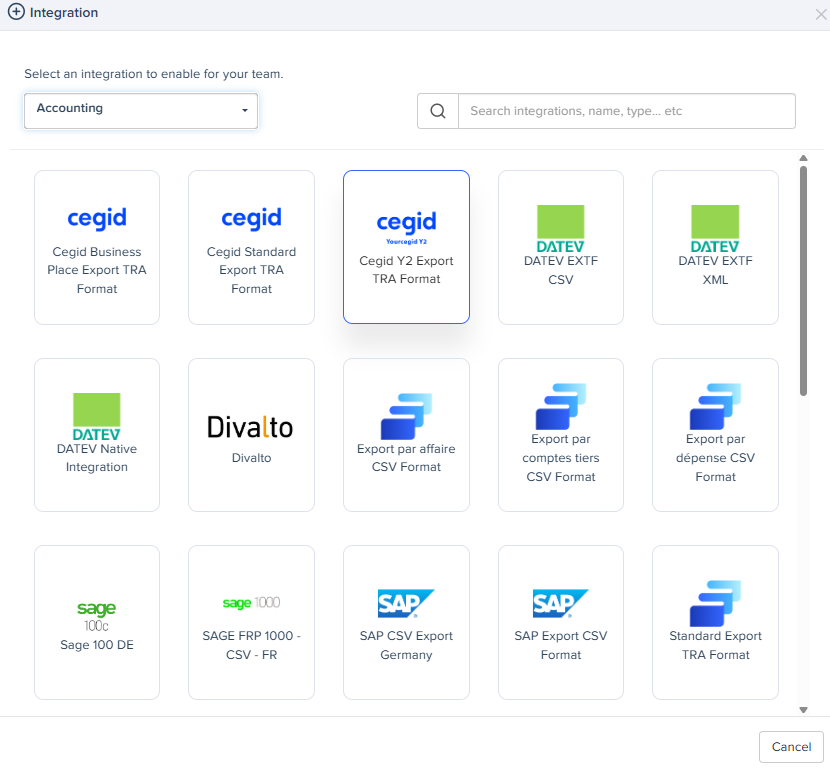
- Enter a name in the Integration label field, then choose the type of user who can use this export format.
- Click Enable to activate it.
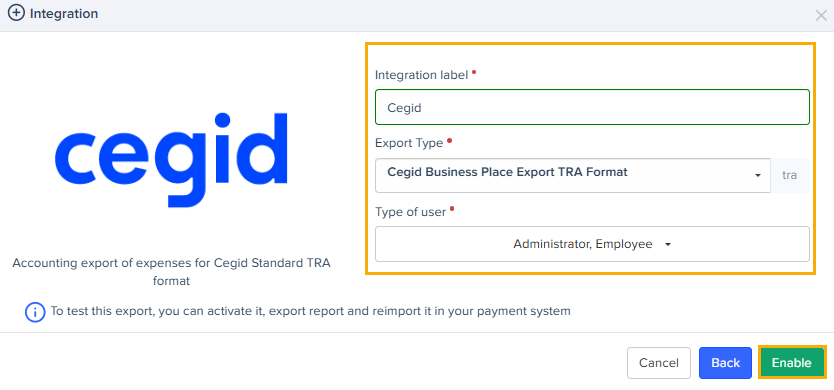
- This selected export will be added to your integrations list once it is activated.
How to deactivate an export format
- Select the export format in the list, then click Delete.
- In the pop-up window, click Confirm to remove it.