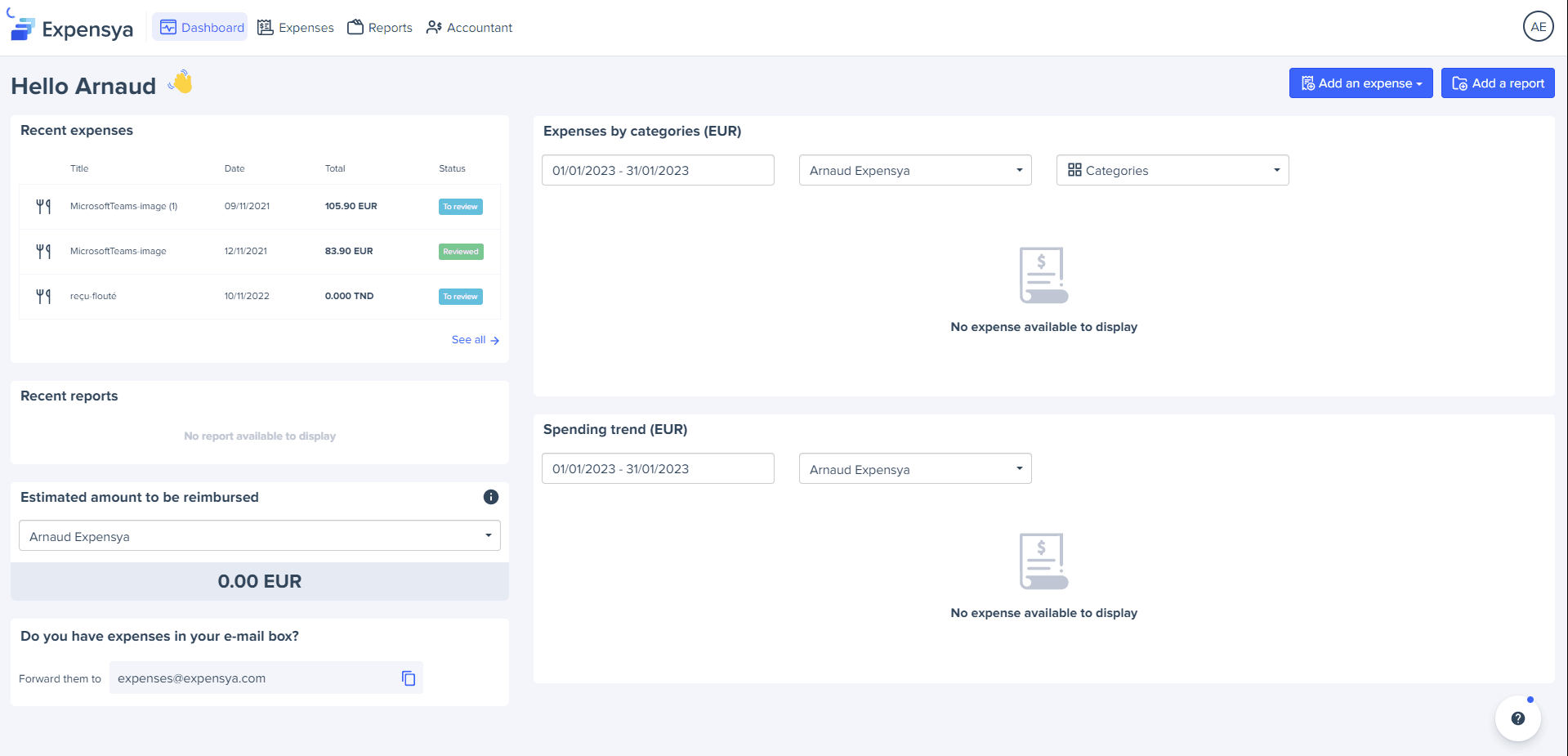Provisions' Export
The accountant can export the provisions to get an overview of the upcoming expenses.
The exported file extracts all the data from the expenses to give the accountant information on the nature of the upcoming expenses, the amount including VAT and excluding VAT, the VAT claimable/unclaimable, the allocations to the cost centers/businesses and the link between the expense, the expense report, the employee who made the expense, etc.
Thanks to this type of report, the accountant or the management controller can anticipate certain reimbursements.
Provisions export by the administrator :
- Head to Admin, then to the menu Expenses and requests.
- Open the Reports sub-menu
- Click on the Export the result button, then on the Export the provisions button
- Confirm the export via the Continue the export button
- Choose the export format (Excel or PDF), then click on the Download button
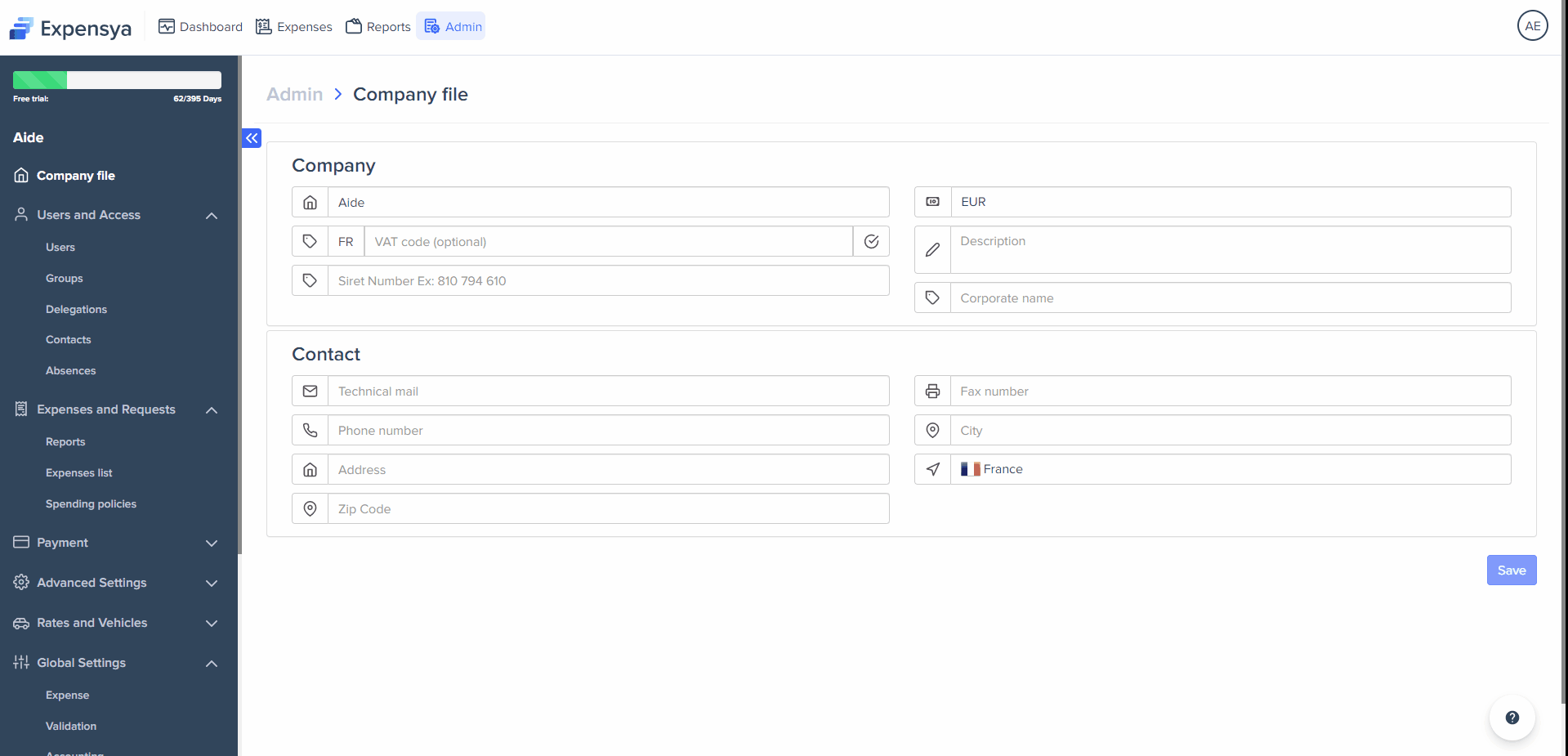
Export of provisions by the accountant :
- Head over to Accountant
- In the Reports tab, click on Export the result
- Click on Export the provisions
- Confirm the export via the Continue export button
- Choose the export format (Excel or PDF), then click on the Download button