Managing Mileage in Expensya
You can set how travel expenses are calculated by configuring mileage rates and vehicles.
Access mileage settings
- Go to the Admin tab. Under Rates and Vehicles, click Mileage rates.
- Configure the mileage scale used for reimbursement based on the following options:
- Year
- Distance unit: Km or Miles
- Vehicle type: Car, Moped, Scooter, Motorcycle, or Bicycle
- Rate type: Custom, Fixed Rate, or URSSAF
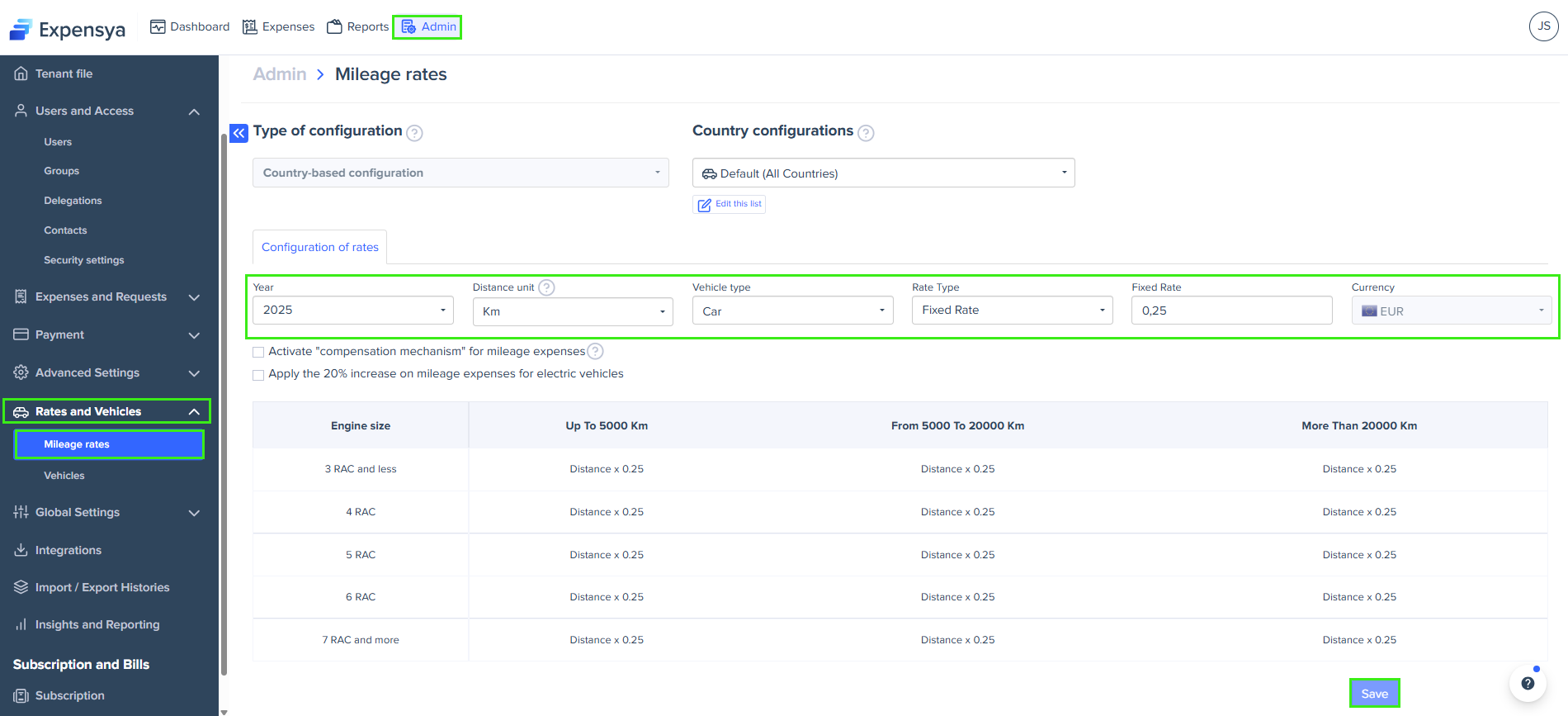
You can apply a rate per user or per period.
Compensation for mileage
You can set compensation for mileage expenses. To do that, follow these steps:
- Select Activate compensation mechanism for mileage expenses under the Configuration of rates section, then click Save.
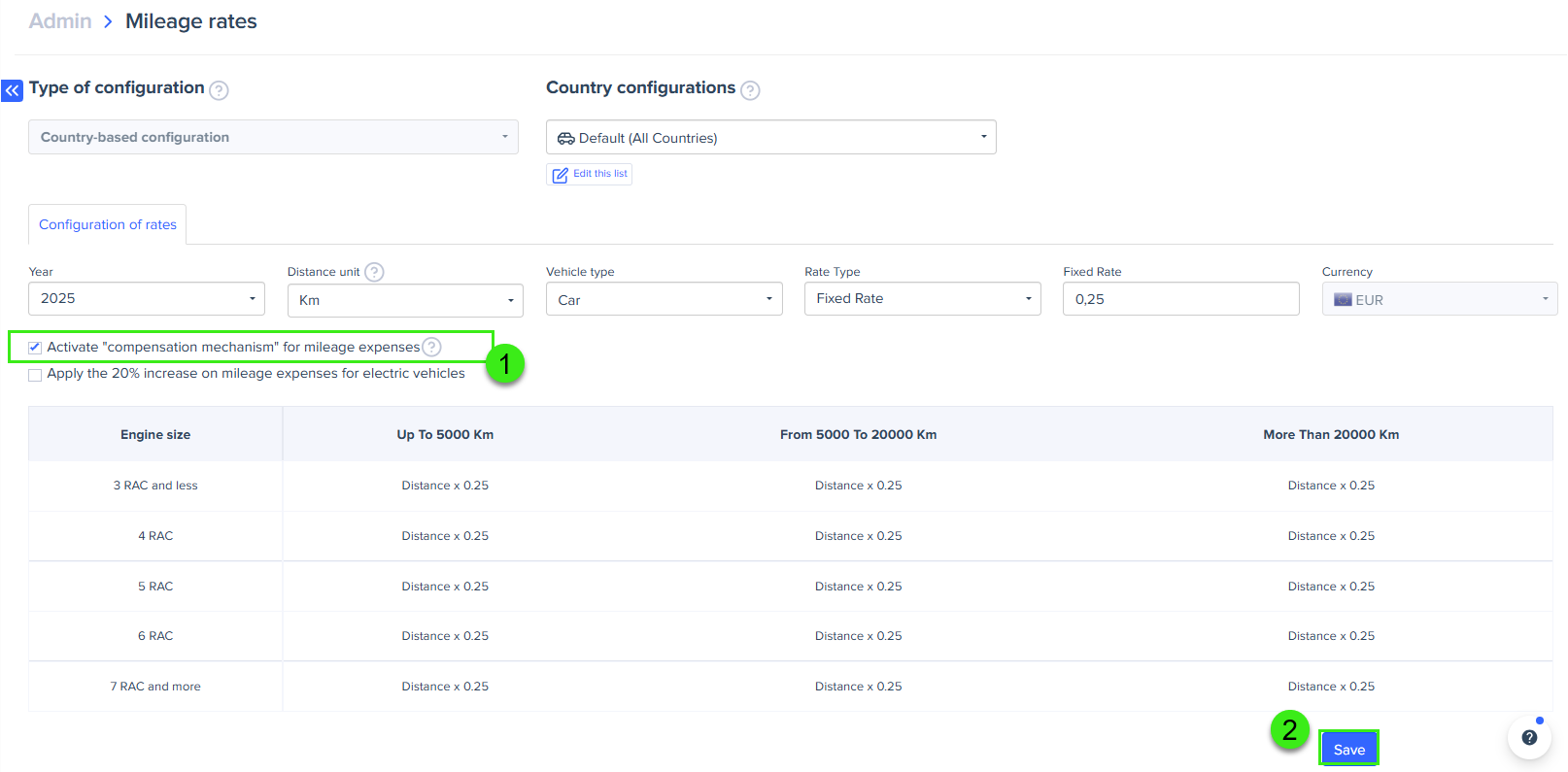
- A pop-up window appears. Select I acknowledge the impact of these changes, then click Update to confirm.
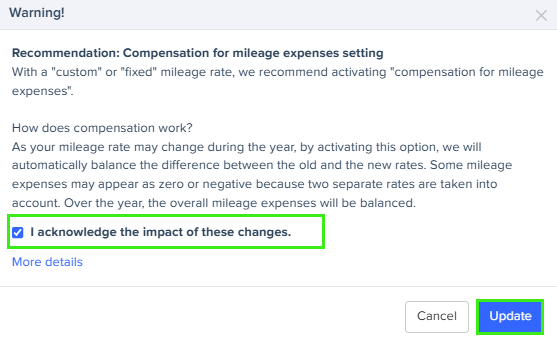
- To deactivate the compensation, clear the Activate compensation mechanism for mileage expenses checkbox, then click Save.
- In the pop-up window, select I acknowledge the impact of these changes, then click Update to confirm.
The compensation is activated by default when you select the URSSAF rate type. For more details, refer to this article.
How compensation works
- Compensation applies when a change in your rate affects the value of future expenses.
- The system adjusts upcoming mileage to account for the difference between the old rate and the new one. Some mileage expenses added after the rate change may show zero to reimburse. By the end of the year, the total reimbursement remains accurate.

