Automate card suspension for missing receipts
As an administrator, you have control over configuring spending policies to align with your organization’s expense management requirements. One key feature is the ability to set rules for Expensya Cards, including card suspension for expenses without receipts. This helps maintain compliance and streamline expense tracking, ensuring all transactions are properly documented.
To configure suspension rules based on missing receipts for your Expensya cards, follow these steps:
- From the Admin tab, go to the Expenses and Requests menu.
- Click the Spending policies sub-menu.
- On the Expensya Cards Policy tab, click Add a new rule for Expensya card.
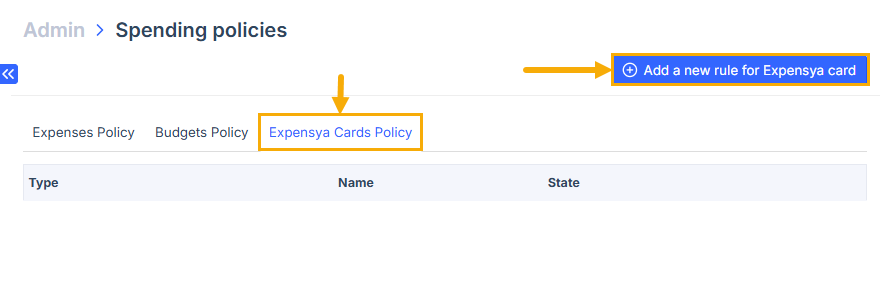
- Click Suspend cards.
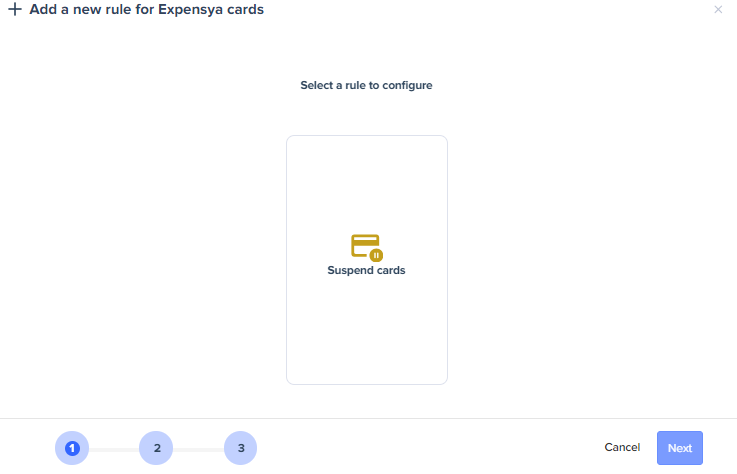
You can set a maximum number of days an expense can remain without a receipt before triggering automatic card suspension.
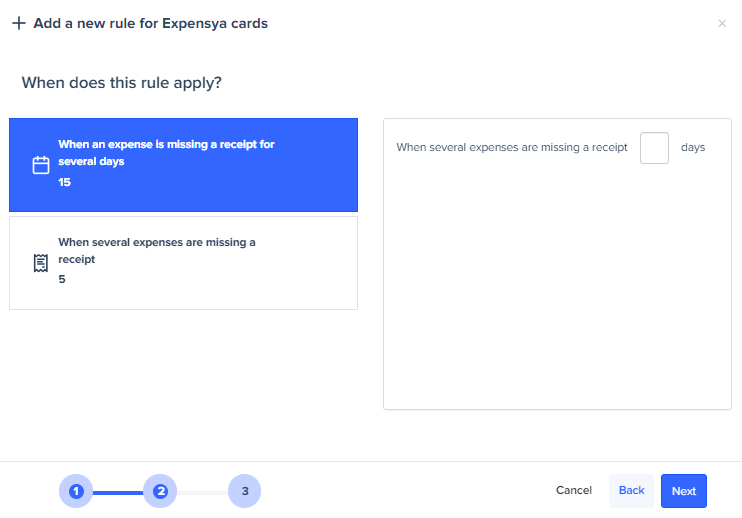
You can also set a limit on the number of expenses missing receipts that will trigger automatic card suspension.
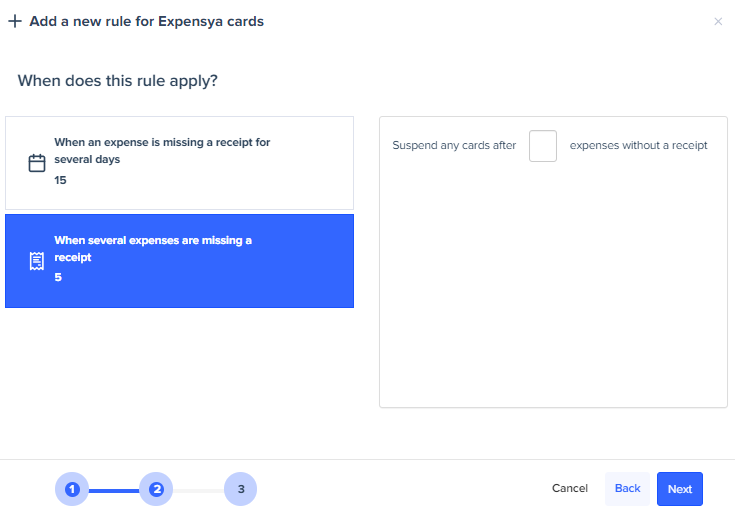
- Add a rule name, then click Add rule.
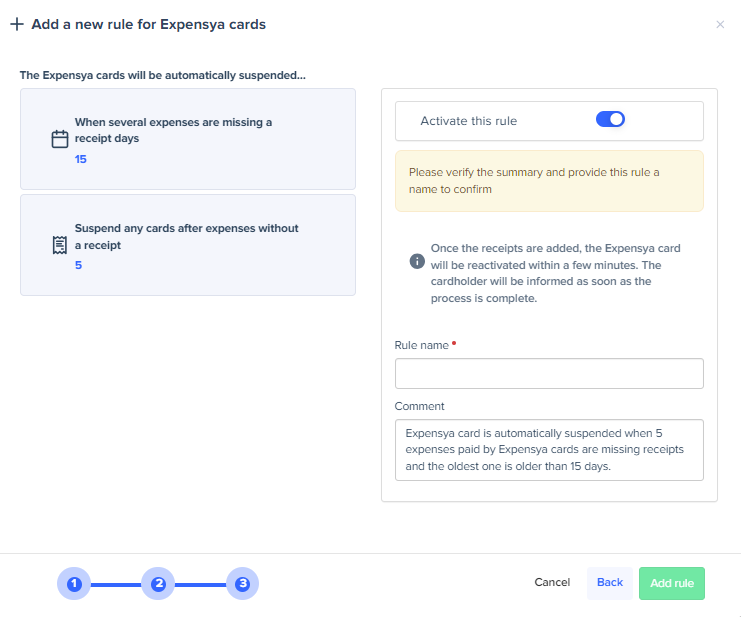
Example to illustrate card suspension logic
To better understand how the rules work, let’s look at an example where both parameters—days and number of expenses—are linked:
Example Scenario
You set the following rules:
- Days limit - an expense can remain unsubmitted for up to 10 days without a receipt.
- Expenses limit - a maximum of 3 expenses are allowed without receipts.
What happens in practice
- Scenario A - if an employee has 4 expenses without receipts, their card will be suspended immediately, regardless of the number of days, because they exceeded the expenses limit.
- Scenario B - if an employee has only 1 unsubmitted expense but has exceeded the 10-day limit, the card will still be suspended because the days limit is exceeded.
Once the cardholder uploads the missing receipts and brings the outstanding items within the allowed limits, the card is automatically reactivated.

