Expense Allocation
Allocating an Expense into multiple Categories
If you have an invoice with expenses in multiple categories and want to review, confirm, and send the recognized categories for approval, use the Split Expense option.
The process is quite straightforward using the Expensya website, all you have to do is follow these simple steps:
- Create your expense.
- Click on the Actions drop-down menu
- Select the Split Expense option.
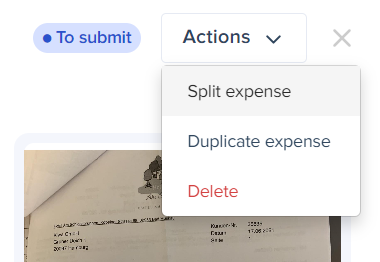
- A new window will pop up, allowing you to
- Add category lines.
- Modify the data of each category line.
- Delete category lines.
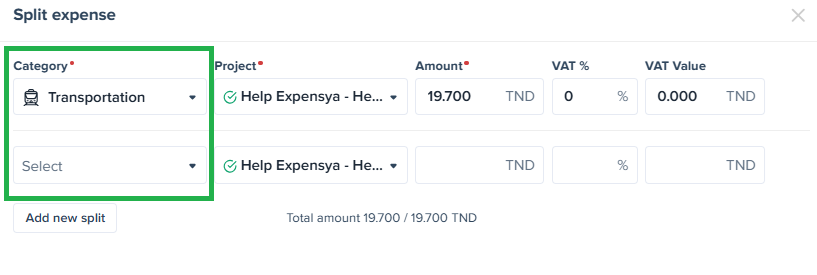
- Once saved, an expense will be created for each category, under the status To review.
Now, you can continue with the remaining steps:
- Review each created expense separately.
- Confirm them.
- Attach them to a note.
- Send them for approval.
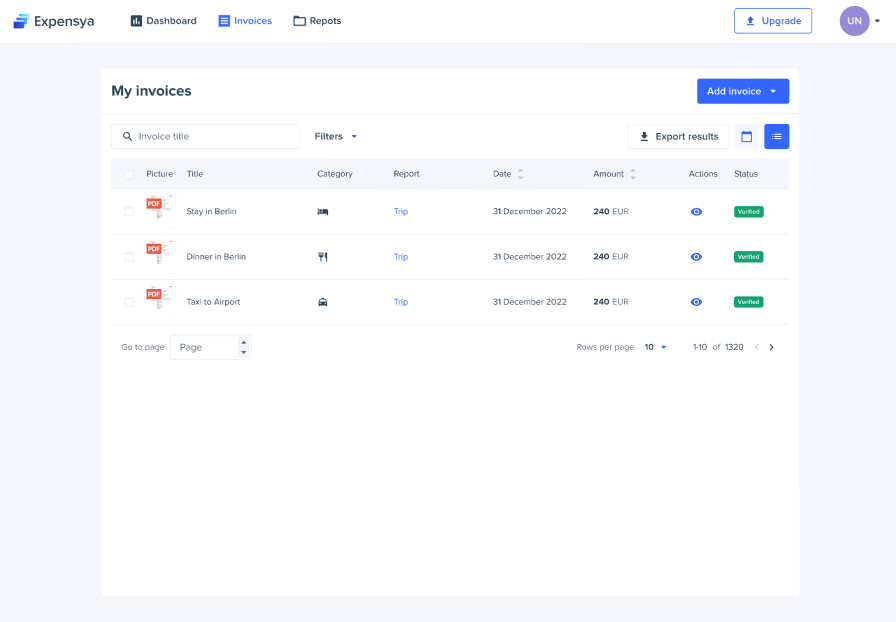
Allocating Expenses to diffrent Cost Center (Project)
The Split by Cost Center feature compliments the existing expense management system by allowing users to split expenses across multiple dimensions, including Cost Centers and transaction-linked expenses. This is critical for finance teams, accountants, and project managers who need precise allocation of expenses to support accurate financial tracking and reporting.
How to Use the Split by Cost Center Feature
- Navigate to an expense that is in To Review or To Submit status.
- Click on Actions drop-down menu then Split button. By default, the split interface will display the following mandatory columns:
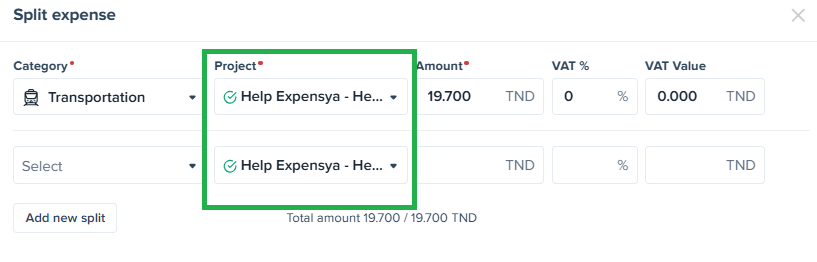
- Category
- Project (cost center)
- Amount
- VAT%
- VAT Value
The total amount of the split expenses must equal the original expense value.
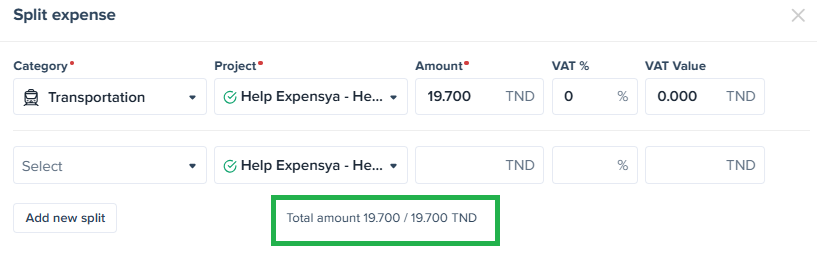
- A calculator indicator will display the remaining balance.
- The split button will remain inactive until the total matches the original amount.
- The total amount will appear in red until balanced.
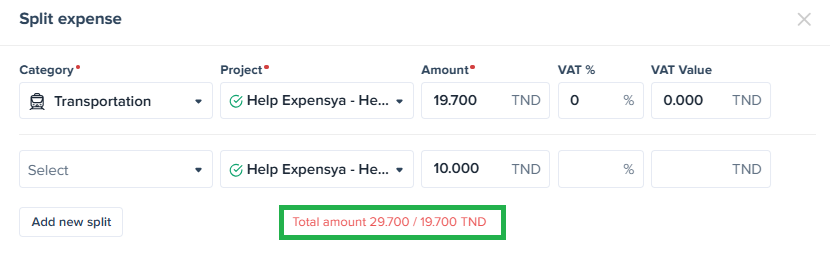
- Once all splits are properly categorized and balanced, click Save to finalize the split.

